Project : Shopping Portal
– To Download It For Free(Scroll Down)
Features :
- Sign In/Sign up
- Order Management
- Payment Methods
- Create Category
- Insert, Manage Products
In this project, User can sign in/sign up and search for the products they want. Products are divided into different categories. There’s many payment methods for the customers for online purchases. Admin can create category, insert & manage products, Manage products.The design of this project is pretty simple and user won’t find it difficult to understand, use and navigate.
How To Run?
You’ll need XAMP Server or WAMP Server. Put the file inside “c:/wamp/www/” or “c:/xampp/htdocs/”. Go To “localhost/phpmyadmin” in any browser and create Database (name according to SQL file).In that Database, Import the SQL file and finally go to URL: “http://localhost/file_name/phpfilename”
Don’t Forget To create a database and import SQL file to run.
Project Demo
DOWNLOAD SHOPPING PORTAL USING PHP WITH SOURCE CODE: CLICK THE BUTTON BELOW
[quads id=1]
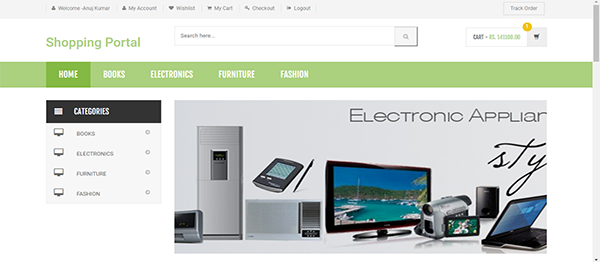
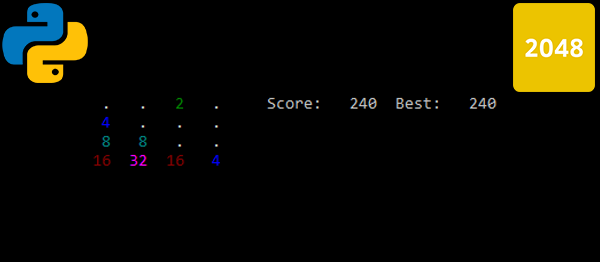

When I am trying to import database I face this error……………. Static analysis:
7 errors were found during analysis.
Unexpected character. (near “?” at position 1)
Unexpected character. (near “$” at position 77)
Unexpected beginning of statement. (near “?” at position 1)
Unexpected beginning of statement. (near “php” at position 2)
Unexpected beginning of statement. (near “$” at position 77)
Unexpected beginning of statement. (near “hostname_shop” at position 78)
Unexpected beginning of statement. (near “”localhost”” at position 94)
SQL query:
<?php # FileName="Connection_php_mysql.htm" # Type="MYSQL" # HTTP="true" $hostname_shop = "localhost"
where is database in a folder?
the database is inside the folder named “sqlfile”
where is databse in folder?please give me a database
What is the username and password for admin panel?
For Admin Panel
Username: admin
Password: Test@12345
We had mentioned all these login details inside Readme.txt file!!
bro you have video clips of Shopping Portal project
you mean a tutorial on installing the system or using the system???
There something problem with track-order.php & update-order.php. When i click on action..it will said object not found.. May i know about this problem? thank you.
How to login as administrator? I want to edit and add some products
Hello this is a nice shopping website ! but the database code that you use is old you can change it on PDO or mysqli for latest.
I don’t understand I clicked on index.html and a web page called greener pops up. I click on index.php and its is blank. Any ideas?
http://localhost/Shopping/index.php/
when i open this in xampp i got just blank white page…
what should i do ???
i tried this too… but still show white blank page.
this : http://localhost/shopping portal/Shopping/index.php
any solution friend?
How to add another admin username and password. Tell me I want to make 2 admin user
i got this error
Not Found
The requested URL /shopping/admin was not found on this server.
Additionally, a 404 Not Found error was encountered while trying to use an ErrorDocument to handle the request.
how can I put paypal into this
Sir will it run online because i uploaded it admin panel is not opening online but it runs offine
how to change rs (rupee) to other currency like USD ?
I have issue i can not login as admin kindly help the password doesnt work i tried admin and Test@12345 but it doesnt login
how to fix the pending orders?
why all orders are going in pending and how to transfer into processing
Pending to Delivered Process?
Kindly reply me
Order not yet process how to fix it
there is “1” after brand slider and footer in “my-cart” page how to fix it ???
please if anyone gets the solution.
Admin user name and password wrong it’s showing.. and all other project is good
check properly from Readme.txt file
or you can directly check from your database record too
when i open this on localhost i got only blank page and im using xampp instead of wamp . How to solve??
site cant be found!
what to do?
is the server down?
Click on download here link and it will redirect you to the download page
then click on green download button
What is the front end and back end for this project
what is mysql recommended version ?
How we can change the currency?
anyone have this project’s report?
hi my friend
I had downloaded this source code and insert the database inside the PHPMyAdmin
when i open the localhost your source code is showing blank but code is there completely
When I insert product from admin panel , it says “product inserted successfully” but the product isnt inserted into database. Resolve this issue guys
sir … this project is not run .. i mean first time i am run so this project not run .. only show the empty screen
yall should use this to log in as admin.
http://localhost/Online%20Shopping%20Portal%20project/admin/index.php
http://localhost/Online%20Shopping%20Portal%20project/category.php
where is the “switchstylesheet.js” file