Project: How To Install Chrome In Windows, MAC, and Linux
Google Chrome is the most common, fast and free web browser. It is a more compatible browser and is available on many platforms.
DOWNLOAD FIRST !!
To install the chrome in your PC, first, you have to download the installation file for it. And you can download the file by clicking here.
Windows:
- When the download is complete, look for the downloaded setup file, then just double-click on this file and follow the instructions in order to run it.
- If you used Microsoft Edge in downloading the Chrome setup file, then you can just click on the “Run” button when the download is complete, in order to automatically install and launch the chrome.
- To make Chrome as your default browser, you can click on the “Set as default” that appears at the top or bottom when the chrome is opened.
Mac:
- When the download is complete, go to the downloads folder and open the file called “googlechrome.dmg” to start installing.
- In the window that opens/pops up, find Chrome.
- Then, drag Chrome to the Applications folder.
- After completing the installation, open Chrome.
- Before starting to use the browser, open Finder.
- In the sidebar, to the right of Google Chrome, click the arrow next to it that says ‘eject’.
Linux:
- When the download is complete, open the file package.
- Then click on the install button
- After installation, the chrome is added to your software manager.
Got stuck or need help, just comment down below and we will do our best to answer your question ASAP.
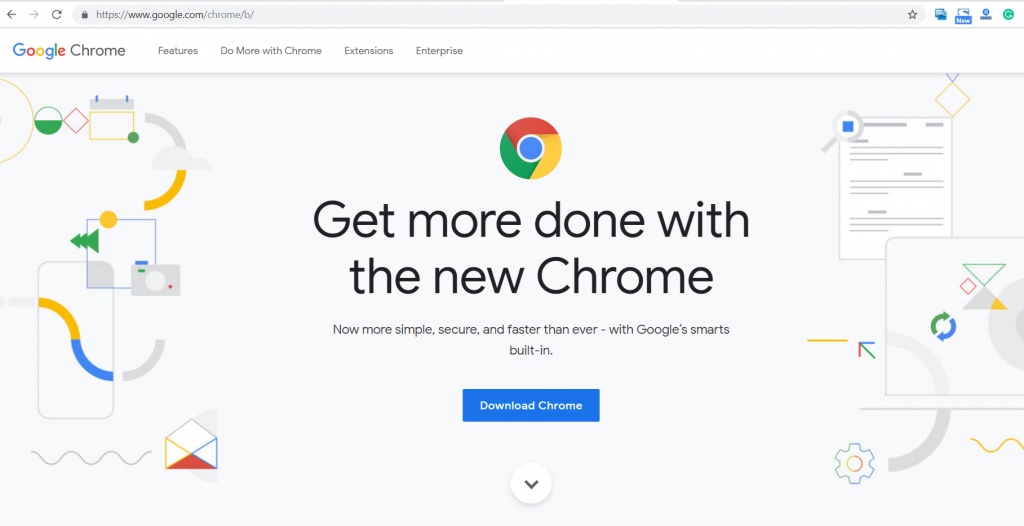
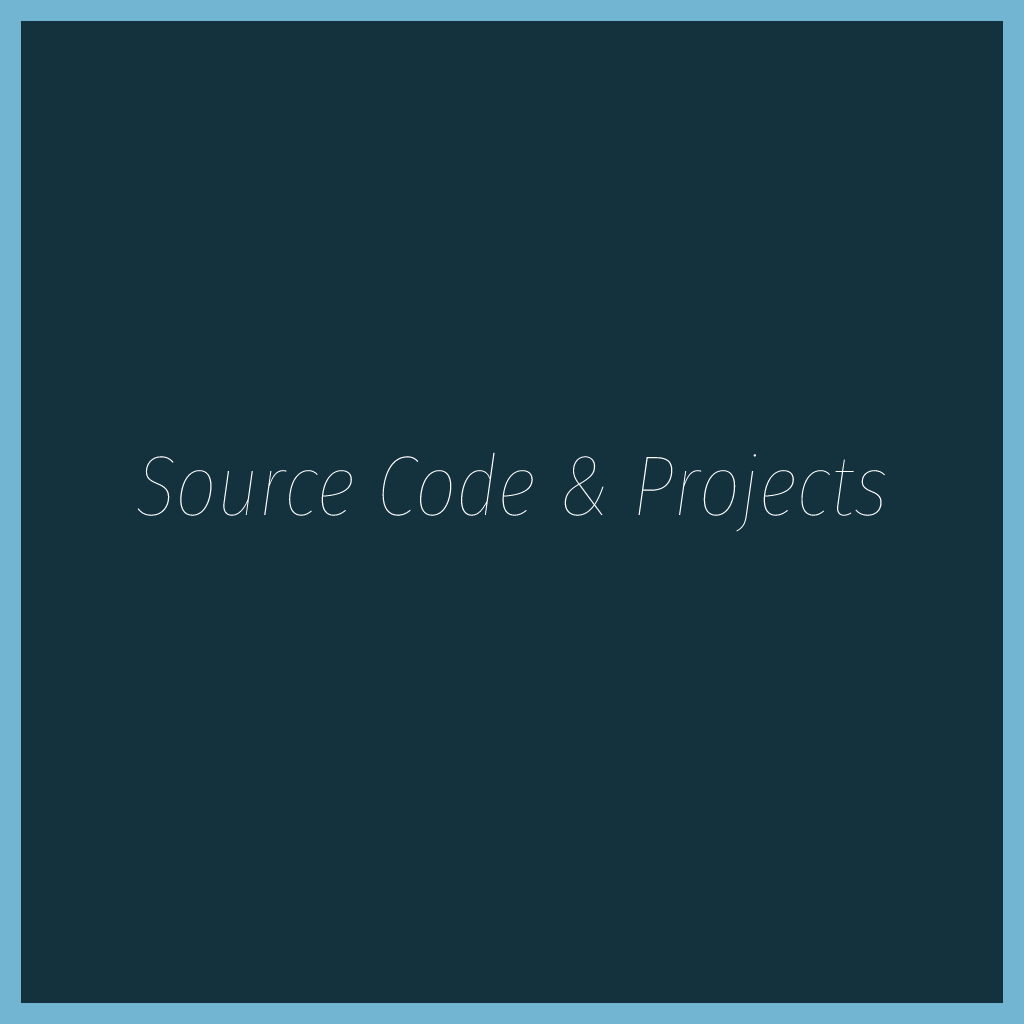
[…] to have any kind of local server but yet a browser. We recommend you to use modern browsers like Google Chrome and Mozilla Firefox for better performance. To run the projects, first, open the project that you […]
[…] to have any kind of local server but yet a browser. We recommend you to use modern browsers like Google Chrome and Mozilla Firefox for better performance. To execute the project, first, open the project in […]
[…] to have any kind of local server but yet a browser. We recommend you to use modern browsers like Google Chrome and Mozilla Firefox for better performance. To run the project, first, open the project in your […]
[…] to have any kind of local server but yet a browser. We recommend you to use modern browsers like Google Chrome and Mozilla Firefox for better performance. To execute the project, first, open the project in […]
[…] to have any kind of local server but yet a browser. We recommend you to use modern browsers like Google Chrome and Mozilla Firefox. To play the game, first, open the game in your browser by clicking the […]
[…] have any kind of local server but yet a browser. We recommend you to use modern browsers like Google Chrome and Mozilla Firefox. To play the game, first, open the game in your browser by clicking […]
[…] have any kind of local server but yet a browser. We recommend you to use modern browsers like Google Chrome and Mozilla Firefox. To play the game, first, open the game in your browser by clicking […]
[…] to have any kind of local server but yet a browser. We recommend you to use modern browsers like Google Chrome and Mozilla Firefox. To run this system, first, open the project in your browser by clicking the […]
[…] have any kind of local server but yet a browser. We recommend you to use modern browsers like Google Chrome and Mozilla Firefox. To run this system, first, open the project in your browser by […]
[…] to have any kind of local server but yet a browser. We recommend you to use modern browsers like Google Chrome and Mozilla Firefox. To run this system, first, open the project in your browser by clicking the […]
[…] to have any kind of local server but yet a browser. We recommend you to use modern browsers like Google Chrome and Mozilla Firefox. To run this system, first, open the project in your browser by clicking the […]
[…] to have any kind of local server but yet a browser. We recommend you to use modern browsers like Google Chrome and Mozilla Firefox. To run this app, just, open the project in your browser by clicking the […]
[…] to have any kind of local server but yet a browser. We recommend you to use modern browsers like Google Chrome and Mozilla Firefox for better performance. To execute the project, first, open the project in […]
[…] to have any kind of local server but yet a browser. We recommend you to use modern browsers like Google Chrome and Mozilla Firefox for better performance. To execute the project, first, open the project in […]
[…] to have any kind of local server but yet a browser. We recommend you to use modern browsers like Google Chrome and Mozilla Firefox. To run this system, first, open the project in your browser by clicking the […]
[…] to have any kind of local server but yet a browser. We recommend you to use modern browsers like Google Chrome and Mozilla Firefox. To play the game, first, open the game in your browser by clicking the […]
[…] to have any kind of local server but yet a browser. We recommend you to use modern browsers like Google Chrome and Mozilla Firefox. To play the game, first, open the game in your browser by clicking the […]
[…] to have any kind of local server but yet a browser. We recommend you to use modern browsers like Google Chrome and Mozilla Firefox. To play the game, first, open the game in your browser by clicking the […]
[…] to have any kind of local server but yet a browser. We recommend you to use modern browsers like Google Chrome and Mozilla Firefox. To play the game, first, open the game in your browser by clicking the […]
[…] to have any kind of local server but yet a browser. We recommend you to use modern browsers like Google Chrome and Mozilla Firefox. To run this system, first, open the project in your browser by clicking the […]
[…] to have any kind of local server but yet a browser. We recommend you to use modern browsers like Google Chrome and Mozilla Firefox. To run this system, first, open the project in your browser by clicking the […]
[…] to have any kind of local server but yet a browser. We recommend you to use modern browsers like Google Chrome and Mozilla Firefox. To run this app, just, open the project in your browser by clicking the […]
[…] to have any kind of local server but yet a browser. We recommend you to use modern browsers like Google Chrome and Mozilla Firefox. To play the game, first, open the game in your browser by clicking the […]
[…] to have any kind of local server but yet a browser. We recommend you to use modern browsers like Google Chrome and Mozilla Firefox for better performance. To execute the project, first, open the project in […]
[…] to have any kind of local server but yet a browser. We recommend you to use modern browsers like Google Chrome and Mozilla Firefox. To run this game, first, open the game in your browser by clicking the […]
[…] to have any kind of local server but yet a browser. We recommend you to use modern browsers like Google Chrome and Mozilla Firefox for better performance. To execute the project, first, open the project in […]
[…] to have any kind of local server but yet a browser. We recommend you to use modern browsers like Google Chrome and Mozilla Firefox. To run this system, first, open the project in your browser by clicking the […]
[…] to have any kind of local server but yet a browser. We recommend you to use modern browsers like Google Chrome and Mozilla Firefox. To run this game, first, open the project in your browser by clicking the […]
[…] to have any kind of local server but yet a browser. We recommend you to use modern browsers like Google Chrome and Mozilla Firefox. To run this game, first, open the game in your browser by clicking the […]
[…] to have any kind of local server but yet a browser. We recommend you to use modern browsers like Google Chrome and Mozilla Firefox. To run this game, first, open the project in your browser by clicking the […]
[…] to have any kind of local server but yet a browser. We recommend you to use modern browsers like Google Chrome and Mozilla Firefox for better performance. To execute the project, first, open the project in […]
[…] run this game, you need to have a browser. We recommend you to use modern browsers like Google Chrome and Mozilla Firefox. To play the game, first, open the game in your browser by clicking […]
[…] to have any kind of local server but yet a browser. We recommend you to use modern browsers like Google Chrome and Mozilla Firefox. To run this project, first, open the project in your browser by clicking the […]
[…] to have any kind of local server but yet a browser. We recommend you to use modern browsers like Google Chrome and Mozilla Firefox. To run this project, first, open the project in your browser by clicking the […]
[…] have any kind of local server but yet a browser. We recommend you to use modern browsers like Google Chrome and Mozilla Firefox. To play the game, first, open the game in your browser by clicking […]
[…] to have any kind of local server but yet a browser. We recommend you to use modern browsers like Google Chrome and Mozilla Firefox. To play the game, first, open the game in your browser by clicking the […]
[…] to have any kind of local server but yet a browser. We recommend you to use modern browsers like Google Chrome and Mozilla Firefox. First, open the project in your browser by clicking the index.html file. The […]
[…] to have any kind of local server but yet a browser. We recommend you to use modern browsers like Google Chrome and Mozilla Firefox. To run this system, first, open the project in your browser by clicking the […]
[…] to have any kind of local server but yet a browser. We recommend you to use modern browsers like Google Chrome and Mozilla Firefox for better performance. To run the project, first, open the project in your […]
[…] to have any kind of local server but yet a browser. We recommend you to use modern browsers like Google Chrome and Mozilla Firefox. To run this system, first, open the project in your browser by clicking the […]
[…] to have any kind of local server but yet a browser. We recommend you to use modern browsers like Google Chrome and Mozilla Firefox for better performance. To execute the project, first, open the project in […]
[…] to have any kind of local server but yet a browser. We recommend you to use modern browsers like Google Chrome and Mozilla Firefox for better performance. To execute the project, first, open the project in […]
[…] to have any kind of local server but yet a browser. We recommend you to use modern browsers like Google Chrome and Mozilla Firefox. To run this system, first, open the project in your browser by clicking the […]
[…] local mais un navigateur. Nous vous recommandons d’utiliser des navigateurs modernes comme Google Chrome et Mozilla Firefox. Pour exécuter cette application, ouvrez simplement le projet dans votre […]
[…] to have any kind of local server but yet a browser. We recommend you to use modern browsers like Google Chrome and Mozilla Firefox. To run this system, first, open the project in your browser by clicking the […]
[…] local mais un navigateur. Nous vous recommandons d’utiliser des navigateurs modernes comme Google Chrome et Mozilla Firefox. Pour exécuter ce système, ouvrez d’abord le projet dans votre […]
[…] to have any kind of local server but yet a browser. We recommend you to use modern browsers like Google Chrome and Mozilla Firefox. To run this system, first, open the project in your browser by clicking the […]
[…] have any kind of local server but yet a browser. We recommend you to use modern browsers like Google Chrome and Mozilla Firefox. To run this system, first, open the project in your browser by […]
[…] to have any kind of local server but yet a browser. We recommend you to use modern browsers like Google Chrome and Mozilla Firefox for better performance. To run the project, first, open the project in your […]
[…] have any kind of local server but works on a browser. We recommend you to use modern browsers like Google Chrome and Mozilla Firefox. To run this project, first, open the project in your browser by clicking the […]