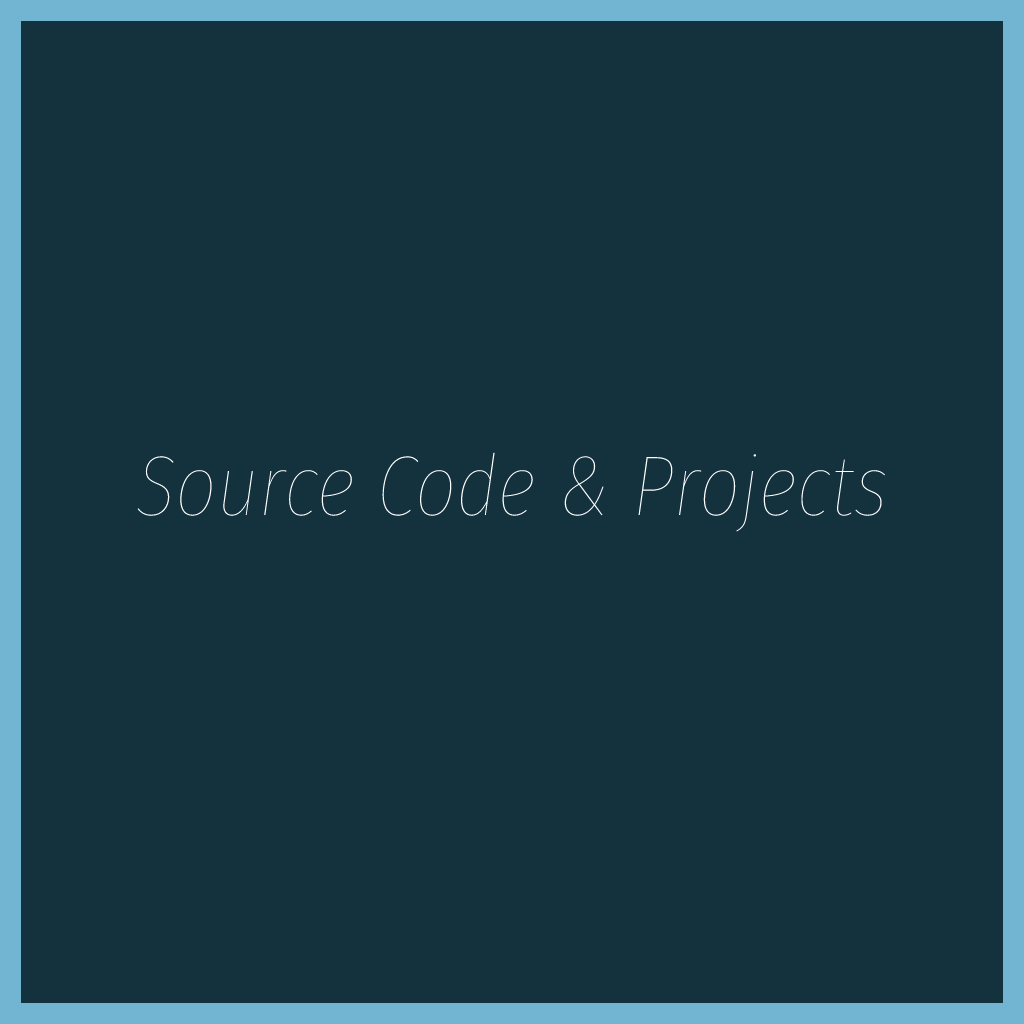How to Download Free Nepali Fonts in Windows
To download Nepali fonts, you just need to click on the link given below. This site provides you Nepali fonts for free.
Installation
The process of installation is very easy. Go to the Control Panel and click on the Fonts icon. In this directory, there is a list of all the available fonts on the computer. All the fonts have a TTF format.
When you download the font, you will get them in a ZIP archive. Extract the TTF file from the archive using WinRAR or WinZip and copy the TTF file to the Fonts folder in Control Panel. It will automatically prompt you to install the font. Once the installation is done, you can use this whenever you want to.