Project: Hotel Management System In PHP With Source Code
-To download Hotel Management System In PHP project for free(Scroll Down)
The Hotel Management System In PHP is a simple project developed using PHP, JavaScript, Bootstrap, and CSS. The project contains an admin and user side. The admin side manages all the management like managing bookings, checking profit, payment, adding and deleting rooms, and so on. The admin has an important role in the management of this system.
For the user section, the users can go through the homepage, about, services, rooms, and contact us pages. The users can book the room as per their requirements from the room page. This project makes a convenient way for the users for making bookings and the hotel for managing the bookings.
About system
This Hotel Management System is in PHP, JavaScript, Bootstrap, and CSS. Talking about the features of this system, it contains the admin section and the user section. All the editings, updating, managing rooms, bookings, and payment are from the admin section. The design of this system is pretty simple so that the user won’t get any difficulties while working on it.
How To Run The Project?
To run this project, you must have installed a virtual server i.e XAMPP on your PC (for Windows). This Hotel Management System in PHP with source code is free to download, Use for educational purposes only!
After Starting Apache and MySQL in XAMPP, follow the following steps.
1st Step: Extract file
2nd Step: Copy the main project folder
3rd Step: Paste in xampp/htdocs/
4th Step: Open a browser and go to URL “http://localhost/phpmyadmin/”
5th Step: Then, click on the databases tab
6th Step: Create a database naming “hotel” and then click on the import tab
7th Step: Click on browse file and select “hotel.sql” file which is inside the “Hotel” folder
8th Step: Click on go.
After Creating Database,
9th Step: Open a browser and go to URL “http://localhost/Hotel/”
Note: For admin panel, go to URL ” http://localhost/ Hotel/admin/index.php”
For the project demo, you can have look at the video below:
DOWNLOAD HOTEL MANAGEMENT SYSTEM IN PHP WITH SOURCE CODE: CLICK THE BUTTON BELOW
Got stuck or need help customizing Hotel Management System as per your need, go to our PHP tutorial or just comment down below and we will do our best to answer your question ASAP.
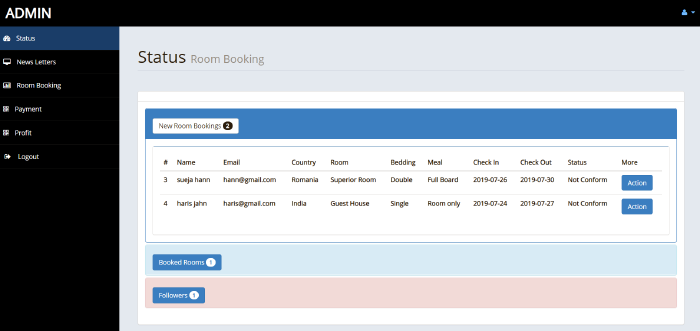
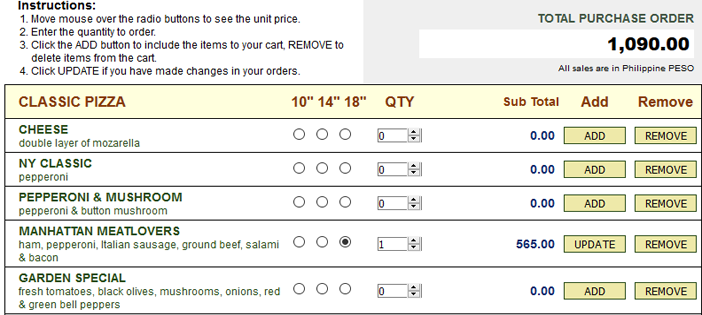
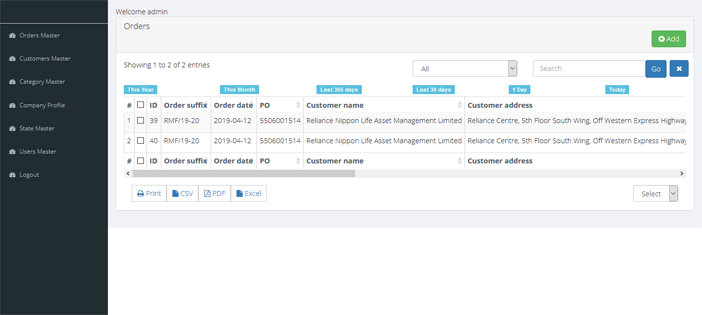
How to add new room in admin panel ?
how to add rooms in admin
Source codenya bagaimana, Html Css JavaScript Dan Bootstrap ka Tida
what was the admin and password details
username-Admin
password- 1234
You cannot add room rooms why?
When I run the project it displays an error 404….what should I do
Ok
what is admin password details
check the file named information.txt in
the folder
admin password will be found in db file.
what is the admin username and password ?
what is admin username and password
What is the admin login details?
when you import the database then in the database check the admin sub-database.
please share the details of admin login details (password and username)
Hi.. i just downloaded a project in code-project that is hotel management system php and i followed the step everything is okay…but when i go to book a room after filling all the details including human verification when i click on submit it says UNABLE TO ADD USER INTO DATABASE getting this error. Please help me with that error to be solve.
You haven’t opened the database with xammp.copy the SQL file in the folder ,open xammp ,create a database of the SQL name I mean for the project and paste the SQL code in the SQL section and press go..then it will save go back and book a room
Sir, everything was fine, but unable to log in on admin credentials, it shows enter username and pwd, plz share do share.
Username : Admin
Password : admin
Only two entries are showing up in admin. how to make all entries to show?
[…] My project is about hotel management system. So whenever I make a reservation, it saves it to the database but it does not show in the back-end. here is the template i used in case this code. […]
thanks for the source code ,
I will get to you.
Project is awesome,But I want to change customer images how can I change It , Please help me with that…
Password and username pls…!?
Thank you for sharing
Hotel Management College In India grow their wing because of Growing of Hotel Industry and Student have opportunity to work in 5 star Hotel.
username : Admin
password : admin
after entering these it is showing wrong username or password
Username: admin
Password: 1234
love you
Error
Trying to access aray offset on value of type c on line no 219
i wont your phone number please. ask some doubt about the hotel management system project.
Can you
send ER diagram and Data flow diagram.
What is admin panel username & password?
on line 70 under index.php change user to username and pass to password
how can i change the image and text
what is the user name and password?
cannot change the background image of the website. when i put another path to the image it didn’t changed
User ID: admin
password: 1234
Can you please share the ER diagram since its not clear??
how will the customer know that the room is confirmed?
and its showing deluxe room is not available how to add more deluxe rooms?
Hello Sir!
when i am typing the localhost/Hotel in URL, i am facing an error called
Fatal error: Uncaught mysqli_sql_exception: Access denied for user ‘root’@’localhost’ (using password: NO) in C:\xampp\htdocs\Hotel\db.php:2 Stack trace: #0 C:\xampp\htdocs\Hotel\db.php(2): mysqli_connect(‘localhost’, ‘root’, ”, ‘hotel’) #1 C:\xampp\htdocs\Hotel\index.php(2): include(‘C:\\xampp\\htdocs…’) #2 {main} thrown in C:\xampp\htdocs\Hotel\db.php on line 2
please help me sir
Unable to download report
why is it when i add my own photos/colors nothing changes??
why can’t change the color of navigation ?
How can l change pictures l am trying to change but nuhtin is hapening
Admin page is not opening
Which PHP version is used ?
how
to run
how to change the 3 pictures at slide on website
You can change it in css files
i cannot access the admin page localhost refuses to connect what is the solution?
How to open admin panel? Show the invalid username and password on click the login and click on the sun rise homepage so redirect homepage so how to open admin panel please solve my problem it’s very urgent sir/ma’am
how will the customer know that the room is confirmed?
and its showing deluxe room is not available how to add more deluxe rooms?
Don’t show username and password filed . Direct show the sun rise homepage link how to fix the this problem please answer me and solution me please contact me fast for my email
Give me this project ppt
It show error when i am click this URL http://localhost/Hotel
The requested URL was not found on this server.
Apache/2.4.54 (Win64) OpenSSL/1.1.1p PHP/8.2.0 Server at localhost Port 80
please help me
I’m getting NOT FOUND error message.
Hello bro .
My name is shitu Yuguda from Nigeria I have a so much interest on the software full package 📦 pls.how. can I have it ?
Sir this project use wampp server
I can’t access admin page. can you help me, I just need this project for school
CAN I GET THE ER DIAGRAM?
NO