Project: Simple Live Chat in PHP and JavaScript with source code
– To download Simple Live Chat project for free (scroll down)
About Project
Simple Live Chat project is developed using PHP, JavaScript, CSS, and Bootstrap. Talking about the project, A user has to enter his/her name before entering the chatroom. After that, the user can easily share messages present in the chatroom. This simple live chat application is a simple web-based application that creates messages through the other users present in the application. It also includes a login and logout system using Ajax features. Multiple users can start conversations, share messages at the same time. There’s only User side, so all the functions are to be performed from the user’s side.
Design of this project is very simple and similar to-other public chatrooms so that the user won’t find difficult to use. To run this project you must have installed virtual server i.e XAMPP on your pc (for Windows). Simple Live Chat in PHP and JavaScript with source code is free to download, Use for educational purposes only! For the project demo, have a look at the image slider below.
Features:
- Login System
- Supports multiple users
- Chat conversation
How To Run??
After Starting Apache in XAMPP, follow the following steps
1st Step: Extract file
2nd Step: Copy the main project folder
3rd Step: Paste it in xampp/htdocs/
4th Step: Open a browser and go to URL “http://localhost/simplechat/”
5th Step: Then, enter your name for the username and start a conversation.
For testings, open another browser and follow the same procedure to start the conversation to feel the live chat experience.
Project Demo:
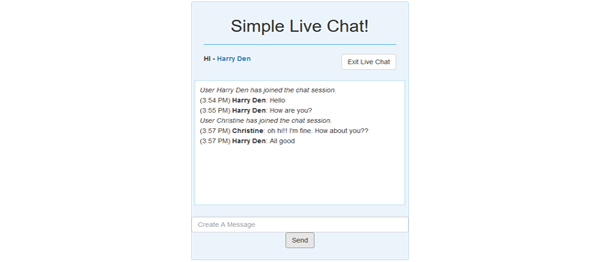
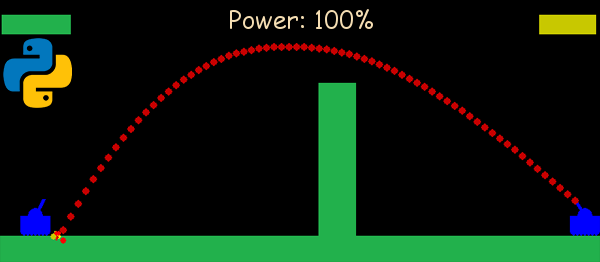
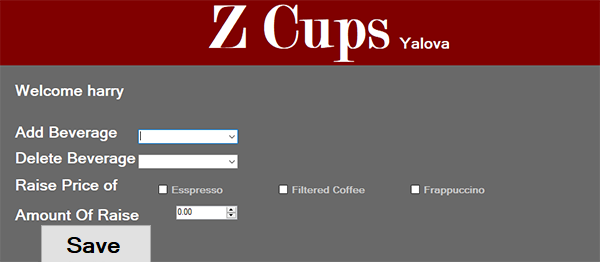
how to fix the time ? mine is 4 hours ahead
it said start time not define
how to fix the time
Simply type
date_default_timezone_set(‘Asia/Dhaka’);
Use the timezone where you are.
How to fix time please help bro
How can i reverse the chat list. New chats appear from top.
can you explain this how it works
or please upload file