Project: Traffic Offense Reporting System in PHP with source code
– To download Traffic Offense Reporting System project for free (scroll down)
About Project
Traffic Offense Reporting System project is developed using PHP, CSS, Bootstrap, and JavaScript. Talking about the project, it has all the required essential features. This project has a user side where he/she can view and register the complain. The Admin can also add the officers if he/she wants. In this project, all the main functions are performed from the Admin side.
About System
In Traffic offense system, Admin has full control of the system, he/she can view the offense made and also can take actions against them. Since most of the system is from the Admin side, a user can simply register a complaint about the traffic rules violation. Admin can create as many users and officers if they want to. Also, you can change the settings of this project inside the dashboard.
In short, we can say that this project behaves like the usual traffic system. Where you can you send your complaints of rules violations. You can also view the violated rules of a particular person. When you report, an officer will be the in charge who will take actions against the violator.
To run this project you must have installed virtual server i.e XAMPP on your pc (for Windows). Traffic Offense Reporting in PHP is free to download with source code. For the project demo, have a look at the video below:
Features:
- Admin Panel
- Login/Sign Up
- Add user or officer
- Report Traffic Offence
- View Particular offense
How To Run??
After Starting Apache and MySQL in XAMPP, follow the following steps
1st Step: Extract file
2nd Step: Copy the main project folder
3rd Step: Paste in xampp/htdocs/
Now Connecting Database
4th Step: Open a browser and go to URL “http://localhost/phpmyadmin/”
5th Step: Then, click on databases tab
6th Step: Create database naming “DATABASE” and then click on import tab
7th Step: Click on browse file and select “DATABASE.sql” file which is inside the “INSTALL” folder
8th Step: Click on go.
After Creating Database,
9th Step: Open a browser and go to URL “http://localhost/Trafic/”
For Admin Panel
Final Step: Login from the User’s login side. Just provide the Admin’s login detail, it will redirect you to Admin panel.
Note: Don’t go to URL “http://localhost/Trafic/admin” for Admin Panel. Just provide Admin’s login detail in User’s login side.
Provide the username and password which is provided inside the “login.txt” inside the INSTALL folder.
LOGIN DETAILS ARE PROVIDED IN “Readme.txt” FILE INSIDE PROJECT FOLDER
DOWNLOAD TRAFFIC OFFENSE REPORTING SYSTEM IN PHP WITH SOURCE CODE FOR FREE: CLICK THE BUTTON BELOW
[quads id=1]
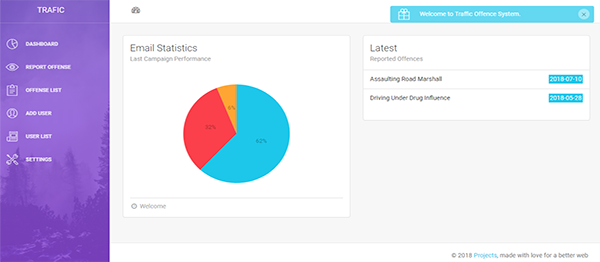
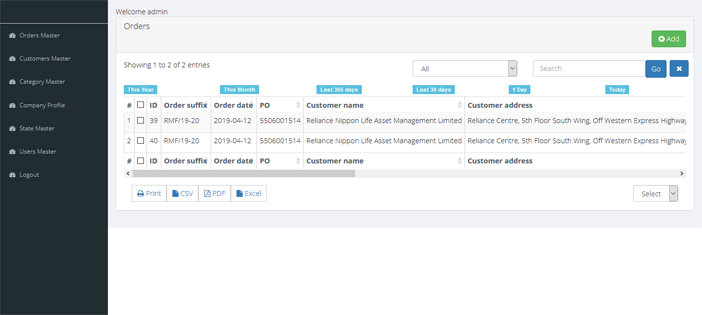
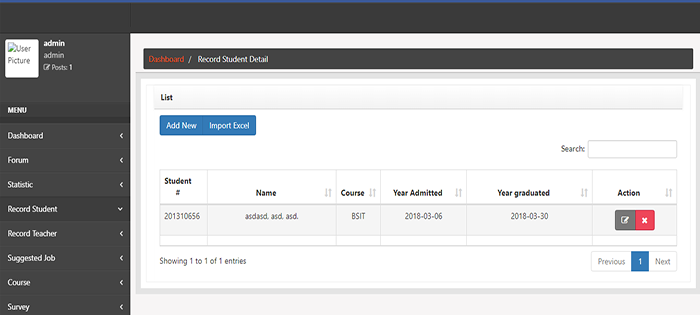
Hi guys is there any way i can get this to work in xampp 7.0 or 7 if you can please help me and change it and e-mail to me on [email protected] please…”
Fatal error: Uncaught PDOException: SQLSTATE[HY000] [1049] Unknown database ‘database’ in C:xampphtdocsTraficconnect.php:10 Stack trace: #0 C:xampphtdocsTraficconnect.php(10): PDO->__construct(‘mysql:host=loca…’, ‘root’, ”) #1 C:xampphtdocsTraficsidebar.php(2): include(‘C:\xampp\htdocs…’) #2 C:xampphtdocsTraficindex.php(1): include(‘C:\xampp\htdocs…’) #3 {main} thrown in C:xampphtdocsTraficconnect.php on line 10
Unknown database ‘database’ means you haven’t created a Database naming “database” and uploaded the SQL file!
Fatal error: Uncaught Error: Call to undefined function mysql_connect() in C:xampphtdocsTraficlogin2.php:12 Stack trace: #0 {main} thrown in C:xampphtdocsTraficlogin2.php on line 12
what is this
sir please send project report
sorry, we don’t have it!
The delete button isn’t working in the project
need this project documentation
cannot find DATABASE.sql file which is inside the “INSTALL” folder
Fatal error: Uncaught Error: Call to undefined function mysql_connect() in C:xampphtdocsTraficlogin2.php:12 Stack trace: #0 {main} thrown in C:xampphtdocsTraficlogin2.php on line 12
Hi sir,I have downloaded this project for my educational purpose ,but whenever i used to login it shows fatal errors at the line 12 ,i changed the format from mysql to mysqli,but after updating all mysql , whenever i login it remains in the same page,please do consider