Project: Simple ChatBox in PHP with source code
About Project
Simple ChatBox project is developed using PHP, JavaScript, and CSS. Talking about the project, A user can log in/register before entering the chatroom. After that, the user can easily share messages present in the chatroom. This simple chatbox is a simple web-based application that creates messages through the other users present in the application. It also includes a login and logout system. Multiple users can start conversations, share messages at the same time. There’s only User side, so all the functions are to be performed from the user’s side.
Design of this project is very simple and similar to-other public chatrooms so that the user won’t find difficult to use. To run this project you must have installed virtual server i.e XAMPP on your pc (for Windows). Simple ChatBox in PHP with source code is free to download, Use for educational purposes only! For the project demo, have a look at the video below.
Features:
- Login/Register system
- Instant Messaging
How To Run??
After Starting Apache and MySQL in XAMPP, follow the following steps
1st Step: Extract file
2nd Step: Copy the main project folder
3rd Step: Paste in xampp/htdocs/
Now Connecting Database
4th Step: Open a browser and go to URL “http://localhost/phpmyadmin/”
5th Step: Then, click on the databases tab
6th Step: Create a database naming “chatbox” and then click on the import tab
7th Step: Click on browse file and select “chatbox.sql” file which is inside “DATABASE” folder
8th Step: Click on go.
After Creating Database,
9th Step: Open a browser and go to URL “http://localhost/chatbox/”
Provide the username and password which is provided inside the “Readme.txt” file.
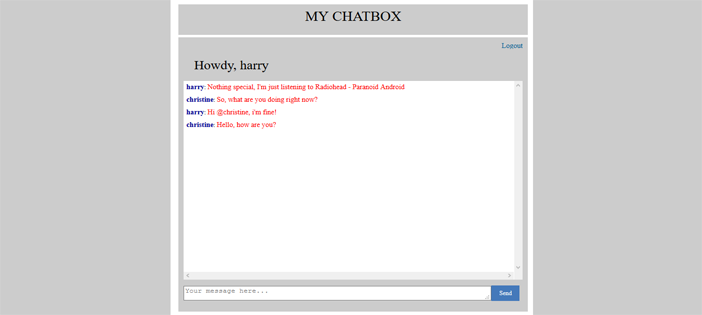
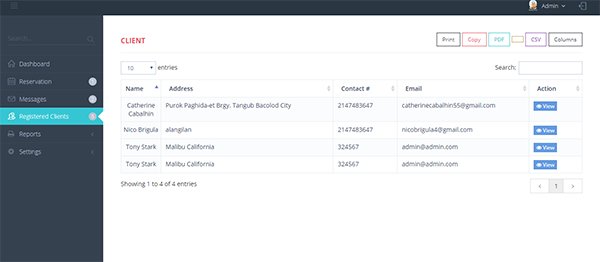
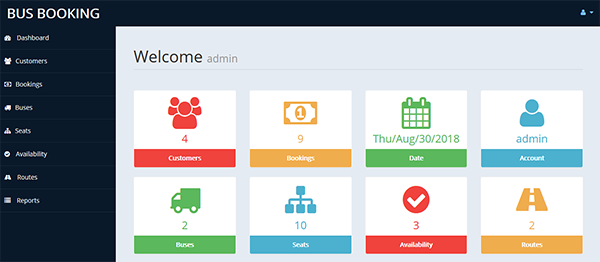
Hellow, I want to change the css file but after I have chaanged it does not show any changes in the project