Project: Student Information System in PHP with source code
About Project
Student Information System is developed using PHP, CSS, Bootstrap, and JavaScript. Talking about the project, it contains an admin side from where a user can register the student’s information and search easily. From the admin panel, he/she can maintain student’s profile or search for a respective student record. The Admin plays an important role in the management of the system. In this project, the user has to perform all the main functions from the Admin side.
About System
In order to register a student first, the user has to provide username and password. Then the user has to provide certain information such as their name, student number, course and year level. After all this, the system will register student information. Then he/she can proceed further from the username and passwords. After logging in, he/she can edit profile and search for other student’s information
Design of this project is pretty simple so that the user won’t find any difficulties while working on it. Student Information System in PHP helps in easy management of student’s information. To run this project you must have installed virtual server i.e XAMPP on your PC (for Windows). Student Information System in PHP with source code is free to download, Use for educational purposes only! For the project demo, have a look at the video below.
Features:
- Register Students
- Manage student profile
- Search student records
How To Run??
After Starting Apache and MySQL in XAMPP, follow the following steps
1st Step: Extract file
2nd Step: Copy the main project folder
3rd Step: Paste in xampp/htdocs/
Now Connecting Database
4th Step: Open a browser and go to URL “http://localhost/phpmyadmin/”
5th Step: Then, click on the databases tab
6th Step: Create a database naming “studentinfosystem” and then click on the import tab
7th Step: Click on browse file and select “studentinfosystem.sql” file which is inside “DATABASE” folder
8th Step: Click on go.
After Creating Database,
9th Step: Open a browser and go to URL “http://localhost/studentinfosystem/”F
Provide the username and password which is provided inside the “Readme.txt” file.
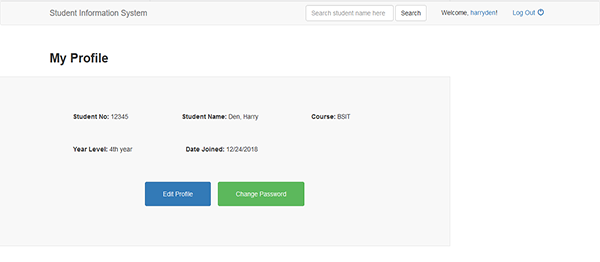
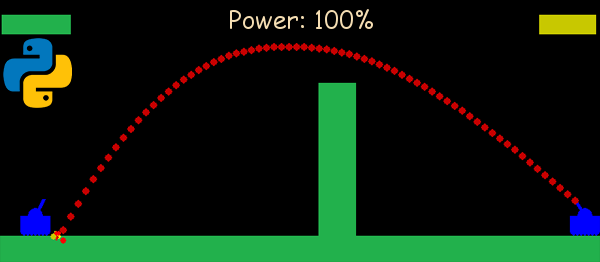
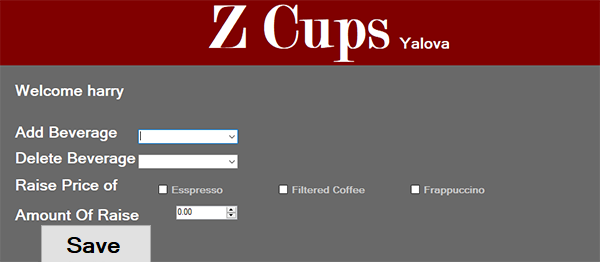
goodmorning maam/sir, i would like to ask if you can help me to my problem when i was executing your project , said to the problem that 404 NOT FOUND, I follow all the step that you input in this website that i visit, thank you very much and ill wait for your response .