Project: Simple Pizza Ordering System in PHP with source code
– To download simple pizza ordering system project for free (scroll down)
About Project
Simple Pizza ordering system project is developed using PHP, JavaScript, Bootstrap, and CSS. Talking about the project, it contains a user and admin side. All the management are done from the admin side like managing users, editing site contents, and settings. From the user side, the users can view Homepage, About us, order and contact us page. Through this site, a food company can share their product’s details, the company’s detail and the customers can also easily contact the site administrator if he/she wants.
About System
Admin has full control of the system, all the functions are to be performed from Admin panel. Here, the admin can manage user for the system which means approving the user’s order. Here the admin can check the sales report and also can view the monthly sales report.
Features such as Editing site content, user management, and site settings are the most essential feature of a site. And these all features have made management of site easier as the user can change the content and setting any time he/she wants rather than opening the whole source code and changing each line of codes. This project made PHP helps in easy management of the site for the company. Design of this project is pretty and responsive so that user won’t find it difficult to understand, use and navigate.
To run this project you must have installed virtual server i.e XAMPP on your pc (for Windows). This project PHP with source code is free to download, Use for educational purposes only! For the project demo, have a look at the video below.
How To Run??
After Starting Apache and MySQL in XAMPP, follow the following steps
1st Step: Extract file
2nd Step: Copy the main project folder
3rd Step: Paste in xampp/htdocs/
Now Connecting Database
4th Step: Open a browser and go to URL “http://localhost/phpmyadmin/”
5th Step: Then, click on
6th Step: Create
7th Step: Click on browse file and select the sql file which is inside “database” folder
8th Step: Click on go.
After Creating Database,
9th Step: Open a browser and go to URL “http://localhost/pizza order/”
DOWNLOAD SIMPLE PIZZA ORDERING SYSTEM IN PHP WITH SOURCE CODE FOR FREE: CLICK THE BUTTON BELOW
[quads id=1]
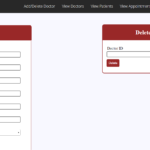



hi
admin ka login access to btado sir
excuse me, what are you saying?
How to login as admin ??