Project: Social Networking Site in PHP with source code
About Project
Social Networking Site is developed using PHP, CSS, and JavaScript. Talking about the project, it contains a user side from where a user can view, share a post, photos and many more. The users play an important role in the management of this social media site. In this project, all the main functions
About System
Talking about the features of the Social Networking Site, the user can view/manage post just by typing text and sharing it. It’s almost like using other popular social media. It features adding photos, sending messages, searching and adding friends. To start a message a user has to be friend with a particular user id, then only his/her user id will be available on the message list. The user can also simply unfriend other users from his/her account.
Design of this project is pretty simple so that the user won’t find any difficulties while working on it. Social Networking Site in PHP helps the user to connect with other users and share their messages. To run this project you must have installed virtual server i.e XAMPP on your PC (for Windows). Social Networking Site in PHP with source code is free to download, Use for educational purposes only! For the project demo, have a look at the Video below.
Features:
- Login/Register System
- Share/Manage post
- Search friends
- Unfriend user account
- Manage photos
- Messages
How To Run??
After Starting Apache and MySQL in XAMPP, follow the following steps
1st Step: Extract file
2nd Step: Copy the main project folder
3rd Step: Paste in xampp/htdocs/
Now Connecting Database
4th Step: Open a browser and go to URL “http://localhost/phpmyadmin/”
5th Step: Then, click on the databases tab
6th Step: Create a database naming “
7th Step: Click on browse file and select “socialdb.sql” file which is inside “DATABASE” folder
8th Step: Click on go.
After Creating Database,
9th Step: Open a browser and go to URL “http://localhost/social_networking_site/”
Provide the username and password which is provided inside the “Readme.txt” file.
LOGIN DETAILS ARE PROVIDED IN “Readme.txt” FILE INSIDE THE PROJECT FOLDER
Got stuck or need help customizing Social Networking Site as per your need, go to our PHP tutorial or just sign up to ask your questions in the forum or just comment down below and we will do our best to answer your question ASAP.
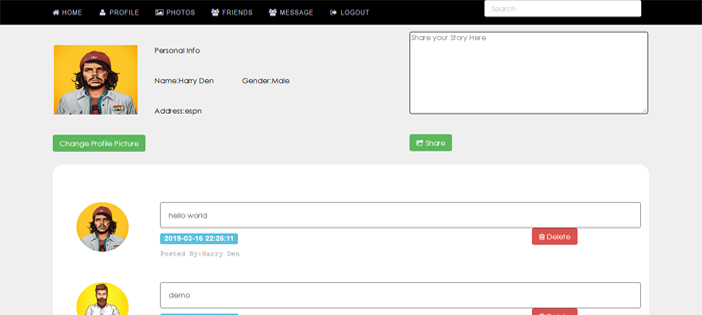
Y’all Niggas are best …… Thank y’all ! keep it up …. THANK YA ONCE ‘GAIN
Sir I am facing one problem please help me
run on xampp smoothly … why is it run on a web hosting error … what should I change?
you have to configure in config.php/db.php/conn.php/dbconn.php
i cant add new account in it
i have encountered a new error whenever i add a new friend the id does not store in the database so beacuse of that i cant message
thanks man.
i am happy to so see like this
MIne wont run it says Stack trace: #0 {main} thrown…please help
Anyone please E r diagrams
Can I get the E R diagram of the database?
sorry we dont have it
hi i need html and javascript source code for exam hall seating arrangemrnt project please give any idea for that project
Fatal error: Uncaught Error: Call to a member function rowcount() on boolean in C:\xampp\htdocs\social_networking_site\login.php:7 Stack trace: #0 {main} thrown in C:\xampp\htdocs\social_networking_site\login.php on line 7 im getting error like this what to do
I am facing some problem please do something.
why the friends section is not working how can i add somebody no searching option is there
SELECT * FROMschedule
why this table where is used
which version of php used
What type of PHP code is written in this project?.. OOP or Procedural?
This site can’t be reachedlocalhost refused to connect.Try:
ERR_CONNECTION_REFUSED
PLEASEEEE HELP!!!!!!!!!!!!!!!!!!!!