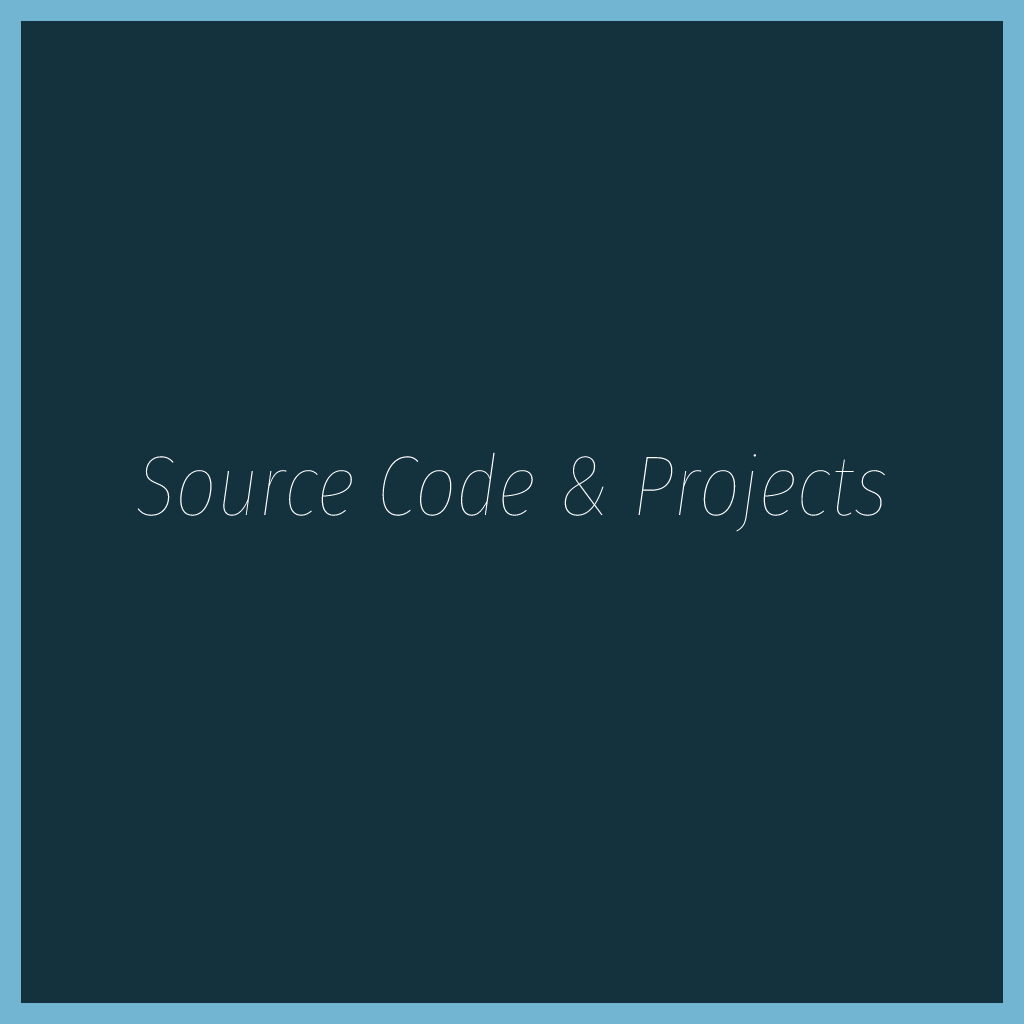Search engine optimization (SEO) is the practice of increasing the quantity and quality of traffic to your website through organic search engine results. So due to this, it is really important for many projects in our daily life. Due to SEO, we can increase the number of people who visited your website or even boost your website! Here are some SEO tips which you can use to improve website performance. Also, you can Drive more traffic on your website.
Make sure you have good page load speed
First of all, you should check that your webpage loads faster. Fast loading pages are not only for efficient SEO but also it is for a good UX. However, none of us like to wait long for content so it is same to all Users. So due to this To achieve fast page loads, you can make sure that the server generates responses faster, add pagination or fast scroll, add responsive images using the imgsrc attribute for the img tag, load images on a scroll, JS script sizes, load stylesheets, and many more other things. You can test the page load speed using testing tools which are available free.
Make Sure You Have Text on Your Website
The text is kind of information that computers and, consequently, search engine robots find the easiest to aggregate. If you have a unique way of describing then it will help you. You just have to make sure then you did good practice to make the unique description in all content of your website. There is also another way to improve SEO in e-commerce is to implement a blog on your website, where you will report the uses of your website. The more text there is in your site, the easier it will be to aggregate the content on your website.
Make Your Images as Small as Possible
Images are the first eye catcher of your website and it also shows what the web is. The negative side of using high images is that they take a lot of time to load. So that’s why you should use tools such as ImageMagick. You should use it to strip all meta tags, convert your images to JPEG (if they aren’t transparent). And also you should lower their quality. Since the human eye won’t see the difference there is no chance to user notices it. He will only notice unless he focuses on the image and zooms it. You should be sure images aren’t too big.