Project: Online Clearance System in Php
-To download online clearance system project for free(Scroll Down)
About Project
Online clearance System project is developed using PHP, CSS, HTML, and JavaScript. Talking about the project, it has all the essential features required for the management of
About The System
The system is simple and quite easy to use. The basic fundamental of this system is to manage and clear the
To run this project you must have installed virtual server i.e XAMPP on your pc (for Windows). This Management System in PHP with source code is free to download, Use for educational purposes only! For the project demo, have a look at the image slider below.
How To Run??
After Starting Apache and MySQL in XAMPP, follow the following steps
1st Step: Extract file
2nd Step: Copy the main project folder
3rd Step: Paste in xampp/htdocs/
Now Connecting Database
4th Step: Open a browser and go to URL “http://localhost/phpmyadmin/”
5th Step: Then, click on
6th Step: Create
7th Step: Click on browse file and select “
onlineclearance .sql” file which is inside “DATABASE” folder
8th Step: Click on go.
After Creating Database,
9th Step: Open a browser and go to URL “http://localhost/OnlineClearance/”
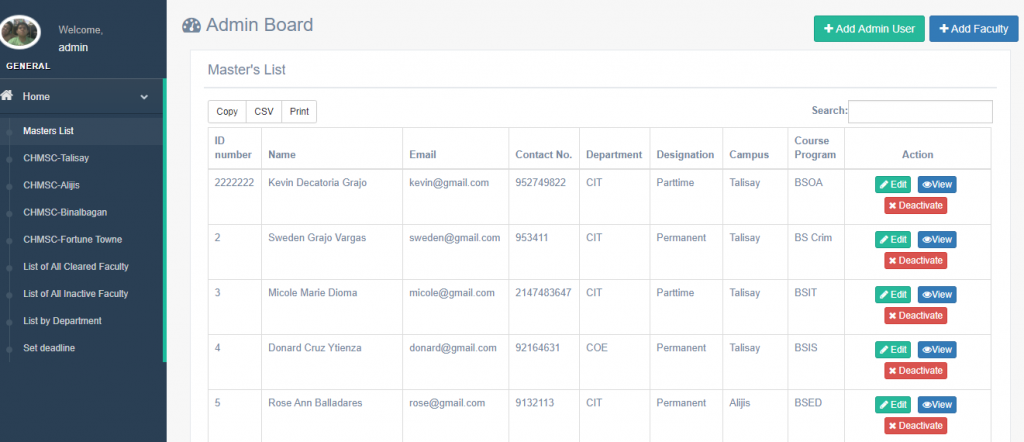
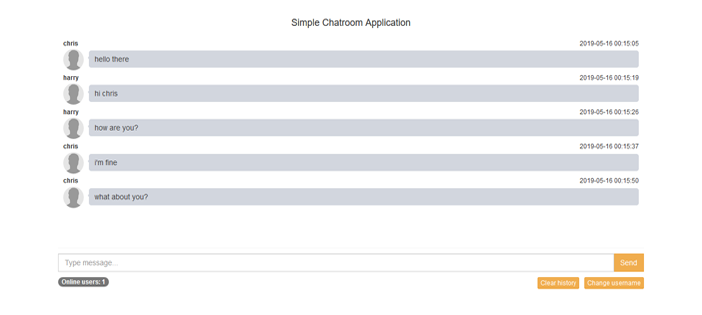
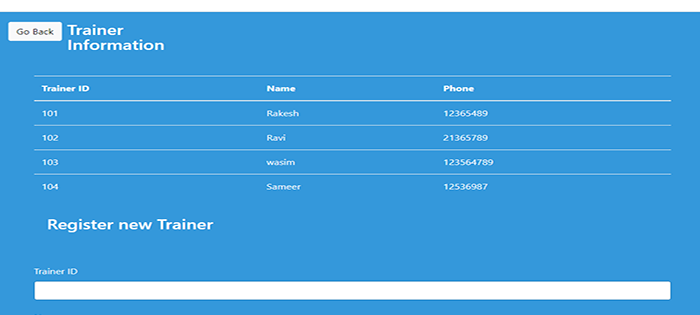
where is download button ??
sorry for our mistakes
we have updated it now!
please what is the password
this is good work
Please how do I login, the user and password. And can I edit it?
desinge was good but scritp is not working
When I try to log in as admin or other user, I get the following error which I failed to correct. I need help form you please!
Fatal error: Uncaught PDOException: SQLSTATE[HY093]: Invalid parameter number: number of bound variables does not match number of tokens in C:\xampp\htdocs\OnlineClearance\session_admin.php:14 Stack trace: #0 C:\xampp\htdocs\OnlineClearance\session_admin.php(14): PDOStatement->execute(Array) #1 C:\xampp\htdocs\OnlineClearance\production\admin1.php(4): include(‘C:\\xampp\\htdocs…’) #2 {main} thrown in C:\xampp\htdocs\OnlineClearance\session_admin.php on line 14
what is the user name and password to login?
Please. What is the Admin username and password
cant even open it because all of the username and password are not working
please what is the username and password?