Project: Water Billing System in PHP with source code
– To download Water billing system project for free (scroll down)
About Project
Water Billing System project is developed using PHP, CSS, Bootstrap, and JavaScript. Talking about the project, it has all the essential features required for a billing system. This project contains an admin side where Admin can manage all the billing activities and client’s information. The Admin plays an important role in the management of the system. In this project, all the main functions are performed from the Admin side.
About System
The Admin has full control of the system, all the main functions are to be performed from Admin panel. Here, the admin can add clients. For this, the user has to provide his/her name, address, meter number, contact details, and first-meter reading. After adding the client information, those details are displayed in the billing section. From the billing section, the admin can view client information and run billings. In order to run billings, the user has to provide the present reading and price per ml. Afterward, the user can view bill invoice which displays client details with meter number and total amount. It also contains user management features, which makes easier for the management of the system from different users.
Water Billing System in PHP helps in easy management of the billings. Design of this project is so simple so that user won’t find it difficult to understand, use and navigate. To run this project you must have installed virtual server i.e XAMPP on your PC (for Windows). Water Billing System in PHP with source code is free to download, Use for educational purposes only! For the project demo, have a look at the image slider below.
Features:
- Login System
- Billings
- Bill Invoice
- CRUD client details
- User management
How To Run??
After Starting Apache and MySQL in XAMPP, follow the following steps
1st Step: Extract file
2nd Step: Copy the main project folder
3rd Step: Paste in xampp/htdocs/
Now Connecting Database
4th Step: Open a browser and go to URL “http://localhost/phpmyadmin/”
5th Step: Then, click on databases tab
6th Step: Create database naming “waterbilling” and then click on import tab
7th Step: Click on browse file and select “waterbilling.sql” file which is inside “DATABASE” folder
8th Step: Click on go.
After Creating Database,
9th Step: Open a browser and go to URL “http://localhost/WBS/”
Insert the username and password which is provided inside the “Readme.txt” file.



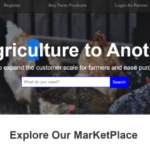
it is very best thank you so much for given more projet again thanks a lot
there is an error in your project unable to run
Fatal error: Uncaught Error: Call to undefined function mysql_connect() in C:xampphtdocsWBSdb.php:2 Stack trace: #0 C:xampphtdocsWBSheader.php(1): include() #1 C:xampphtdocsWBSindex.php(1): include(‘C:\xampp\htdocs…’) #2 {main} thrown in C:xampphtdocsWBSdb.php on line 2
have you found the problem
sir can I have your email? I need some help.
Error
Fatal error: Uncaught Error: Call to undefined function mysql_connect() in C:xampphtdocsWBSdb.php:2 Stack trace: #0 C:xampphtdocsWBSheader.php(1): include() #1 C:xampphtdocsWBSindex.php(1): include(‘C:\xampp\htdocs…’) #2 {main} thrown in C:xampphtdocsWBSdb.php on line 2
Fatal error: Uncaught Error: Call to undefined function mysql_select_db() in C:xampphtdocsxamppWater Billing System PHPWBSprocess.php:10 Stack trace: #0 {main} thrown in C:xampphtdocsxamppWater Billing System PHPWBSprocess.php on line 10
hello! thank you so much for the system but i cant log in the user levels what might be the problem
i still get the dingdong notfcation
I got it running but i continue to have this error
“( ! ) Deprecated: mysql_connect(): The mysql extension is deprecated and will be removed in the future: use mysqli or PDO instead in C:wamp64wwwWBSdb.php on line 2
Call Stack
# Time Memory Function Location
1 0.0040 249096 {main}( ) …bill.php:0
2 0.0057 252752 include( ‘C:wamp64wwwWBSdb.php’ ) …bill.php:9
3 0.0057 253040 mysql_connect ( ) …db.php:2
Water Billing System”
Is this a web based project!!!!!!!
yes
Sir can I ask you some question about these system..badly needed Thank you..
I am trying it in php 5.6.3.
still not working …
Object not found!
The requested URL was not found on this server. If you entered the URL manually please check your spelling and try again.
If you think this is a server error, please contact the webmaster.
Error 404
how to solve this problem
have to put the project folder into xampp/htdocs?
Fatal error: Uncaught Error: Call to undefined function mysql_connect() in C:\xampp\htdocs\WBS\db.php:2 Stack trace: #0 C:\xampp\htdocs\WBS\header.php(1): include() #1 C:\xampp\htdocs\WBS\index.php(1): include(‘C:\\xampp\\htdocs…’) #2 {main} thrown in C:\xampp\htdocs\WBS\db.php on line 2
Fatal error: Uncaught Error: Call to undefined function mysql_connect() in C:\xampp\htdocs\WBS\db.php:2 Stack trace: #0 C:\xampp\htdocs\WBS\header.php(1): include() #1 C:\xampp\htdocs\WBS\index.php(1): include(‘C:\\xampp\\htdocs…’) #2 {main} thrown in C:\xampp\htdocs\WBS\db.php on line 2
Fatal error: Uncaught Error: Call to undefined function mysql_connect() in C:\xampp\htdocs\Water Billing System PHP\WBS\db.php:2 Stack trace: #0 C:\xampp\htdocs\Water Billing System PHP\WBS\header.php(1): include() #1 C:\xampp\htdocs\Water Billing System PHP\WBS\index.php(1): include(‘C:\\xampp\\htdocs…’) #2 {main} thrown in C:\xampp\htdocs\Water Billing System PHP\WBS\db.php on line 2