Project : Online Book Shop
Features :
- Login, Register System
- Categories Divided
- Different Types Of Payment Options Available
- Search Books
[metaslider id=2105]
Here, User can easily login/register the site and search for the books they want. User can also purchase online and different types of Payment Options are available for the users. Books are divided into several Categories which makes user easy to find. It’s easy to operate and understand by users.The design is pretty simple and user won’t find it difficult to understand, use and navigate.
How To Run?
You’ll need XAMP Server or WAMP Server. Put the file inside “c:/wamp/www/” or “c:/xampp/htdocs/”. Go To “localhost/phpmyadmin” in any browser and create Database named “book_store”.In That Database, Import db_name.sql and finally open go to URL: “http://localhost/file_name/phpfilename”
Don’t Forget To create a database and impSQL sql file to run.
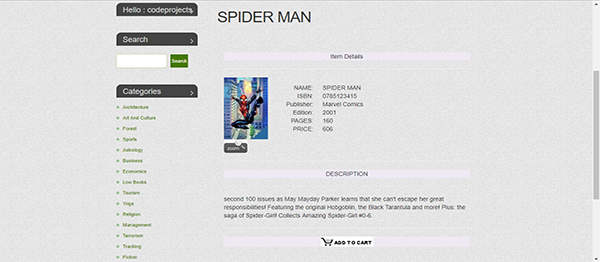
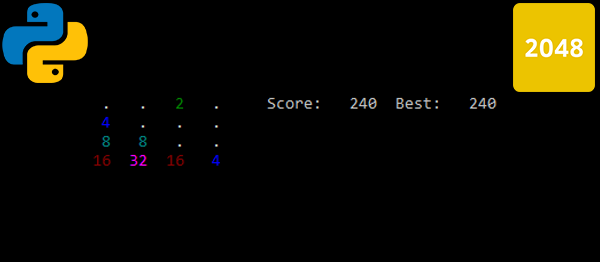

Importing of ‘book_store.sql’ is not working. what could possibly be wrong? and also, can you guys please create a walk-through video for these source codes, it is quite confusing. Thanks
What did you name the database?
Can I get d source code for online booking photographer as such possible plz
right now we don’t have it
It shows an error while importing sql file book_store.sql, I have created the database named “forum”
i want to know how to connect database
1st Step: Open a browser and go to URL “http://localhost/phpmyadmin/”
2nd Step: Then, click on the databases tab
3rd Step: Create a database naming as your database file name and then click on the import tab
4th Step: Click on browse file and select sql file which is inside “DATABASE” folder
5th Step: Click on go.
pls what is the username nd password for bookstore
pls sir what is the username and password for bookshop
How to import that SQL file can anyone tell me please
Sir can u pls say, Where we can get source code for online book store??
Sir please everything is working but the delete book and delete categories button is not working…. It outputs an error message as follows.. Undefined index (id) on line 4 thus cant execute.
Please help me.. Thanks
HI, I am unable to connect Admin by using code can you please help on this