Project: Inventory and Monitoring System
– To download Inventory and Monitoring system project for free (scroll down)
Features:
- Login system
- Add, List, View and Delete items, stocks
- Expired Items
- Daily Sales
- Generates Report in PDF
[metaslider id=7550]
This inventory and monitoring system is designed to provide the facility to set all the inventory records systematically. At first, the user has to pass through login system to get access, then the user can view the list of current items and add to cart for the transaction. The user can add, view, edit and delete items list, Add stocks and view stocks, product profile, expired items and check daily sales records. The system automatically denotes when an item is out of date or crossed expiry date and the whole reports can also be generated in the form of PDF. This system makes easier to the user for monitoring and managing inventory records as it is not time-consuming. This project is not difficult to operate and understood by the users.
How To Run?
You’ll need XAMP Server or WAMP Server. Put the file inside “c:/wamp/www/” or “c:/xampp/htdocs/”. Go To “localhost/phpmyadmin” in any browser and create Database (name according to SQL file).In that Database, Import the SQL file and finally go to URL: “http://localhost/file_name/phpfilename”
Don’t Forget To create a database and import SQL file to run.
USERNAME AND PASSWORD ARE PROVIDED IN “Readme.txt” FILE INSIDE PROJECT FOLDER
DOWNLOAD INVENTORY AND MONITORING SYSTEM IN PHP WITH SOURCE CODE: CLICK THE BUTTON BELOW
[quads id=1]
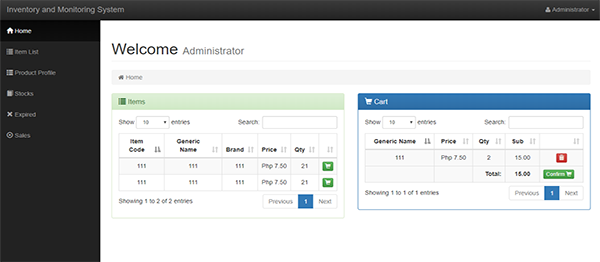
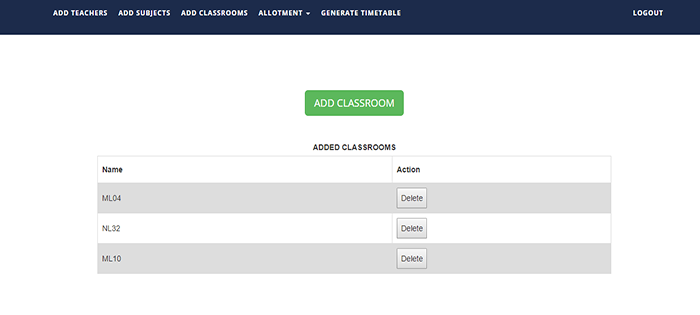
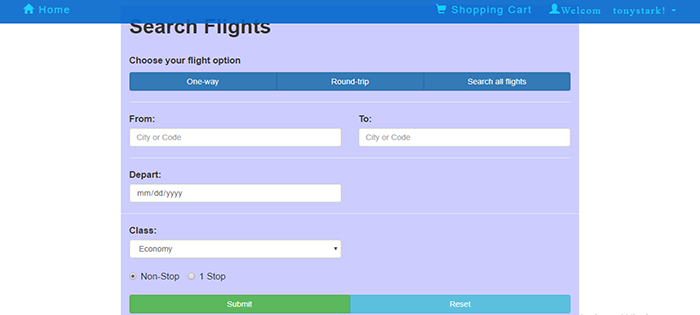
after going to URL and entering username and password, the window is pop up displaying
Error : L17
Please tell me How to run
to solve that problem Error : L17
Change this folder “database (sql file)” to “database”.
Hi the below error can occur. Kindly help me to resolve that.
Error : L17
which PHP version are you using?
to solve that problem Error : L17
Change this folder “database (sql file)” to “database”.
sir username password not valid sir
How to Download
there’s a Green “Download Here” Button just below the H2 text “DOWNLOAD INVENTORY AND MONITORING SYSTEM WITH SOURCE CODE: CLICK THE BUTTON BELOW” !!
i didnt see the download button
there’s a Green Download button just below the h2 text “Download Inventory and Monitoring System in PHP with source code”
Please where is the download link on this page?
there’s a Green Download button just below the h2 text “Download Inventory and Monitoring System in PHP with source code”
Can you please be specific on how many and are what fields to be created in regis table please help me out
Can you please be specific on how many and what are the fields to be created in regis table please help me out
after going to URL and entering username and password, the window is pop up displaying
Error : L17
Please tell me How to run
Msg 102, Level 15, State 1, Line 10 Incorrect syntax near ‘=’.
error
can you please send your screenshot at [email protected]
I follow all of your instruction but still error E17 . what version did you used? I used wamp 2.1e version… pls help me
L17 error please resolve
to solve that problem Error : L17
Change this folder “database (sql file)” to “database”.
I am also getting the error L17 on login.
I tried to debug it, but don’t have much experience in ajax. I could locate the problem to:
$.ajax({
type: ‘post’,
dataType: ‘json’,
url: ‘../../data/login_user.php’,
data: {
un:un,
up:up
},
success: function (data) {
alert(‘Inside success’);
console.log(data);
if(data.logged == true){
window.location = data.url;
}else{
alert(data.msg);
$(‘#un’).focus();
}
},
error: function () {
alert(‘Error: L17 ‘);
}
In the snippet, the flow is not going inside the success but to error.
Kindly help and resolve.
This is a solution instead of a question.
All the people who are facing L17 error, just rename the database (sql file) to database, in the project code.
to solve that problem Error : L17
Change this folder “database (sql file)” to “database”.
hi,
kindly help me, how can solve this error L17 ????
to solve that problem Error : L17
Change this folder “database (sql file)” to “database”.
after applying all method given in comments,we still facing issue of L17 error
super bro ,,its working amazingly…….,,,the price will display as php 10 like that ,how can i change that to rs 10
How to Download
hi i can t download that project could you please send it to me on my email adresse
Hi i cant see an option to download the project, Can you please send me the code.
I cant find the download button can you please email me
how to download the project and source code ?
Error L17
we recommend using PHP 5.6.3
and also try configuring database at connection.php
to solve that problem Error : L17
Change this folder “database (sql file)” to “database”.
Not satisfied by below discussion done by you
i cannot solve Error: L17 …anyone help me please
the source code is un complete there is no file to configuration for administrator
Error : L17
Change this folder “database (sql file)” to “database”.
there is an error localhost say L17
Hello, i can’t find project download link. can you email it to me?
there’s a Green Download Button below the h2 text “Download Inventory and Monitoring System in PHP . . . .”
Not able to login, showing error L17
to solve that problem Error : L17
Change this folder “database (sql file)” to “database”.
can i have the link for this project?
why am I adding new stock then it makes the same duplication entries?
it gives localhost L:17 error
Hi Can you help me? after filled up the New Stock then submit. 2 records will be added how can i fix this error ??? Thanks
When i go to login Error: L17+ ?
The add product will not work the save changes button will be like in just loading… It will not add into product can u solve this
I cant seem to find the logon password…
Quien logro resolver el error L17+ porfavor me urge!!! muchas gracias….
Error: L17+ is the error i got please help urgently