Project: Disease Predictor and Specialist Recommendor(DPSR) Using Django and trained models with source code
Please scroll down and click on the download button to download the Disease Predictor and Specialist Recommendor(DPSR) project for free!
DPSR is a web-based application for general disease prediction, using Machine Learning based on the Kaggle Datasets. The objectives of the project is to provide web interface platform for the prediction of the disease. In addition with it, it helps to suggest and recommend specialist for the predicted disease with their respective details.On the basis of highest experience and lowest fee.
About the system
Disease Predictor and Specialist Recommendor(DPSR) is wide in coming recent years as we can see health service going fully online soon. The system has 2 users, namely patient and doctor. Furthermore, these users are authenticated by the system and have their own specific role in the system. DPSR allows patients to input their symptoms and according to those symptoms, the system predicts a disease. Also, the system suggests the doctors according to disease predicted.
Additional Features
- Booking an appointment online.
- User feedback.
Requirements
How To Run The Project?
- There is requirements.txt file in the project directory. Instead of running pip install -r requirements.txt. It encounters less error when installing those packages one by one by using pip install <package_name>.
- Then, go to settings.py and make changes in the database section i.e. replace the user and password of postgres with yours.
- Create a database named in the name within database in line 80 of settings.py file.
- Run the command “python manage.py migrate”.
- Finally, run the server with “python manage.py runserver”.
If stuck or need help customizing this project as per your need, just comment down below and we will do our best to answer your question ASAP.
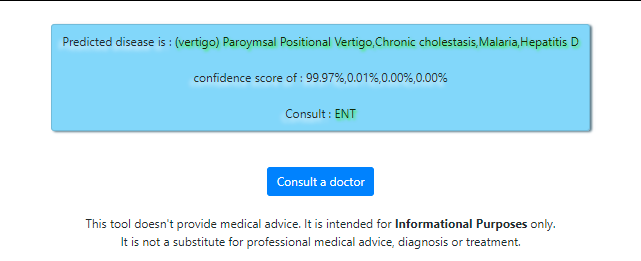
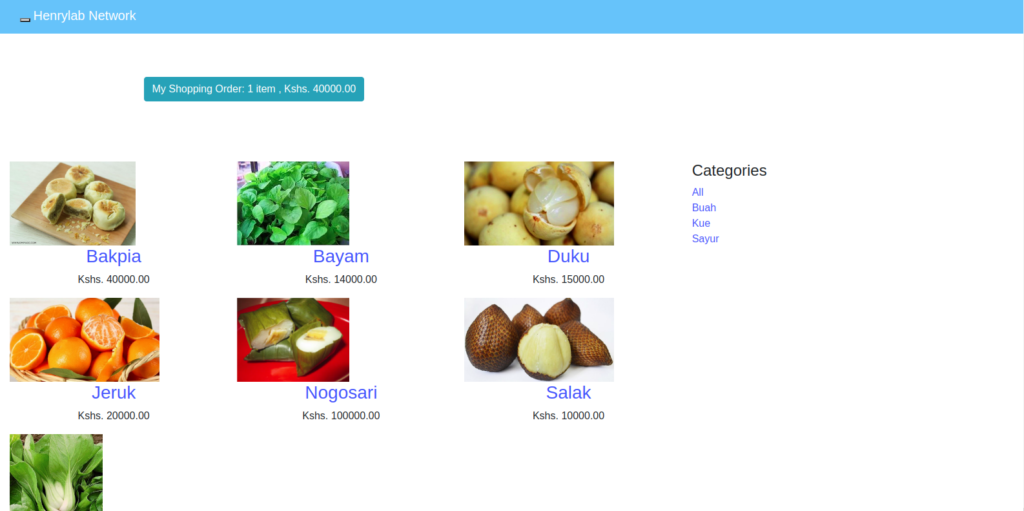
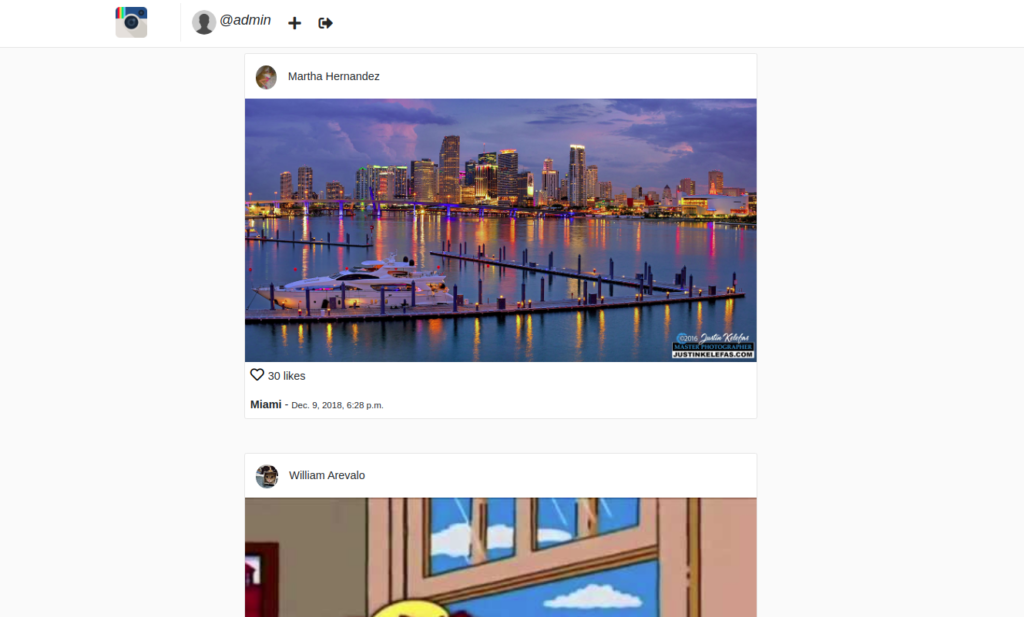
Could you please explain what to do in the third step.
How and where are we supposed to create a database?
same here, im having the same issue
Doctor recommendation error