Project: Simple 2048 Game In Python With Source Code
Please scroll down and click on the download button to download Simple 2048 game in Python project for free
Simple 2048 Game project is written in Python. The project file contains resource files, python scripts ( 2048withGUI.py and many more). The gameplay is GUI based and the controls are simple for the users. This is one of the most addictive games.
About the Game
All the playing methods are the same, all you have to do is move numbers on a grid to merge them to form the number 2048; after all, you can keep on playing the game by creating larger numbers. In each move, a new number of displays (2 or 4). The player has to move the numbers using arrow keys and try to collide the same two numbers which create a new number with the total sum of the two numbers. The gameplay design is simple that the user won’t find it difficult to use and navigate.
How To Run The Project?
To run this project, you must have installed Python on your PC. After downloading the project, you have to follow the steps below:
Step1: Extract/Unzip the file
Step2: Go inside the project folder, open cmd then type 2048withGUI.py and enter to start the system.
OR
Step2: Simply, double click the 2048withGUI.py file and you are ready to go.
Simple 2048 Game in Python project with source code is free to download. Use for educational purposes only! For the project demo, you may have a look at the video below:
DOWNLOAD SIMPLE 2048 GAME IN PYTHON WITH SOURCE CODE: CLICK THE BUTTON BELOW
Got stuck or need help customizing this simple 2048 game as per your need, just comment down below and we will do our best to answer your question ASAP.
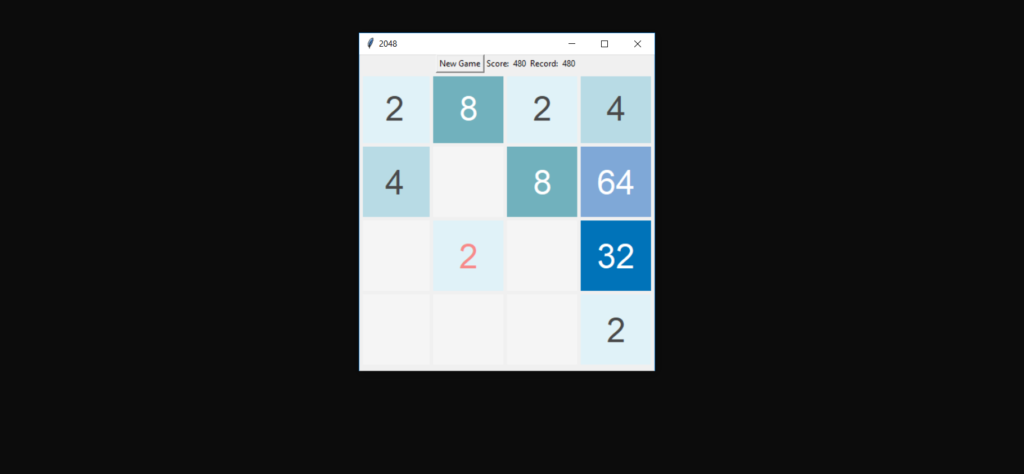
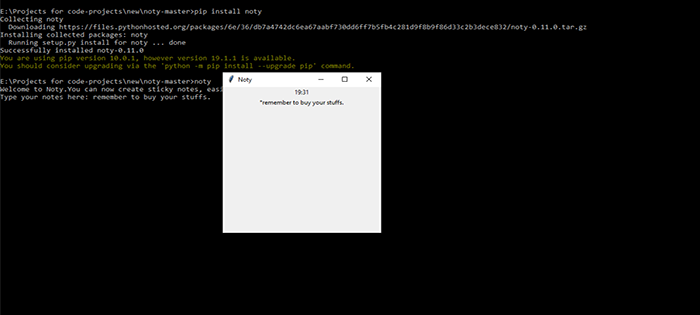
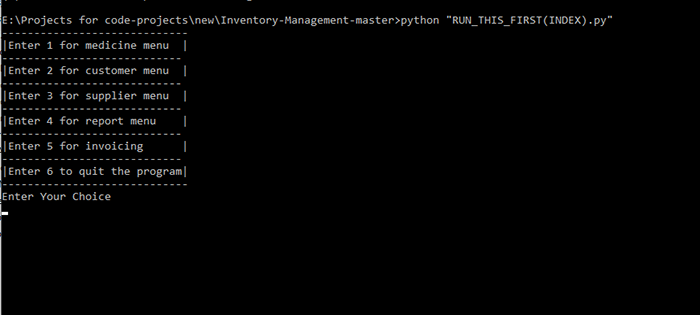
How Access the python source code for the 2048 game.
click on the download button to get it
Hey my guy! Nice work, especially with the colouring. Nice tone. Let me summarize, what I found: Good stuff: – Your scoring works fine – GUI works fine – restart nad score save works fine too – also rng works fine Not so good : – Even if one direction is not possible, when pressing the arrow key in said direction, nothing moves but a new piece gets added to the board. This should not be possible. You have your Up RIght Down Left directions and for them you execute your function addNewTile(). Looking at said function, I see that… Read more »
hey, i want to understand complete code. all step by step. please answer as soon as possible.