Project: ZigZag Game in Unity Engine with source code
About Project
ZigZag Game project is in the Unity Game Engine. The language used for the development of this project is “C#”. The project file contains Assets such as C# scripts, prefabs, sprite images, animation, and many more. ZigZag is a 3D arcade game specially for PCs and Android phones. The gameplay Graphics is good enough and the controls are pretty simple for the users.
About Gameplay
Talking about the gameplay, the main objective of this game is to roll the ball through the path. This game is a clone version of original Zig Zag. The players have to follow the path by rolling the ball without falling down. All the game controls are under a single mouse click. It is a 3D game with sharp twists and turns. Talking about the gaming environment, different sprite images and animations which we use provides an exact image of the cloudy background. In this 3D gaming application, Graphics Elements and Audio Fragments of works were used.
In order to run the project, you must have installed Unity3d on your PC. ZigZag Game in Unity Engine project with source code is free to download. Use for education purpose only! For the project demo, have a look at the video below.
DOWNLOAD ZIGZAG GAME IN UNITY ENGINE WITH SOURCE CODE: CLICK THE BUTTON BELOW
Got stuck or need help customizing this project as per your need, just comment down below and we will do our best to answer your question ASAP.
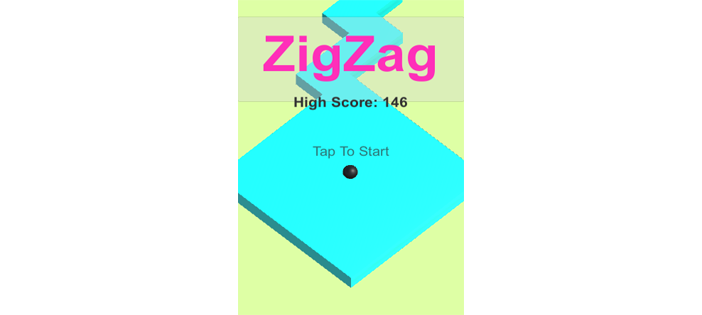
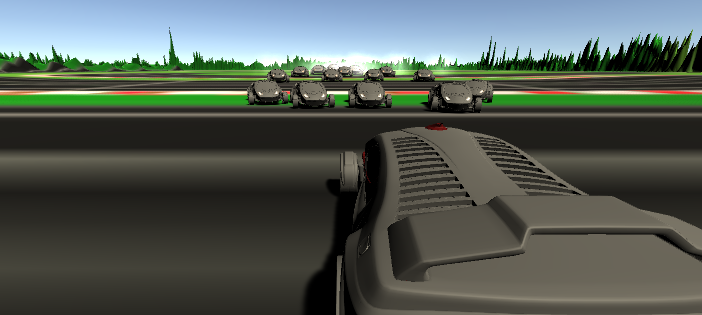
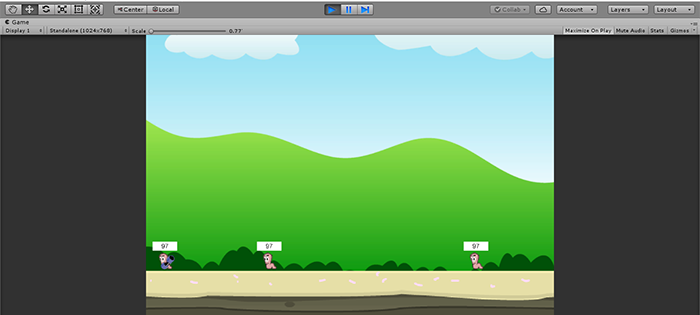
I am getting this error
E:/Unity/ZigZagGame_UnityEngine/ZigZagGame_UnityEngine/Zigzag/Library/PackageCache/[email protected]/Scripts/Runtime/FastAction.cs(24,45): error CS1644: Feature `out variable declaration’ cannot be used because it is not part of the C# 4.0 language specification
i want to reskin this game and upload it to google play but in unity he asked me for the password of key manager??
what is the solution??
@karem its simple go to project setting and remove the keystore and make a new one
It’s good!
Hello,
Could You please help me how can I open this in Unity?
sir no opening
it shows plz add valid project..