Project: Visitor Management System in PHP with source code
-To download Visitor Management System In PHP project for free(Scroll Down)
The Visitor Management System In PHP is a simple mini project for keeping records of data of Visitors and employees. The project contains the admin side and the user side. The admin has to manage all the management like adding employees, departments, users, and making reports. Admin has an important role in the management of this system.
For the user side, a user( guard ) can add the details, check-in, and checkout time of the visitors. This project is a simple project that makes a convenient way for any organization to keep the records of visitors.
About System
This Visitor Management System is in PHP and CSS. Talking about the features of the system, it contains the Admin and user section. From here, the admin can view and edit the records of his/her employees and departments. Also, the admin can check the visitors from a specific date and make a report of it.
The design of this project is pretty simple so that the user won’t find any difficulties while working on it. This System in PHP helps in easy management of various records of the employees, departments, and visitors.
How To Run The Project?
To run this project, you must have installed a virtual server i.e XAMPP on your PC (for Windows). This Visitor Management System is in PHP with source code is free to download, Use for educational purposes only!
After Starting Apache and MySQL in XAMPP, follow the following steps.
1st Step: Extract file
2nd Step: Copy the main project folder
3rd Step: Paste in xampp/htdocs/
4th Step: Open a browser and go to URL “http://localhost/phpmyadmin/”
5th Step: Then, click on the databases tab
6th Step: Create a database naming “vms” and then click on the import tab
7th Step: Click on browse file and select “vms(2).sql” file which is inside the “vms” folder
8th Step: Click on go.
After Creating Database,
9th Step: Open a browser and go to URL “http://localhost/vms/”
NOTE: For admin login, (username: admin password: admin) AND For user login, (guard, guard)
For the project demo, you can have a look at the video below:
DOWNLOAD VISITOR MANAGEMENT SYSTEM IN PHP WITH SOURCE CODE: CLICK THE BUTTON BELOW
Got stuck or need help customizing Visitor Management System as per your need, go to our PHP tutorial or just comment down below and we will do our best to answer your question ASAP.



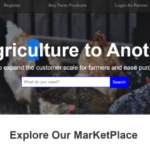
…….VISITOR MANAGEMENT SYSTEM IN PHP WITH SOURCE …………..
cannot login Admin also guard . please give a solution ASAP
admin login = sanjay1
password= sanjay7861
guard login= sanjay123
password= sanjay786
sir this code cannot run .lot of faults .mainly cannot login every time saying invalid user name.
can u fix his or give some instruction to login.
“””NOTE: For admin login, (username: admin password: admin) AND For user login, (guard, guard)”””
Not Working above username and password.
here is the solution for this code. i find it.
errors on hyperlink .hyperlink path is wrong.
every option, button and menu button have wrong path.
(Example:
href=”/vms/php/emp_delete1_0.php this should be come as href=”/vms/vms/php/emp_delete1_0.php
)
another fault is Database connection
database name different
coding shoud be come as =======
so if anyone download this system don’t forget to change it.
!!!!!!!!!!!!!!!!
hlw
will u plz provide me the corrected one
under which file can this changes be done.kindly direct and help a soul
i want to change the phone number input from 10 to 8. where is it validated so i change that?
Is it always need a net
Warning: session_start(): Cannot start session when headers already sent in /storage/ssd2/641/12611641/public_html/vms/topbar.php on line 2
Notice: Undefined variable: _SESSION in /storage/ssd2/641/12611641/public_html/vms/topbar.php on line 3
Warning: Cannot modify header information – headers already sent by (output started at /storage/ssd2/641/12611641/public_html/vms/index_1.php:28) in /storage/ssd2/641/12611641/public_html/vms/topbar.php on line 5
Notice: Undefined variable: _SESSION in /storage/ssd2/641/12611641/public_html/vms/topbar.php on line 8
PLEASE FIX THE PROBLEMS
sir user id and psswrd are not correct ..
plz provide id and psswrd for admin and guard
credentials are not working
plz give correct id and pswd for admin and guard
can some one please help me with the correct source code for this system.. i could not figure out the error..
you can it with me at [email protected]
please can someone help? the take photo file is empty… can some one help? if possible please email me the complete source code here [email protected]
please change you database file name to match the the database name
Hi Team.,
I found the takephot.php file is empty
Can you provide me the file with the code
Hi. I couldn’t download the zip file. Could you please help
Is there a report for this?