Project: Virtual Keyboard In JavaScript With Source Code
Please scroll down and click on the download button to download Virtual Keyboard In JavaScript for free
The project is a simple project developed using HTML, CSS, and JavaScript. It is a simple mini-project for the alternative use of your keyboard through an app. With the use of this project, you do not have to keep on typing for your work all the time. You can simply click on the buttons which are similar to that of the real keyboard to write anything you like.
About the Project
This project is a simple typing tester project with the use of a virtual keyboard, which is simply in HTML, CSS, and JavaScript. The user can click on the keys instead of Typing themselves for a long time. The virtual keyboard has one special and different feature than that of a real keyboard. With the use of the real keyboard, you can not delete your all writings at once. You have to select all and then delete them from the real keyboard. But, you can delete your whole sentences in one go with the use of the x key of this virtual keyboard.
Also, this project includes a lot of JavaScript for making validations to certain parts of the project.
How To Run the Project?
To run this project you don’t need to have any kind of local server but yet a browser. We recommend you to use modern browsers like Google Chrome and Mozilla Firefox for better performance. To execute the project, first, open the project in your browser by clicking the index.html file. The Virtual Keyboard In JavaScript with source code is free to download, use for educational purposes only. For the project demo, have a look at the video below:
DOWNLOAD VIRTUAL KEYBOARD IN JAVASCRIPT WITH SOURCE CODE FOR FREE: CLICK THE LINK BELOW
If stuck or need help customizing this project as per your need, go to our JavaScript tutorial or just comment down below and we will do our best to answer your question ASAP.
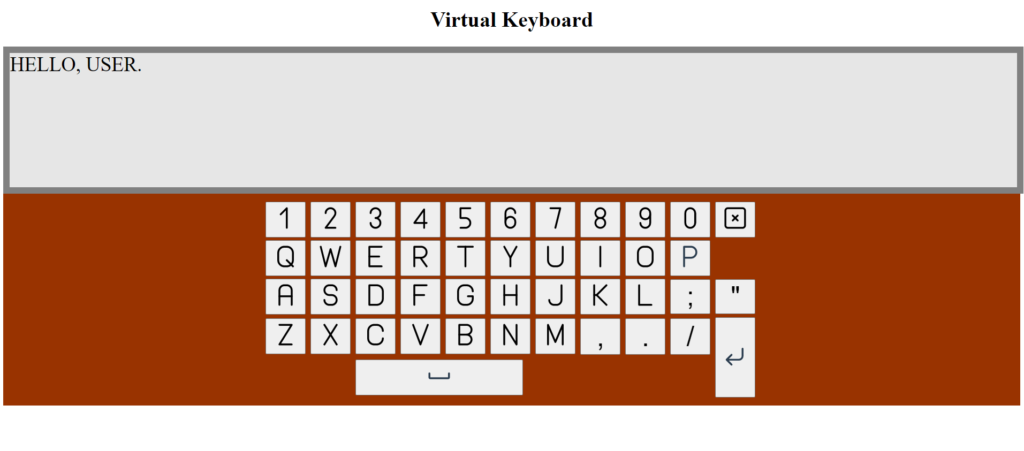


Only Function Keys keyboard