Vehicle Showroom Management System is the online system for managing the showroom system. This system is web-based which is written in PHP and MYSQL. Continuously, it consists of two main component Admin side and user side. Its a car showroom database which helps in maintaining information about all the new cars and their sales and stocks.
Firstly, staffs need to login to the system, and the Staff can access all the pages of the system. They can see the Service and sales report, Profit and loss report, Month total updates. Branch Management, customer management, and Shroom room management. For the database connection in Vehicle Showroom Management System first, you need to create the database named vsms.sql in the localhost/phpmyadmin/ and then you can import the database which is found vsms.sql file.
The technologies used in this project are:
- HTML: Page layout and design
- CSS: Design
- JS: Frontend
- PHP: Backend
- Bootstrap
- Java Script
Supported Operating Systems:
You can run this project in the following operating systems:
- Windows:
- MAC:
- Linux:
How To Run??
To run this project you must have installed a virtual server i.e XAMPP on your PC. Vehicle Showroom Management System in PHP with source code is free to download, Use for educational purposes only!
After Starting Apache and MySQL in XAMPP, follow the following steps
1st Step: Extract file
2nd Step: Copy the main project folder
3rd Step: Paste in xampp/htdocs/
Now Connecting Database
4th Step: Open a browser and go to URL “http://localhost/phpmyadmin/”
5th Step: Then, click on the databases tab
6th Step: Create a database naming “vsms” and then click on the import tab
7th Step: Click on browse file and select “vsms.sql” file which is inside the “db_bkp” folder
8th Step: Click on go.
After Creating Database,
9th Step: Open a browser and go to URL “http://localhost/VehicleShowroomManagementSystem_PHP_1_0-master/”
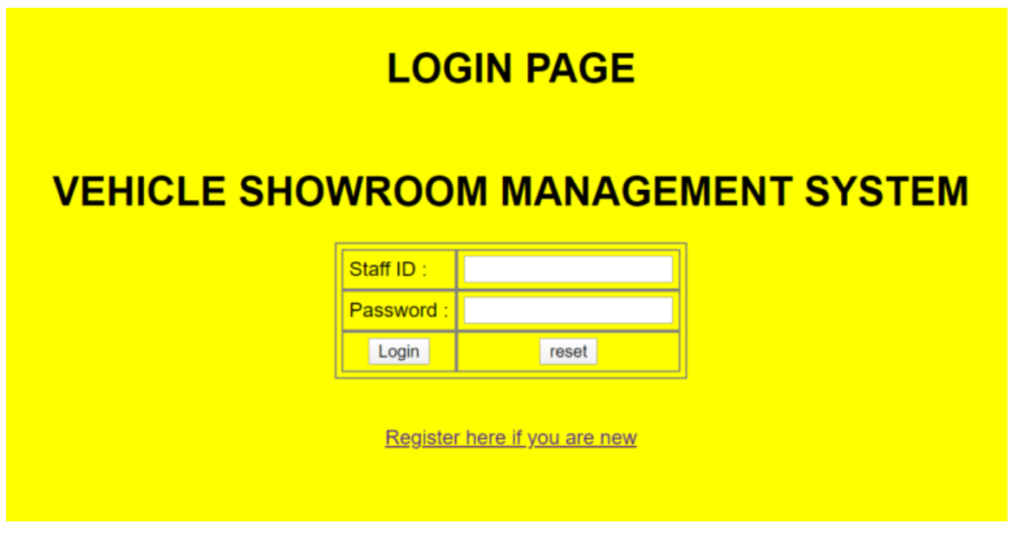
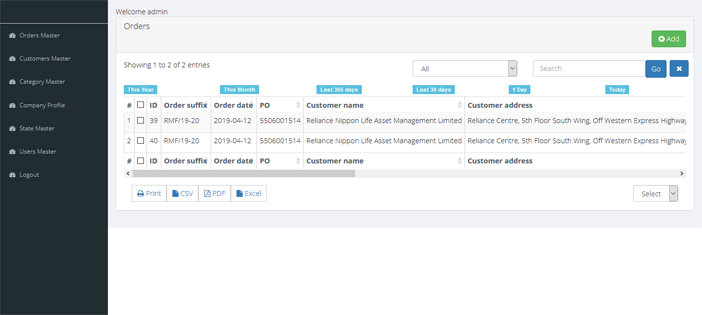
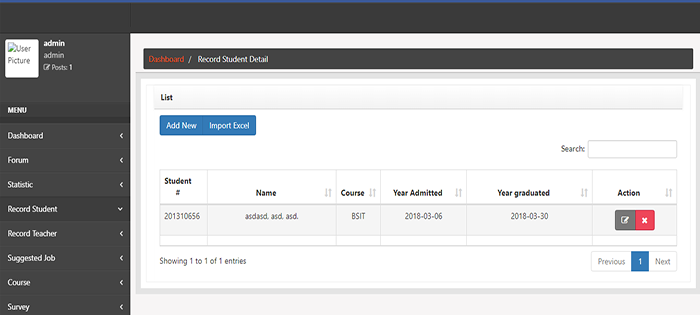
Kindly Give me id & pw
Work ho raha hai kya
yo how to open the project