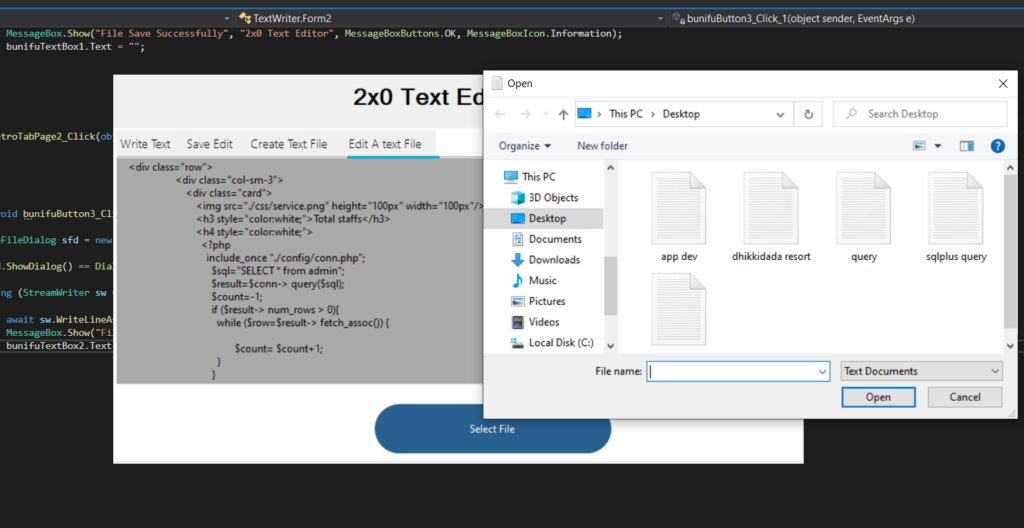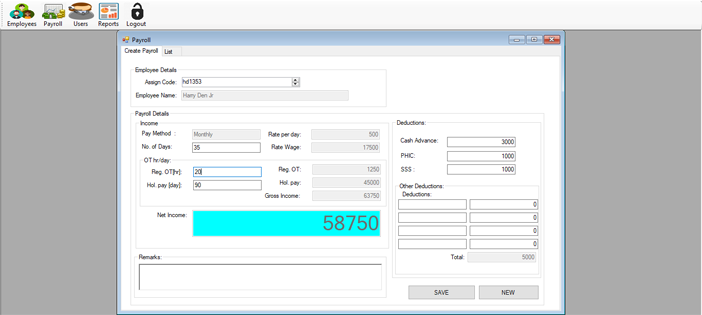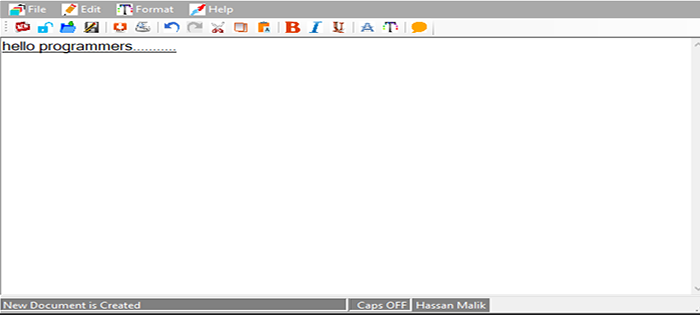Project: Text Editor In C# (updated) with source code
Please scroll down and click on the download button to download the text editor in the c# project for free
The text editor in c# is a simple version of the notepad application. Here, in this application, you can create text documents easily. The system allows you greater flexibility while editing the text files or the documents. Talking about this system, this system does not have many features intact. It will provide you the controls for editing texts and updating them.
About The Project
The text editor in c# is a mini-project. This project is all about editing and creating text documents. Much more new features can be added to this project. Features like the selection of fonts and font-weight. Also the type of font style you want. But as for, the project has simple create and edit functionality in it.
How To run the project?
The whole system is made in Visual Studio. C# programming language validates the whole program. To run this project you need to have Visual Studio in your system installed. Then after that, you can run the solution file from the project folder. Once you open the solution, build the project for error and hence run the program. Use for education purposes only! For the project demo, have a look at the video below:
DOWNLOAD TEXT EDITOR IN C# WITH SOURCE CODE FOR FREE: CLICK THE BUTTON BELOW
If stuck or need help customizing the text editor as per your need, just comment down below and we will do our best to answer your question ASAP.