Project: Supermarket Billing System in Java with source code
About Project
The supermarket system in Java is a project that maintains the records of sales and bilings. The whole system is made in NetBeans IDE. The system has a MySQL database as back-end support. The system supports all the features that are required here in this system.
About System
This Supermarket Billing SysJavain java is easy to understand and handle. The System comes with two handlers. One is the admin and the other is the cashier. The admin has full access to the system. The admin can create as many cashiers he wants to. He also can view stocks and products. Moreover, he controls the transaction process in this system. Whereas, the cashiers can add products and can generate bills. Also, they can update and delete them later.
Design of this is so simple that the user won’t find difficulties while working on it. This project is easy to operate and understood by the users. To run this project you must have installed Eclipse IDE or Netbeans IDE on your PC. Supermarket Billing System in Java is free to download with source code. For the project demo, have a look at the GIF below.

supermarket billiing system in java
Got stuck or need help customizing Supermarket Billing System as per your need, go to our Java tutorial or just sign up to ask your questions in the forum or just comment down below and we will do our best to answer your question ASAP.
How To Run?
Remember this system uses a MySQL back-end database. so you have to create the database manually on the basis of the project code.
- First, download the project and extract them.
- Then open your XAMPP and fire up the Apache server and MySQL server.
- Open your browser and create a database named as “qb”.
- Then create tables according to the code.
- Open your NetBeans IDE and look out for each of the table names and their attributes.

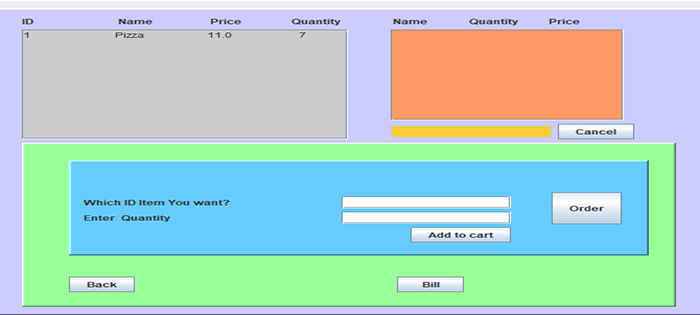
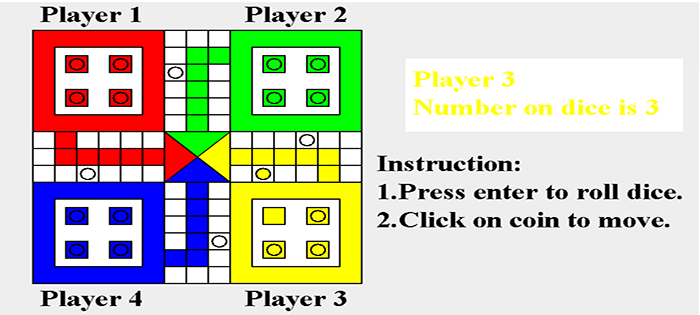
Kindly give the exact steps on how to run the supermarket billing system and the report
this is my email [email protected]
What about the word document of the project?
The project dont have a database.
please kindly send me the database file
Hello, I am having trouble connecting to database on the AddCash part. The DriverManager returns null everytime i try to connect. any clues on how to solve this issue, please?
It doesn’t have code in searchbill.java and transactions.java files…u should check it out
kindly provide database file
[…] It contains an admin login system. The admin can easily manage and view all the transactions. This mini project contains limited features, but the essential […]
how to run the code