Project: Inventory Control System In Java
-To download the inventory control system project for free(Scroll Down)
Inventory control system is a simple java project which intends to manages your inventories. The whole system is made in NetBeans IDE. The system has a MySQL database as back-end support. The system supports all the features that are required here in this system.
About The system
The whole project is from the admin side. The admin performs all the tasks. The admin manages all the products and goods. This system does perform all the functions like add, delete and much more. You can view your products details which allows you to know the exact details of which of your product is getting more demand. You can also generate the bill. This whole system is similar to the point of sales system where you can look after your products and their details.
[metaslider id=”15225″]
How To Run?
Remember this system uses a MySQL back-end database. so you have to create the database manually on the basis of the project code.
- First, download the project and extract them.
- Then open your XAMPP and fire up the Apache server and MySQL server.
- Open your browser and create a database named as “practices”.
- Then create tables according to the code.
- Open your NetBeans IDE and look out for each of the table names and their attributes.
DOWNLOAD INVENTORY CONTROL SYSTEM IN JAVA WITH SOURCE CODE FOR FREE: CLICK THE BUTTON BELOW
[quads id=1]

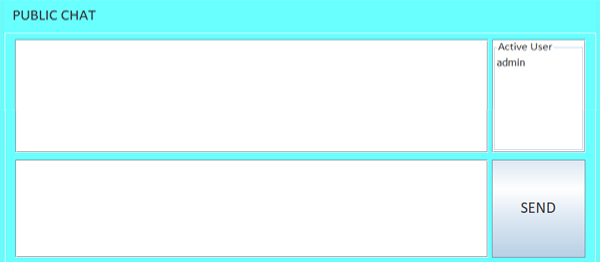
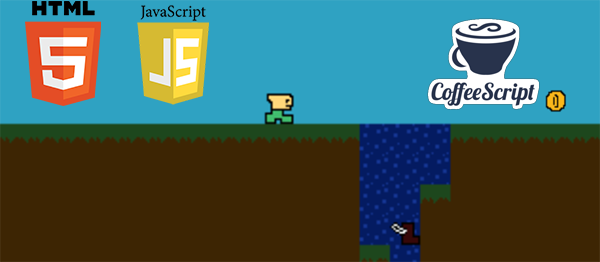
Hi….i want to know how you add buttons and textfields in frame????
Hey, Shweta its simple.
If you are using NetBeans IDE then you can simply drag and drop the swing components from the pallets options.
And also same if you are using Eclipse IDE but is a little bit different compared with NetBeans IDE.
hi…how to edit ur designs ??how can we extract ur frames (ex:item data jframe…etc..)
Well, you can edit through Netbeans IDE easily.
Please I request for the database file because I have found it difficult to tress the name used in the databases creation and its data type