Project: Student Transcript Processing System in PHP with source code
– To download Student Transcript Processing System project for free (scroll down)
About Project
Student Transcript Processing System project is developed using PHP, CSS, and JavaScript. Talking about the project, it has lots of features. This project has an administrator and user side. Where in User’s side. he/she can view own course Enrollment and records. Administrator login has full feature of the system which includes, Entry of students, class, course, grade, faculty department, rooms, view class, and manage grades and user.
Admin Panel
Admin has full control of the system, he/she can make entries, of course, class, grade, faculty, department, classroom and manage users for the system. The project also includes an import & export information of students in student module, import for Grade and Course module. He/she can assign the subject loads to each instructor or Faculties and enroll subjects for students. From the admin panel, the only faculty can manage Grades of the students. The subject schedule is displayed under the class module. It also includes User management, where the admin can add, edit, remove and view all the users of the system. A simple dashboard is provided in admin panel for the easy management of the system. All the important features that are required is set for this project. Design of this project is pretty and responsive so that user won’t find it difficult to understand, use and navigate.
Transcript Screenshot
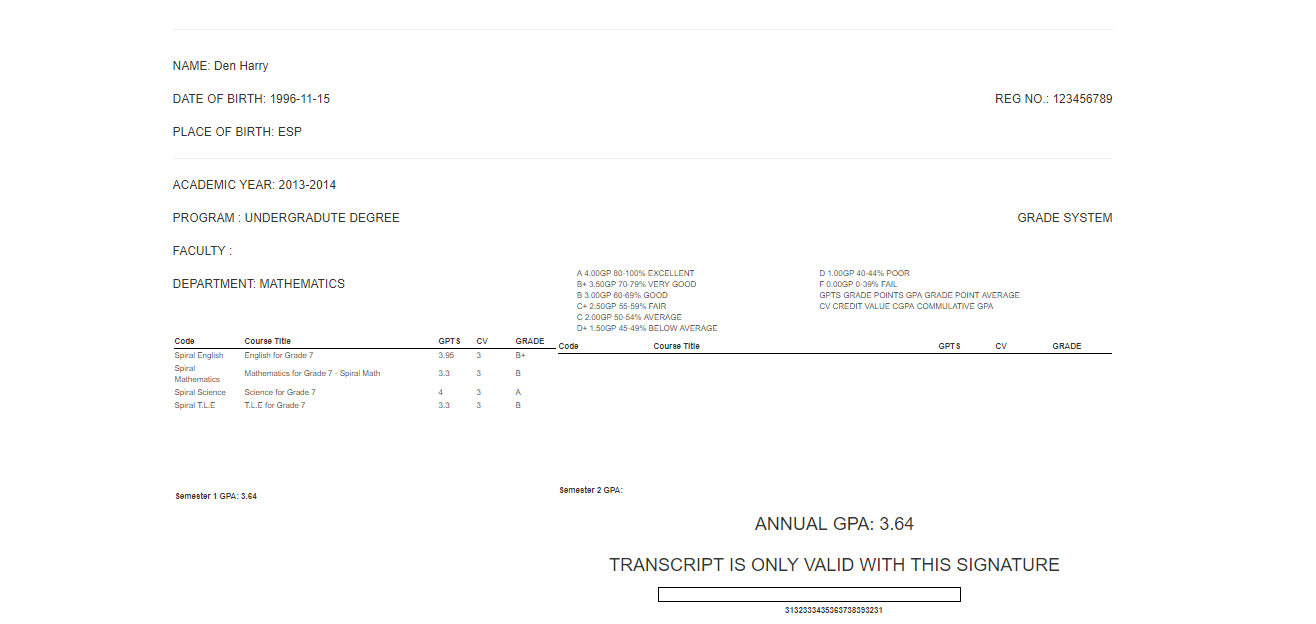
To run this project you must have installed virtual server i.e XAMPP on your pc (for Windows). Student Transcript Processing system in PHP is free to download with source code. For the project demo, have a look at the video below.
Features:
- Administrative Panel
- Entry of student, course, grade, faculty department
- Manage users
- Add Grades
- Enroll course for students
How To Run??
After Starting Apache and MySQL in XAMPP, follow the following steps
1st Step: Extract file
2nd Step: Copy main project folder
3rd Step: Paste in xampp/htdocs/
Now Connecting Database
4th Step: Open a browser and go to URL “http://localhost/phpmyadmin/”
5th Step: Then, click on databases tab
6th Step: Create database naming “studenttransdb” and then click on import tab
7th Step: Click on browse file and select “studenttransdb.sql” file which is inside “database” folder
8th Step: Click on go.
After Creating Database,
9th Step: Open a browser and go to URL “http://localhost/studentTrans/”
For Admin Panel
Final Step: Go To URL “http://localhost/studentTrans/admin/”
Insert the email id and password which is provided inside “Readme.txt” file.
LOGIN DETAILS ARE PROVIDED IN “Readme.txt” FILE INSIDE PROJECT FOLDER
DOWNLOAD STUDENT TRANSCRIPT PROCESSING SYSTEM IN PHP WITH SOURCE CODE: CLICK THE BUTTON BELOW
[quads id=1]
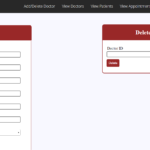



I GET THIS ERROR AFTER THE SETUP
Fatal error: Uncaught Error: Call to undefined function mysql_connect() in C:xampphtdocsstudentTransincludesdatabase.php:26 Stack trace: #0 C:xampphtdocsstudentTransincludesdatabase.php(20): Database->open_connection() #1 C:xampphtdocsstudentTransincludesdatabase.php(135): Database->__construct() #2 C:xampphtdocsstudentTransincludesmember.php(8): require_once(‘C:\xampp\htdocs…’) #3 C:xampphtdocsstudentTransincludesinitialize.php(26): require_once(‘C:\xampp\htdocs…’) #4 C:xampphtdocsstudentTransindex.php(2): require_once(‘C:\xampp\htdocs…’) #5 {main} thrown in C:xampphtdocsstudentTransincludesdatabase.php on line 26
configure in config.php, enter your own Localhost username and password.
and if it still doesn’t work then, you must be using PHP 7, try using PHP 5.6.3 due to your mysqli connect problem
Thank you.
How can I change the ID Number to include number,symbol,alphabet.
how can I solve this error?
Fatal error: Uncaught Error: Call to undefined function mysql_connect() in C:xampphtdocsstudentTransincludesdatabase.php:26 Stack trace: #0 C:xampphtdocsstudentTransincludesdatabase.php(20): Database->open_connection() #1 C:xampphtdocsstudentTransincludesdatabase.php(135): Database->__construct() #2 C:xampphtdocsstudentTransincludesmember.php(8): require_once(‘C:\xampp\htdocs…’) #3 C:xampphtdocsstudentTransincludesinitialize.php(26): require_once(‘C:\xampp\htdocs…’) #4 C:xampphtdocsstudentTransindex.php(2): require_once(‘C:\xampp\htdocs…’) #5 {main} thrown in C:xampphtdocsstudentTransincludesdatabase.php on line 26
seems like you’re using PHP7.
you can try configuring in config.php, enter your own Localhost username, password and if still doesn’t work
then Use “mysqli_connect”
or simply use PHP 5.6.3
how can I use mysqli_connect? can you tell me step by step? thanks
please help me solve below issue
Warning: require_once(C:/xampp/htdocsstudentTransincludesconfig.php): failed to open stream: No such file or directory in C:xampphtdocsstudentincludesinitialize.php on line 21
Fatal error: require_once(): Failed opening required ‘C:/xampp/htdocsstudentTransincludesconfig.php’ (include_path=’C:xamppphpPEAR’) in C:xampphtdocsstudentincludesinitialize.php on line 21
you have to configure in config.php, replace your own Localhost username and password with the existing one!!
Warning: require_once(C:/xampp/htdocsstudentTransincludesconfig.php): failed to open stream: No such file or directory in C:xampphtdocsProjectsAAA1Student Transcript Processing System PHPstudentTransincludesinitialize.php on line 21
Fatal error: require_once(): Failed opening required ‘C:/xampp/htdocsstudentTransincludesconfig.php’ (include_path=’C:xamppphpPEAR’) in C:xampphtdocsProjectsAAA1Student Transcript Processing System PHPstudentTransincludesinitialize.php on lin
details given on the log in account can not be used..
hello grating of day this is error I’m getting sir please i need your help I’m really enjoy the coding, thank you
Warning: mysql_connect(): Access denied for user ‘root’@’localhost’ (using password: YES) in /Applications/XAMPP/xamppfiles/htdocs/studentTrans/includes/database.php on line 26
Problem in database connection! Contact administrator!
you have to configure in “database.php” with your own details
Fatal error: Uncaught Error: Call to undefined function mysql_connect() in /Applications/XAMPP/xamppfiles/htdocs/studentTrans/includes/database.php:26 Stack trace: #0 /Applications/XAMPP/xamppfiles/htdocs/studentTrans/includes/database.php(20): Database->open_connection() #1 /Applications/XAMPP/xamppfiles/htdocs/studentTrans/includes/database.php(135): Database->__construct() #2 /Applications/XAMPP/xamppfiles/htdocs/studentTrans/includes/member.php(8): require_once(‘/Applications/X…’) #3 /Applications/XAMPP/xamppfiles/htdocs/studentTrans/includes/initialize.php(26): require_once(‘/Applications/X…’) #4 /Applications/XAMPP/xamppfiles/htdocs/studentTrans/index.php(2): require_once(‘/Applications/X…’) #5 {main} thrown in /Applications/XAMPP/xamppfiles/htdocs/studentTrans/includes/database.php on line 26
please how can i solve this problem
Thank you for uploading this project, i am very inspired by your way of coding in PHP, keep up! i have a small issue when i try to login as admin or a student as specified on the “READ ME txt”, i always get a message saying that username or password are not registered, please contact the administrator. i have tried to create my own users but still they are not recognize. i have also tried to login as one of the students with their ID NO, but there is no entry. so is there anyway you can help me… Read more »
try to check the login details yourself from the database file once
what is the login details for admin section, i coudnt see any REadme.txt
Hello, please i could see any Readme.txt in the file folder
Result and transcript processing system is not running on my system.. and i have followed all the instruction given
Hello Thanks for the project . By i get this error when running the project
Warning: require_once(/opt/lampp/htdocs/studentTrans/includes/config.php): failed to open stream: No such file or directory in /opt/lampp/htdocs/transcript/Student Transcript Processing System PHP/studentTrans/includes/initialize.php on line 21
Fatal error: require_once(): Failed opening required ‘/opt/lampp/htdocs/studentTrans/includes/config.php’ (include_path=’.:/opt/lampp/lib/php’) in /opt/lampp/htdocs/transcript/Student Transcript Processing System PHP/studentTrans/includes/initialize.php on line 21
It’s as if the Config.php file is lacking
Hello, thanks for your work, it is perfect at my end. I will need an admin interface to fill the marks, CA, TOTAL which will generate gp, grade so that the values will be dumped into the database rather than filling directly in the database. Contact me in my box. It is payable
Hi, please I am trying to run this script on server, I uploaded the script and the DB. But when I visited my url, it was not working. Could you please help me?
Fatal error: __autoload() is no longer supported, use spl_autoload_register() instead in C:\xampp\htdocs\studentTrans\includes\functions.php on line 38