Project: Student Timetable Management System in PHP with source code
About Project
Student Timetable Management System is developed using PHP, CSS, bootstrap, and JavaScript. Talking about the project, it contains an admin and user side from where a user can view timetables, admin can set timetables and many more. The Admin plays an important role in the management of this system. In this project, the user has to perform all the main functions from the Admin side.
About System
Talking about the features of the Student Timetable Management System, the user can view/manage exam and class timetables. For this, the user has to provide day, starting and ending time, unit code, venue, school, department, and year of study. The students can check their personal timetables as well as student’s detail which includes
Talking about the admin panel, the admin has full access to the system. He/she can manage school records by providing school names, departments by providing name and school. Here, the user can register the student’s record. Other feature includes class timetables, exam timetables and generating notices. In order to generate a notice, the user has to enter notice text, school, department and year of study.
Design of this project is pretty simple so that the user won’t find any difficulties while working on it. Student Timetable Management System in PHP helps the student in managing timetables easily. To run this project you must have installed virtual server i.e XAMPP on your PC (for Windows). Student Timetable Management System in PHP with source code is free to download, Use for educational purposes only! For the project demo, have a look at the Video below.
Features:
- Login/Register System
- Admin Panel
- Student account
- Manage Exam and class timetables
- Create Notices
- Manage Schools, department, students
How To Run??
After Starting Apache and MySQL in XAMPP, follow the following steps
1st Step: Extract file
2nd Step: Copy the main project folder
3rd Step: Paste in xampp/htdocs/
Now Connecting Database
4th Step: Open a browser and go to URL “http://localhost/phpmyadmin/”
5th Step: Then, click on the databases tab
6th Step: Create a database naming “jisort_db” and then click on the import tab
7th Step: Click on browse file and select “jisort_db.sql” file which is inside “DATABASE” folder
8th Step: Click on go.
After Creating Database,
9th Step: Open a browser and go to URL “http://localhost/sttms/”
Provide the username and password which is provided inside the “Readme.txt” file.
LOGIN DETAILS ARE PROVIDED IN “Readme.txt” FILE INSIDE THE PROJECT FOLDER
Got stuck or need help customizing Student Timetable Management System as per your need, go to our PHP tutorial or just sign up to ask your questions in the forum or just comment down below and we will do our best to answer your question ASAP.
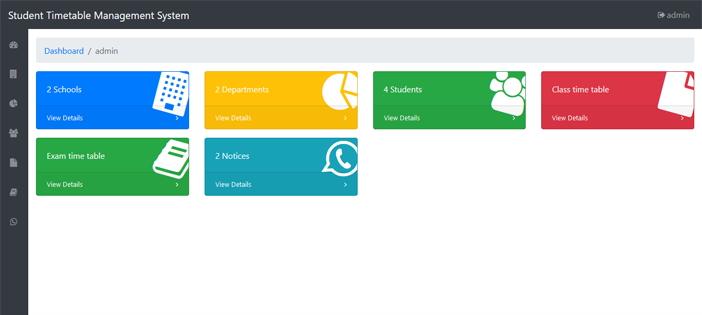
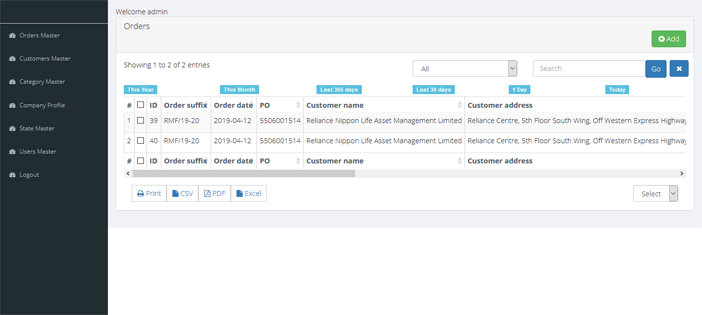
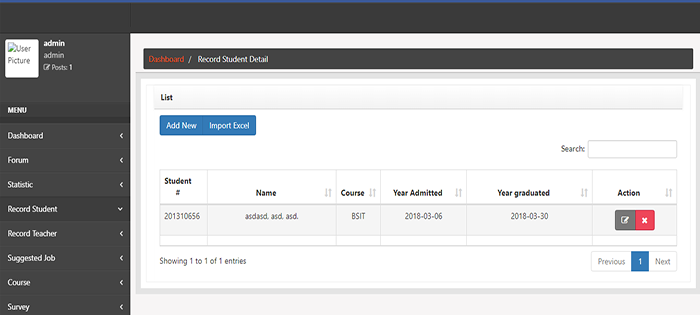
hello please i downloaded the student timetable management system (sttms) code and when i run it it brought out this error message ” mysqli_num_rows() expects parameter 1 to be mysqli_ result, Boolean given in “sttmslibsdata.php on line 20”.
pls what will I do to debug it. thanks
@ [email protected]
hello buddy , iam using ur project code for my assigement but in the data feeding time school section only one data is inserted after iam insert the data some type of error will come up (Duplicate entry ‘0’ for key ‘PRIMARY’) now what will i do to resolve this @[email protected]
is there a hole report in full PDF form of this (sttms) project?
no we dont have it
localhost sttms link isnt working..what to do
yes same issue i am having
when I run to enter the URL given above its not opening and saying the error like localhost refuses to connect
This site can’t be reached localhost refused to connect.
Try:
Checking the connection
Checking the proxy and the firewall
ERR_CONNECTION_REFUSED
this is the error
bro i dont kniw what is happening it is howing object not found even after connecting to the database
bro can you please tell me how to contact you.
I want some help urgently.
Hello dear developer , thank you for this great work done , i would like to request the report of this project so that i can understand it better , i am student in final year
thank you
I downloaded and run this Student time table management system project but it showing only a blank page, Can you pls help me out sir please help
If any one go right output has shown in the video can help me pls
You can help via email to [email protected]
Caleb Kitenge Did you get the perfect output has shown in that video??
Help! It shows blank page only.
I tried running the codes after downloading and it shows blank page. How do u fix this issue?
I followed all the given instructions and when I’m trying to run the website via the link “http://localhost/sttms/” it’s showing a blank screen to me what should I do to resolve it. I have created the required database and also imported the required SQL file in my PHPMyAdmin.
Please help me out.
Very Nice Blog. Thanks For Sharing This Article Here I am Sharing Some Information About Our Software Services
Campus Management System in Malaysia
Very Nice Blog. Thanks For Sharing This Article Here I am Sharing Some Information About Our Software Services
Campus Management System in Malaysia
sir after creating database what should do..?
WHY IS IT BLAAAANK? I NEED SOME HELP!
Sorry sir it possible to remove or change the word student timetable management system in user side!!
Not working source code
Appear blank