Project: Student Information System in PHP with source code
– To download Student Information System project for free (scroll down)
About System:
Student Information System project is developed using PHP and CSS. Talking about the project, it contains all required features for the system. Before entering the system, a user has to pass through a login system. Then he/she can view the list of students with all pieces of information. This project has no login system for the admin panel, which can be accessed from the user’s dashboard. In information area, student’s name with ID number, department name and the school year is displayed. From a single login, users can view student’s information and control admin panel. The username and password can be created by the users from the system too.
About Admin Panel:
Admin has full control of the system, he/she can insert new student’s record, remove student’s record and modify student’s record. While inserting new student’s record the user has to provide ID number, Name of student, School Year and Department name. He/she can also add modify or remove student’s data easily as a list of student’s record are displayed and the user just has to click on Delete or modify button. A simple dashboard is provided in admin panel for the easy management of the system. Various images are used for the designing part of the system and it is made without using JavaScript.
In short, this Student Information System in PHP project is a simple mini project for the beginners. All the important features that are required for a student’s information is set on this project. This simple student information system in PHP helps a user to maintain records of students easily as it is not time-consuming. Design of this project is very clean and simple so that user won’t find it difficult to understand, use and navigate.
To run this project you must have installed virtual server i.e XAMPP on your pc (for Windows). Student Information System in PHP is free to download with source code. For the project demo, have a look at the image slider below.
[metaslider id=9944]
Features:
- Login/Sign up
- Admin Panel
- Add, Remove and Modify Student Records
- Simple Dashboard
How To Run??
After Starting Apache and MySQL in XAMPP, follow the following steps
1st Step: Extract file
2nd Step: Copy main project folder
3rd Step: Paste in xampp/htdocs/
Now Connecting Database
4th Step: Open the browser and go to URL “http://localhost/phpmyadmin/”
5th Step: Then, click on databases tab
6th Step: Create a database naming “localhost” and then click on import tab
7th Step: Click on browse file and select “localhost.sql” file which is inside “Database File” folder
8th Step: Click on go.
After Creating Database,
9th Step: Open a browser and go to URL “http://localhost/studentinfo/”
For Admin Panel
There’s a Button Naming Admin Panel in Dashboard.
Provide the username and password which is provided inside “Readme.txt” file.
LOGIN DETAILS ARE PROVIDED IN “Readme.txt” FILE INSIDE PROJECT FOLDER
DOWNLOAD STUDENT INFORMATION SYSTEM IN PHP WITH SOURCE CODE: CLICK THE BUTTON BELOW
[quads id=1]
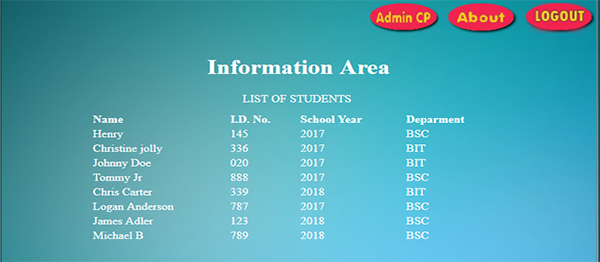
can i know your contact number
I am using wamp server and getting this error. Fatal error: Uncaught Error: Call to undefined function mysql_connect() in C:wamp64wwwstudentinfologin.php on line 40
there’s something not right. i think after localhost/studentinfo/_____? there is nothing in there
i cant find the password and user account in the project file
there is “Readme.txt” file check inside it
After login, got error:
Fatal error: Uncaught Error: Call to undefined function mysql_connect() in C:\xampp\htdocs\studentinfo\login.php:40 Stack trace: #0 {main} thrown in C:\xampp\htdocs\studentinfo\login.php on line 40