Project: Simple Stock System In PHP
-To download the simple stock system project for free(Scroll Down)
The Simple stock system is a PHP project that helps you to keep track
About System
To use this system first of you need to create an account. For that, you can simply sign up to the system and later use the login credentials to use the system. Since most of this is from the user perspective, there is nothing much functionality to this system. The user can simply add stock and also can keep their record. Not only this the users can join in the chat room for more productivity.
Design of this project is pretty simple so that the user won’t find any difficulties while working on it. This System in PHP helps in easy management of inventories and stocks. To run this project you must have installed virtual server i.e XAMPP on your PC (for Windows). Use for educational purposes only! For the project demo, have a look at the image slider below.
How To Run??
After Starting Apache and MySQL in XAMPP, follow the following steps
1st Step: Extract file
2nd Step: Copy the main project folder
3rd Step: Paste in xampp/htdocs/
Now Connecting Database
4th Step: Open a browser and go to URL “http://localhost/phpmyadmin/”
5th Step: Then, click on the databases tab
6th Step: Create a database naming “
7th Step: Click on browse file and select “nockbase.sql” file which is inside “DATABASE” folder
8th Step: Click on go.
9th Step: Open a browser and go to URL “http://localhost/market/”
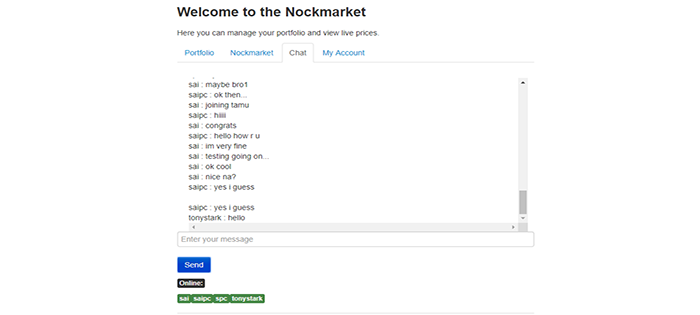


how do you add stock?