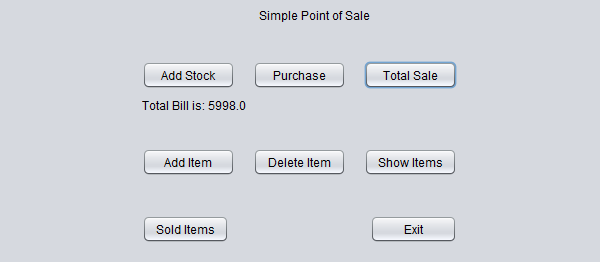Project: Simple Point of Sale in Java with source code
About Project
This Simple Point of Sale is a very basic application using graphical components in the Swing toolkit in Java. The feature of this simple application includes adding, updating, deleting and viewing stock items. Here you can perform the CRUD operations easily. This whole system is built using Java programming language with the help of Netbeans IDE. In order to add items, the user has to enter the item name, number, quantity, and price. The user can also add stocks of the available items by providing item number and quantity. In order to purchase an item, he/she has to provide item number and quantity. After this, the system will display a total bill of the customer.
It also contains a feature that allows a user to view all the total sales of the day and the number of sold items in a list view. All the stock item records can also be deleted by the users according to their will. The application does not connect to any external database for holding users record permanently. This means all the records are stored temporarily. Design of this project is pretty simple so that the user won’t find any difficulties while working on it. To run this project you must have installed Netbeans IDE on your PC. Simple Point of Sale in Java with source code is free to download, Use for educational purposes only! For the project demo, have a look at the image below.
Features:
- Add stock
- Add items
- Purchase
- View total sales
- View sold items
- Delete and list total items