Project: Pharmacy Management In PHP with source code
Please scroll down and click on the download button to download the Pharmacy management project for free
The Pharmacy management is developed using PHP, JavaScript, Bootstrap, and CSS. It’s easy to operate and understand by users. The design is pretty simple and the user won’t find it difficult to understand, use and navigate. Talking about the project, it contains the admin side. All the management of customers, medicines, purchases, sales, and suppliers is done from the admin side.
About The System
The pharmacy management consists of PHP, JavaScript, Bootstrap, and CSS. Talking about the project, it contains an admin side section. All the management is done from the admin side like adding customers, medicines, suppliers to deleting their records. This project has only a single agenda, that is, to allow the shop owner to maintain his business efficiently. Here you have to sign up in order to perform the CRUD operations. When you sign up then you can view the admin dashboard. From there you can manage all the necessary activities.
Features:
- View Dashboard
- See all Customers, Add customer, Edit customer, Delete customer
- View all Medicines, Add medicines, Edit medicines, Delete medicines
- See all Suppliers, Add Suppliers, Edit Suppliers, Delete Suppliers
- View all Sales, Add Sale, Edit Sale, Delete Sale
- See all Purchases, Add Purchase, Edit Purchase, Delete Purchase
- View Sales and purchase report
Login Details
Username: admin
Password: admin123
How To Run Project?
To run this project, you must have installed a virtual server i.e XAMPP on your PC (for Windows). This Pharmacy Management in PHP with source code is free to download, Use for educational purposes only!
After Starting Apache and MySQL in XAMPP, follow the following steps
1st Step: Extract file
2nd Step: Copy the main project folder
3rd Step: Paste in xampp/htdocs/
Now Connecting Database
4th Step: Open a browser and go to URL “http://localhost/phpmyadmin/”
5th Step: Then, click on the databases tab
6th Step: Create a database naming “pharmacy” and then click on the import tab
7th Step: Click on browse file and select “pharmacy.sql” file
8th Step: Click on go.
After Creating Database,
9th Step: Open a browser and go to URL “http://localhost/Pharmacy-Management/”
Project Demo
DOWNLOAD PHARMACY MANAGEMENT IN PHP WITH SOURCE CODE FOR FREE: CLICK THE BUTTON BELOW
If stuck or need help customizing this System as per your need, just comment down below and we will do our best to answer your question ASAP.
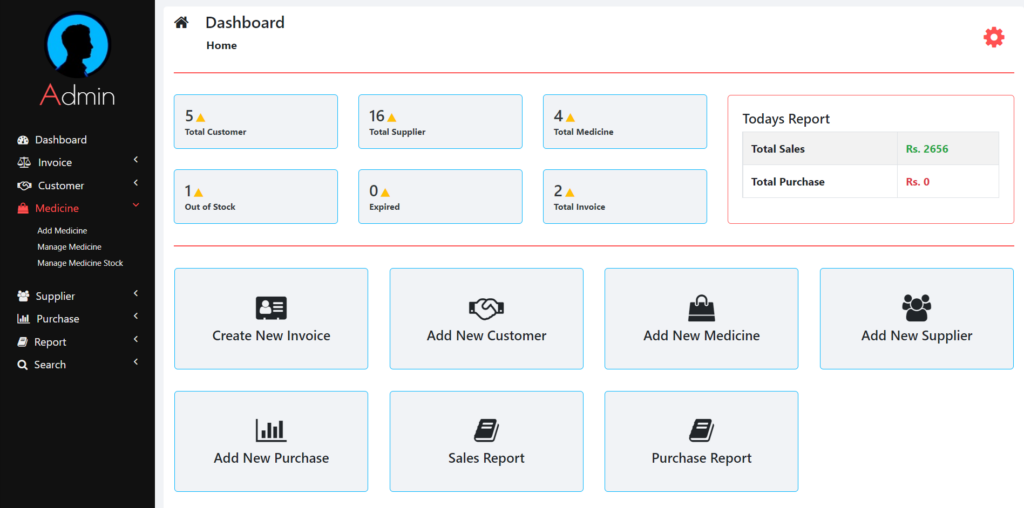
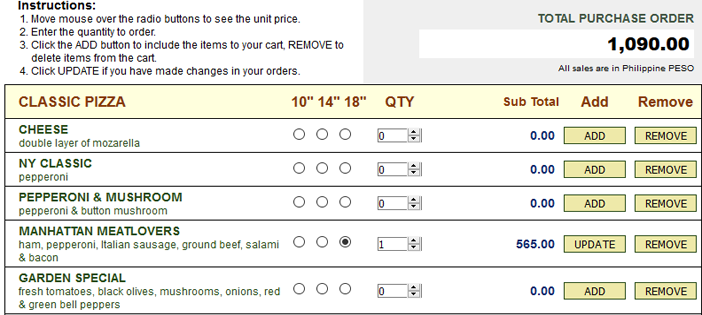
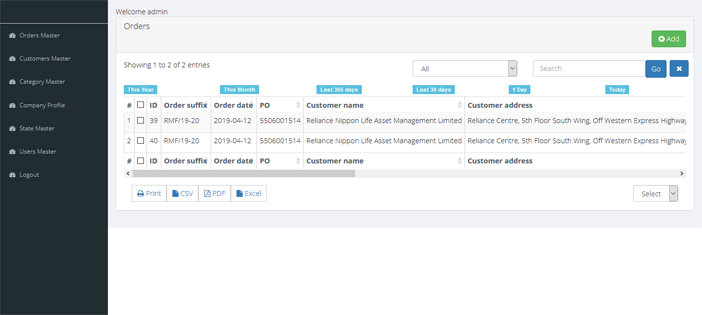
Getting this error on home page:
Fatal error: Uncaught TypeError: mysqli_fetch_array(): Argument #1 ($result) must be of type mysqli_result, bool given in C:\xampp\htdocs\Pharmacy-Management\home.php:95 Stack trace: #0 C:\xampp\htdocs\Pharmacy-Management\home.php(95): mysqli_fetch_array(false) #1 {main} thrown in C:\xampp\htdocs\Pharmacy-Management\home.php on line 95
The UI of home page shown here above is not similar to the one given in project files… there are no boxes for “Create New Invoice”, “Add New Customer” etc….
we have updated the sql file,
you can download again and use the updated SQL file for solving the error
I am still getting this error could anyone help
Where can i get ???
from where
From where can we download the updated SQL file?
I am still getting this error could anyone help
i cant create invoice in your pharmacy managment project,but dear problem ,4/6/2022 1/1 Fatal error: Uncaught TypeError: mysqli_fetch_array(): Argument #1 ($result) must be of type mysqli_result, bool given in F:\xampp\htdocs\Pharmacy-Management\php\manage_invoice.php:80 Stack trace: #0 F:\xampp\htdocs\Pharmacy-Management\php\manage_invoice.php(80): mysqli_fetch_array(false) #1 F:\xampp\htdocs\Pharmacy-Management\php\manage_invoice.php(19): printInvoice(‘1’) #2 {main} thrown in F:\xampp\htdocs\Pharmacy-Management\php\manage_invoice.php on line 80 .print problem. solve my reply please demo or source code dear.
Sale table not available in database, thats why this error shows.
Sales table not included in SQL, thats why this error.
There are lots of errors!!!
Please provide code without errors
i cant create invoice in your pharmacy managment project
we have updated the sql file,
you can download again and use the updated SQL file
pls tell valid password
there is an error on my profile section ……on line no 33 34 35 36…….please resolve it ..we are try to do but we coudent …please help
yes some of the errors are resolve .
But there is still error in My Profile section.
please resolve it
invalid username and password
CREATE TABLE
<span style="color: rgb(121, 94, 38);">admin_credentials</span>(USERNAMEvarchar(50) COLLATE utf16_bin NOT NULL,PASSWORDvarchar(50) COLLATE utf16_bin NOT NULL,) ENGINE=InnoDB DEFAULT CHARSET=utf16 COLLATE=utf16_bin;
please change the above by this in the database of pharmacy by the under code
and import again. it is working perfectly
CREATE TABLE
<span style="color: rgb(121, 94, 38);">admin_credentials</span>(USERNAMEvarchar(50) COLLATE utf16_bin NOT NULL,PASSWORDvarchar(50) COLLATE utf16_bin NOT NULL,IS_LOGGED_INvarchar(50) COLLATE utf16_bin NOT NULL) ENGINE=InnoDB DEFAULT CHARSET=utf16 COLLATE=utf16_bin;
Can I use this project with modification and sell it on my website.
getting a error on sql file.
Table ‘admin_credentials’ already exists
getting a error on sql file.
Create a table as IS_LOGGED_IN varchar(10) utf16_bin No None
Can someone send the correct username and password?
same issue
invalid username or passward
Wrong Username or password
i cant login its showing password or username invalid i tried admin as username and admin123 pw still cant login
I’m experience the same! Please can anyone help?
i cant login its showing password or username invalid i tried admin as username and admin123 pw still cant login
i too am getting the invailid password
can anyone give me the correct username and password
I can’t login as it keeps telling invalid credentials
Pleaseeeee tell the correct username and password or update from your side.. it’s giving error of invalid username and password. ASAP
use xampp version 5
Do you know password
The username/password (admin/admin123) is correct – the SQL export is missing IS_LOGGED_IN column from the admin_credentials table.
To get around this, add IS_LOGGED_IN column to admin_credentials table
Thank you so much it’s working!!! But now the problem is with invoice as it is not printing anything and shows the following error:
Fatal error: Uncaught mysqli_sql_exception: Table ‘pharmacy.sales’ doesn’t exist in
C:\xampp\htdocs\Pharmacy-Management\php\manage_invoice.php:79 Stack trace: #0
C:\xampp\htdocs\Pharmacy-Management\php\manage_invoice.php(79): mysqli_query(Object(mysqli),
‘SELECT * FROM s…’) #1 C:\xampp\htdocs\Pharmacy-Management\php\manage_invoice.php(19):
printInvoice(‘3’) #2 {main} thrown in C:\xampp\htdocs\Pharmacy-Management\php\manage_invoice.php
on line 79
Hope you will help with this too.
FYI I have downloaded the updated sql file as you have told before still same problem with invoice…Please reply asap. Thankyou.
How did u get? “updated sql file
“
send full screenshot
hey bro can you send all file this system my email is [email protected] because i cant open this file now thank you
thanks bro👍
Why are you not posting/updating project code..wa can’t login as invalid username and password.what’s the use then
Pharmacy Management – Login // Check if the user is logged in function checkLoggedIn() { var xhr = new XMLHttpRequest(); xhr.onreadystatechange = function () { if (xhr.readyState == 4 && xhr.status == 200) { if (xhr.responseText == “true”) { window.location.href = “http://localhost/Pharmacy-Management/home.php”; } } }; xhr.open(“GET”, “php/db_connection.php?action=is_logged_in”, false); xhr.send(); } checkLoggedIn(); // Validate the login form function validateCredentials() { // Implement form validation here // Return true if the form is valid, false otherwise } // Display the forgot password form function displayForgotPasswordForm() { // Implement the function here } // Verify the email and contact number function verifyEmailNumber() {… Read more »
change this code wiht login.php file your problme will be solve
username : admin
password : admin123
showing that it’s invalid are you solved this problem
There is no sales table in the database and for that matter if u print invoice it gives u error can u please update the database by adding the sales table
please dear invoice no print ,i can,t try no solve.my help you. souce code for demo.
invalid user pass please tell right pass and user
There is no sales table in sql file, kindly provide, it would be great of you
the login is not happning…i have used the same admin and admin123 but its not working and i dont know how to fix it..help
username n password incorrect!!!!!!
error on my profile page any help????
Pleaseeee update invoice code file ..CAN’T print invoice. I need to submit this project tomorrow plzzz.
i want it please attach code to me
you can message me privately to get the solved version of this application. send an email to [email protected]
or download here.
https://rapidgator.net/file/315ecf8b1f8898e5de4dd9daf378504c/pms_pro.zip.html
Hello, the link is not working
i want project report for this project source code please help me
Download the bug free version from this link.
https://nft.tailorsmind.com/single/pharmacy-management-system-free.html
how to fix the print section in invoice part?
Can anyone send me the project report please… [email protected]
Getting a error on sql file.
The requested URL was not found on this server.
Apache/2.4.53 (Win64) OpenSSL/1.1.1n PHP/8.1.4 Server at localhost Port 80
what to do??
Kindly provide sales table details.
did you find any
username and password invalid
i also have the same problem
yes, i want to customize pharmacy software (not working properly) as per my need, how can i do this. plz response me below email address.
How to Watch full video of project
Can I get the documentation or ppt?
http://localhost/Pharmacy-Management/ is broken pls fix it
not able to login shows id pass invalid
Hello bro username and password are not working to log me in to system please help me
thanks
i can’t print the invoice even after downloading your latest version of project.the pdf shows undefined
I am unable to add anything to database after submitting add button. When i click on add button, page is not responding. how can overcome the error
Fatal error: Uncaught mysqli_sql_exception: Access denied for user ‘admin’@’localhost’ (using password: YES) in C:\xampp\htdocs\Pharmacy-Management\php\db_connection.php:8 Stack trace: #0 C:\xampp\htdocs\Pharmacy-Management\php\db_connection.php(8): mysqli_connect(‘localhost’, ‘admin’, Object(SensitiveParameterValue), ‘pharmacy’) #1 C:\xampp\htdocs\Pharmacy-Management\php\add_new_customer.php(2): require(‘C:\\xampp\\htdocs…’) #2 {main} thrown in C:\xampp\htdocs\Pharmacy-Management\php\db_connection.php on line 8
please solve it
Cat rental project la errors ostunaye
i can’t login in the pharmacy management system, it is saying password or username is incorrect
can you please provide the project report for this
Need help
Where is the sales table??
can not add to stock anybody solved?
Cannot create invoice
can anyone tell correct username and password please
Please could you add customers to the login page as a main user?