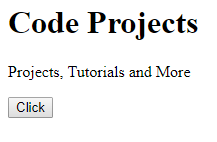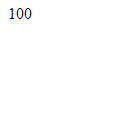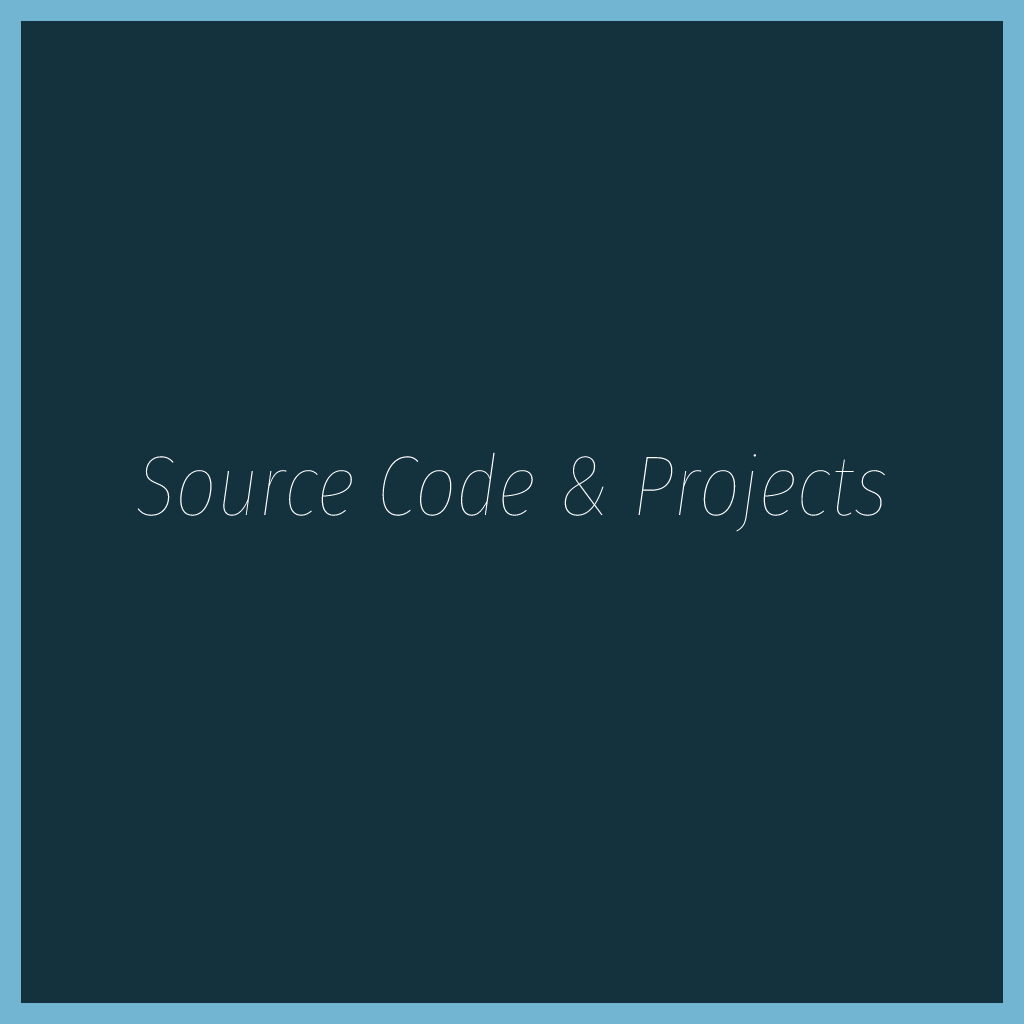Output can be displayed in different ways using JS.
Using window.alert( )
This function is used to display a message alert.
<!DOCTYPE html>
<html>
<body>
<h1>Code Projects</h1>
<p>Projects, Tutorials and More </p>
<script>
window.alert("ALERT");
</script>
</body>
</html>
Output :
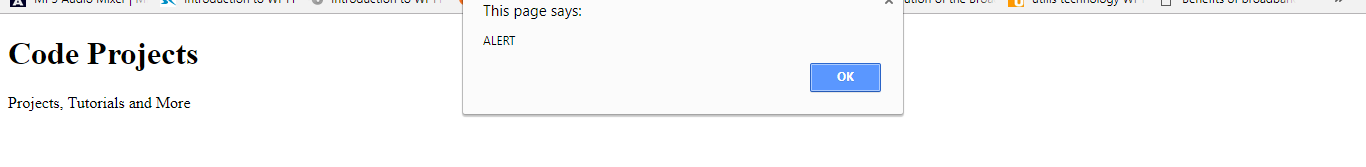
Using innerHTML
document.getElementById(id) method can be used in JS to access HTML element. Html element is defined by id attribute and HTML content is defined by innerHTML.
<!DOCTYPE html>
<html>
<body>
<h1>Code Projects</h1>
<p>Projects, Tutorials and More </p>
<p id="ex"></p>
<script>
document.getElementById("ex").innerHTML = 50 + 50;
</script>
</body>
</html>
Output :
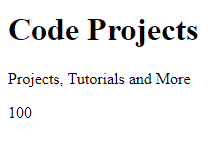
Using document.write( )
<!DOCTYPE html> <html> <body> <h1>Code Projects</h1> <p>Projects, Tutorials and More </p> <script> document.write(50 + 50); </script> </body> </html>
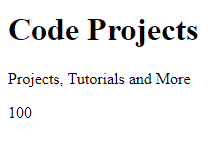
document.write() after HTML document will delete all existing HTML content:
<!DOCTYPE html> <html> <body> <h1>Code Projects</h1> <p>Projects, Tutorials and More </p> <button type="button" onclick="document.write(50 + 50)">Click</button> </body> </html>
Output :