Project: Online Shopping System in PHP with source code
– To download the Online Shopping System project with source code(Scroll down)
Online Shopping System is developed using PHP, CSS, and JavaScript. The project is a useful project. This project contains the admin side and user side where a user can view shopping items details, sign up, and buy products online. While the admin can add items and users, products, manage them, and soon.
About System
Talking about the features of this system, the admin can manage the users, products, and check subscribers. While the user can shop for all the available shopping items by signing in. And, in order to buy products online, he/she has to sign up/in through the system.
The user can shop for multiple items and pay online through cards. This simple project is similar to the online shop portal. The design of this project is very simple so that the user won’t find any difficulties while working on it.
How To Run??
To run this project you must have installed a virtual server i.e XAMPP on your PC. The Online Shopping System in PHP with source code is free to download, Use for educational purposes only!
After Starting Apache and MySQL in XAMPP, follow the following steps
1st Step: Extract file
2nd Step: Copy the main project folder
3rd Step: Paste in xampp/htdocs/
Now Connecting Database
4th Step: Open a browser and go to URL “http://localhost/phpmyadmin/”
5th Step: Then, click on the databases tab
6th Step: Create a database naming “ecommerce” and then click on the import tab
7th Step: Click on browse file and select “onlineshop.sql” file which is inside the “database” folder
8th Step: Click on go.
After Creating Database,
9th Step: Open a browser and go to URL “http://localhost/online-shopping-system/”
For the admin panel, go to URL “http://localhost/online-shopping-system/admin/”
For the project demo, you can have a look at the video below:
DOWNLOAD ONLINE SHOPPING SYSTEM IN PHP WITH SOURCE CODE: CLICK THE BUTTON BELOW
Got stuck or need help customizing this System as per your need, go to our PHP tutorial or just comment down below and we will do our best to answer your question ASAP.
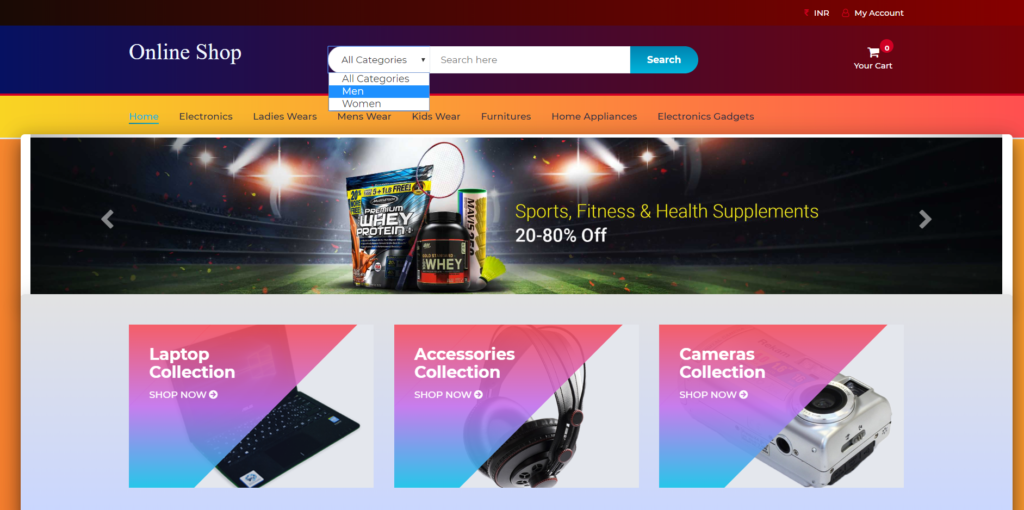
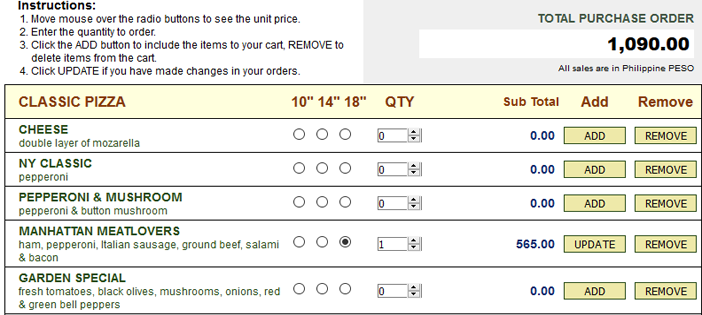
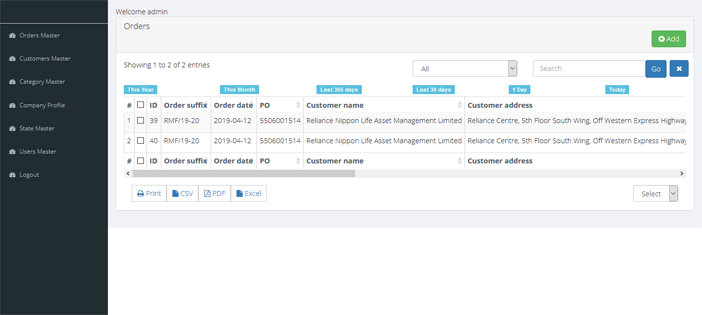
[…] Online Shopping System In PHP With Source Code […]
Though this is amazing website with the latest trends and working fine actually I need to know about the password and email security I mean encryption decryption. secondly why admin panel is open for everyone? there must be an admin login and password form before accessing admin panel. also, price range slider is not working checkin process should provide options to users not every one has bank accounts please do notice my queries it would be great for everyone , by the way, thanks for each and every project guys you are doing wonderful job for those who cannot afford… Read more »
Looking forward for this system, hope you can make it better.
Everyone can access admin, no admin account. Please fix
Cart* not really working. Please fix
Search* not really working. Please fix
and more..
*User cannot view My Profile
this is all we got for now
you can try making changes for yourself
are you guys making this project better?
thank you very much for the sharing friend, i will try to make the changes hope everyone can share the fixes!
just the search bar please
or were can i buy the hole project friend?
Hi Admin, wanna ask did you re missing clotheslist.php ? Because I cant delete the product after added it. Can you fix these? Tq.
There is an error on line 68 productlist.php on the delete button should read
Thank very much
were do i can buy the hole project?
how to edit categories into this?
the categories of this system connect with database,you just need change the cat_id values,BTW,you still need fix more problem about nav,good luck
I have an error that on screen “INR”
Please tell me what to do
open. online-shopping-system–>db.php
delete all.
and copy paste
<?php
$servername = “localhost”;
$username = “root”;
$password = “”;
$db = “ecommerece”;
// Create connection
$con = mysqli_connect($servername, $username, $password,$db);
// Check connection
if (!$con) {
die(“Connection failed: ” . mysqli_connect_error());
}
?>
Had the same issue and copy-pasted as you advised, getting new error:
INR
Parse error: syntax error, unexpected ‘failed’ (T_STRING), expecting ‘)’ in C:\xampp\XAMPP 2\htdocs\Online1\db.php on line 13
In Admin panel in mange product the product is not deleting can p/z tell me what to do?
Hi, were you able to solve this, kindly assist, having the same error
Hey do you have a report on this project
Can i get ER diagram of this project So I can Learn more.
This is very nice project for learning purpose
<a href=”https://worldtoplist.net/famous-athletes-quotes/”>famous athletes quotes
</a>
Many many thanks. Code is working fine. great.
hello can you please send it to my mail my codes are not working
Please can I get the code
Im sorry that I have change some stuff of your project, I just want to test a few thing. Im done now, thank you so much for sharing this.
Hi, were you able to solve this, kindly assist, having the same error …
When I click delete it goes to the “Page not found”, may I know how to fix this?
Sir, the Order page is not working for me, I have tried for multiple order, and its showing in MySQL but not showing on the webpage
How can I resolve them? Please give a solution
Why not show admin panel in order to any product
What is problem pls solve and me notice
Sir how to the slick theme of the web page
Search bar still not working, I mean it’s loaded for a second but goes back to all products.
what is password for admin login?
please let me know asap
sir i am shucked in admin page where i cannot get any order so kindly give me solution asap thank you
With this online shop project, is it code with PDO or Procedural in PHP?
Warning: mysqli_connect(): (HY000/1045): Access denied for user ‘root’@’localhost’ (using password: NO) in C:\xampp\xampp\htdocs\online-shopping-system\db.php on line 9
Connection failed: Access denied for user ‘root’@’localhost’ (using password: NO)
Appear this when trying to open in chrome. Already try to search all the method online but still fail to solve it. Please help, thanks.
Please use your phpmyadmin user and password in db.php
how to get phpmyadmin user and password? I never used this before.
first where do we get htdocs folder to copy the file
Hi. Thank you for the code. It works great. My only problem is signing in as admin. I am using username [email protected] and the password 25f9e794323b453885f5181f1b624d0b but i am not able to log in. May you please help me log in. Thanks
Hello. I follow you on social networks especially on you tube and I learn a lot of things through your tutorials. really thank you very much for your effort that the good god returns it to you. but what brings me to write to you today is that I am practicing on the ”online shopping” project and encountering difficulties. indeed I did everything but the url does not display the site. xampp gives me this message ”The requested URL was not found on this server.
Apache/2.4.54 (Win64) OpenSSL/1.1.1p PHP/8.1.10 Server at localhost Port 80”. I would like some help please.
Dear friend,
how we change dollar currency into irn
pls help me
RT
Change this code $ to your preferred currency
clothes_list.php file is missing due to which cannot delete the product from productlist.php
4 years still worthy
I want to change the currency at cart checkout but I can’t fix it please help it in urgently please, one of friend said that the you have to change the html code but I can’t find the code please help in this urgently
How can I change some images inside this project?
Sir the browser opening link is not working what should I do
I can’t able to manage Admin page delete or add product
how to open front-end
Can’t run the website. How to resolve the error