The online shopping system is a [DBMS project] with both admin and user layouts. This website provides users lots of clothes with different categories like men, ladies, kids, etc. This system is web-based which is written in PHP and MYSQL. Continuously, consists of two main component user side and admin.
Firstly, the user needs to login to the system by registering their details. Then they can enter into the system. They can also see electronic devices, furniture, home appliances, etc. Secondly, they can shop for the product they want to shop for. Users or customers can even get discounts.
Admin login details [email protected] and Password=123456789. For the database connection first, you need to create the database named ecommerce.sql in the localhost/phpmyadmin/ and then you can import the database which is found ecommerce .sql file.
The technologies used in this project are:
- HTML: Page layout and design
- CSS: Design
- JS: Frontend
- PHP: Backend
- Bootstrap
- Java Script
Supported Operating Systems:
You can run this project in the following operating systems:
- Windows:
- MAC:
- Linux:
How To Run??
To run this project you must have installed a virtual server i.e XAMPP on your PC. The Online Shopping System in PHP with source code is free to download, Use for educational purposes only!
After Starting Apache and MySQL in XAMPP, follow the following steps
1st Step: Extract file
2nd Step: Copy the main project folder
3rd Step: Paste in xampp/htdocs/
Now Connecting Database
4th Step: Open a browser and go to URL “http://localhost/phpmyadmin/”
5th Step: Then, click on the databases tab
6th Step: Create a database naming “ecommerce” and then click on the import tab
7th Step: Click on browse file and select “onlineshop.sql” file which is inside the “database” folder
8th Step: Click on go.
After Creating Database,
9th Step: Open a browser and go to URL “http://localhost/online-shopping-system/”
For the admin panel, go to URL “http://localhost/online-shopping-system/admin/”
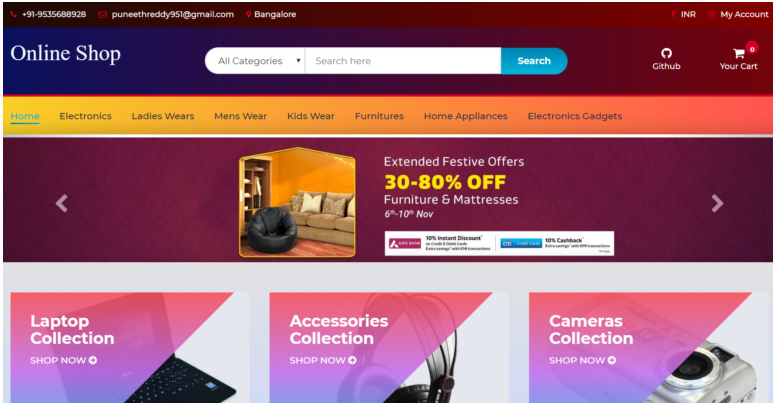
Brother after connecting database local site isn’t running and showing this error
Please change the name of the database from ecommerce to the new one you created in PHPmyadmin. Edit the dp.php file with your new database name.
hello dear thank you for uploading this template. i was trying to teach my self html and php. i was looking for the main menu to edit but i couldnt find it. can you help me in indicating where it is?
Regards!
Hello sir, while trying to host it in infinity free, i cant able to run, i mean i am getting confused in configuration .Its showing :”No such file or directory found”
Can u please help me out ?
would u offer something if we help???
after the order is being placed v dont get any notification tht payment is succesful and anything about the transaction id pls do crct the code
after the order is being placed v dont get any notification tht payment is succesful and anything about the transaction id pls do crct the code same problem
black kpage is showing wtf i did everything like that in the video please help tomorrow is my practical
i face quantity error on product page quantity box not showing only plus or minus buttons are showing on product page please help me to fix this issue
сігіліп кете заебал
When we enter and enter new categories still “electronics” category is displayed there without any change.For example,I added new category name and changed electronics but in home page it is showing after home