Project: Online Quiz System in PHP with source code
-To download Online Quiz System In PHP project for free(Scroll Down)
The Online Quiz System In PHP is a simple project for taking and giving the examination online. The project contains an admin side and the user side. The admin can view and manage the users, their rankings, and manage the quiz questions. The purpose of taking the online exam is to save students time in examinations. And this online method needs less manpower to execute the examination.
The users are the students who take part in the exam. A user has to login to enter the quiz competition. If he/she has not registered, they can register first and then login. This project is a very simple project that makes a convenient way for any organization to check the performance of the student that they give in an examination.
About System
This Online Quiz System is in PHP, CSS, JavaScript, and bootstrap. Talking about the features of the Online Quiz system, it just contains both the admin section and the user section. The user can log in to give the exam, while the admin can view all users, their rankings and manage questions. The design of this project is pretty simple so that the user won’t find any difficulties while working on it.
How To Run The Project?
To run this project, you must have installed a virtual server i.e XAMPP on your PC (for Windows). This Online Quiz System in PHP with source code is free to download, Use for educational purposes only!
After Starting Apache and MySQL in XAMPP, follow the following steps.
1st Step: Extract file
2nd Step: Copy the main project folder
3rd Step: Paste in xampp/htdocs/
4th Step: Open a browser and go to URL “http://localhost/phpmyadmin/”
5th Step: Then, click on the databases tab
6th Step: Create a database naming “exam” and then click on the import tab
7th Step: Click on browse file and select “exam.sql” file which is inside the “Online-Quiz” folder
8th Step: Click on go.
After Creating Database,
9th Step: Open a browser and go to URL “http://localhost/ Online-Quiz /”
Note: For admin panel, go to URL ” http://localhost/ Online-Quiz/admin.php”
For the project demo, you can have a look at the video below:
DOWNLOAD ONLINE QUIZ SYSTEM IN PHP WITH SOURCE CODE: CLICK THE BUTTON BELOW
Got stuck or need help customizing Online Quiz System as per your need, go to our PHP tutorial or just comment down below and we will do our best to answer your question ASAP.
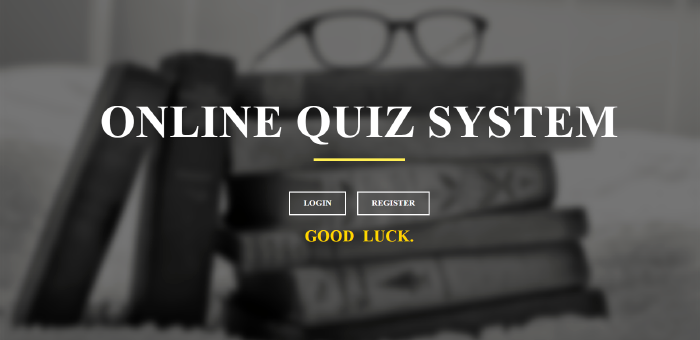
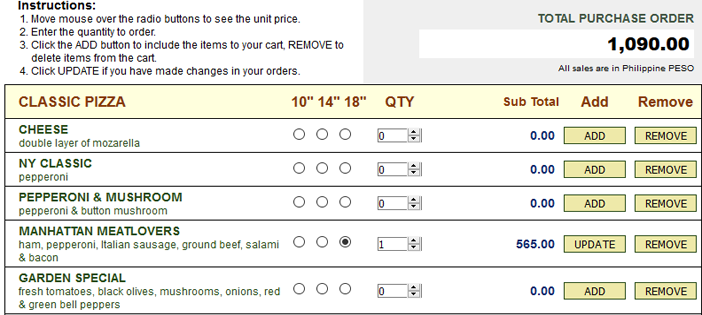
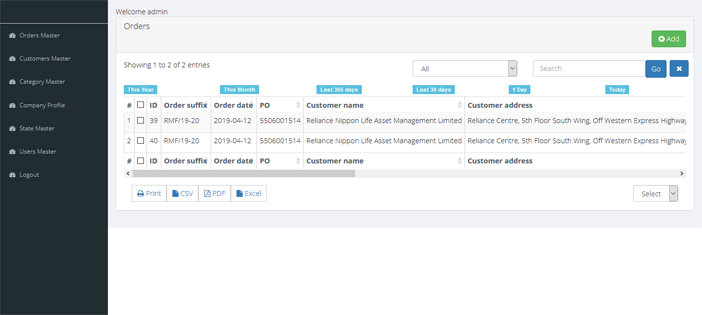
Hello, I’m now at the final stage of opening the quiz in a browser, but it’s not working. how could you help me in solving this problem?
what does it say?
The links are not working as they have spaces in them. Remove the spaces and try again.
http://localhost/Online-Quiz/
http://localhost/Online-Quiz/admin.php
sir , I can’t add questions
why is it i cant add quiz or questions?
what is the admin mail id and password
please check the database record for it
there has been no email to login in. Help to log in. Give the email and password
Thanks for nice app, I got a problem: I filled form “Enter Quiz Details” of Add Quiz, then click Submit, and nothing happens, I have a white page. What should I do?
Modify ‘update.php’ page code
replace $Session[key] value to ‘admin’ from ‘suryapinky’
and then all work fine!!
Hope this will help you.
bhai aab bol raha hai erroe on 4th line email karke
Does it have stored procedures and triggers ???
sir could you please send this quiz report
sorry we dont have it
The quizzer admin and user login after successfully settling it up is not working.
This error keep popping up.. Warring mysqli_real_escape_string(): couldn’t fetch MySQLi in xamp/htdoc/exam/classes/login.php on line 57, 58
Sane errors in registration of students and login.
Pls the zip file should be corrected cos it’s only the index page that loading
hi, i try to go through with your quiz and i cannot insert new quiz as admin .its shows empty page.only shows the quiz details added page. after click submit button it will show nothing.thank you
How to add quiz questions in database? Please tell me…
why is it i cant add quiz or questions?
sir
After adding new Quiz empty page is redirected ?
i think you forgot to give that page code ?
or
this page is missing from original code
implementation is actually very good .
sir actuall i am can not add the Quiz in the project . can you help me ?
http://localhost/Online-Quiz/update.php?q=addquiz
here is the error
this is my website is also provide coding knowledge about c,java
nice project
Thanks for nice app, I got a problem: I filled form “Enter Quiz Details” of Add Quiz, then click Submit, and nothing happens, I have a white page. What should I do?
sir can you please reply me today because this is also include in my internship project. i need it so much sir please reply me as soon as posible.
Solution:
in text editor open update.php and del.
&& $_SESSION[‘key’]==’suryapinky’ ………. 2.,3. and 4. ( first and last dont 🙂 )
cheers….
it work, tq
Can u tell the next error which I was getting after adding a quiz?after adding questions on submiting I got a blank page
sir can u tell me about admin user id… so that we can login as admin directly
comment faire pour moi meme creer des questions et des reponses
the given admin id and password is not working
every thing is perfect and running.. please suggest me where should i do changes so i could show random questions to students
Helli sir.. thanks for the project it works fine for me but when it comes to adding of quiz, it uses the total to add quiz… If i have 3 questions to add, How can i add one question form using button until the total is complete..? O need your help sir
remove quiz button not working please anyone help me…………….
sir the add quiz is not working
thank you for the explanation but I’m not able to add questions to the quiz, so I click on submit nothing appears
i can’t add question or remove quizzes. can someone help?
while importing the exam.sql.gz file i m getting an error
‘no database selected’ on phpmyadmin
Hi, Thanks for this great job! I want to modify the system, to add a picture and more fields into each question that when submitted saves the users’ responses into a new database. For example, I have a picture of an unknown bird species and want users to describe the species, like the head color, belly color, upper color, etc. and the last step is to choose from the options which species is it and that will count on their scoreboard. I also want to incorporate the modification into the admin’s section to be able to upload pictures for description… Read more »
I am actually grateful to have your kind work and very interesting indeed. But while taking test by student, he-she can modify or alter the question number through Address bar, how can I make it invisible for them. Thank you
Nice Project You Share
Thank you for the project.
Though i haven’t tried. I will come Back if i get any error.
What admin email ID n password… It shows error
the given admin id and password is not working
I wanted to reedit it to keep timer what shall i do
I tried changing value of key in update page but nothing happened still redirecting to blank page.
How can i change the marks…i mean i want it to be 1 marks for each question and it should be of total 10 mrks
The is problems in update.php
While add quiz , deleting quiz, deleting users
Hi Y’all. IF you have problems with adding new questions fields or deleting the default ones, the the solution is simple. In the update.php file on line 10, 20 ,40 and 50 there is the following syntax ($_SESSION[‘key’]==’suryapinky’) . Al you have to do is to change from ‘suryapinky’ in ‘admin” . The correct syntax is ($_SESSION[‘key’]==’admin’). All the best! Hi Y’all. IF you have problems with adding new questions fields or deleting the default ones, the the solution is simple. In the update.php file on line 10, 20 ,40 and 50 there is the following syntax ($_SESSION[‘key’]==’suryapinky’) . Al… Read more »
I am new , if I upload in server, how can I do setup any manual for it
hi
Forgot Password is nor working
hi forget password is not working can you please enplane how it works?
couldnt log in. not working at ll
I can’t remove user as admin please help
can anybody help with the username and password for the admin
I’m not getting a source code for online quiz system
hello, cant open the admin page please tell me a currect password or emailid
it is showing username or password is wrong, even though I copied and pasted it from the admin database, what to do?
i want to add another subject like java how can i add here
please provide us the UPDATE page and add quiz page with database;
if we want to see the admin panel so what is the email address and password for that