“Online Hotel Booking” is the project that is used for the online hotel reservation. User book the hotel by visiting the Hotel website. Firstly, visiting the Website the user can see the Home page Where the user can see Rooms and Facilities page. After, getting the knowledge of rooms and facilities users can reserve the rooms by checking the availability that is shown below. This system is written in PHP and MYSQL.
Eventually, users can book it by filling forms . The data is then passed onto a back end system which can be accessed by hotels to manage bookings. Here, the Admin can add rooms,delete rooms , edit rooms,add booking, delete booking, edit booking. Admin has authority to use all the system. They can even add the new manager for the system.
Admin Login Details for username: admin password: 12345. For the database connection first you need create the database named hotel.sql in the localhost/phpmyadmin/ and then you can import the database which is found inside the hotel.sql file .
The technologies used in this project are:
- HTML: Page layout and design
- CSS: Design
- JS: Fontend
- PHP: Backend
- Bootstrap
- Java Script
- Ajax
Supported Operating Systems:
You can run this project in the following operating systems:
- Windows:
- MAC:
- Linux:
How To Run??
To run this project you must have installed a virtual server i.e XAMPP on your PC. Online Hotel Booking in PHP with source code is free to download, Use for educational purposes only!
After Starting Apache and MySQL in XAMPP, follow the following steps
1st Step: Extract file
2nd Step: Copy the main project folder
3rd Step: Paste in xampp/htdocs/
Now Connecting Database
4th Step: Open a browser and go to URL “http://localhost/phpmyadmin/”
5th Step: Then, click on the databases tab
6th Step: Create a database naming “hotel” and then click on the import tab
7th Step: Click on browse file and select “hotel.sql” file which is inside the “hotel booking” folder
8th Step: Click on go.
After Creating Database,
9th Step: Open a browser and go to URL “http://localhost/hotel booking”
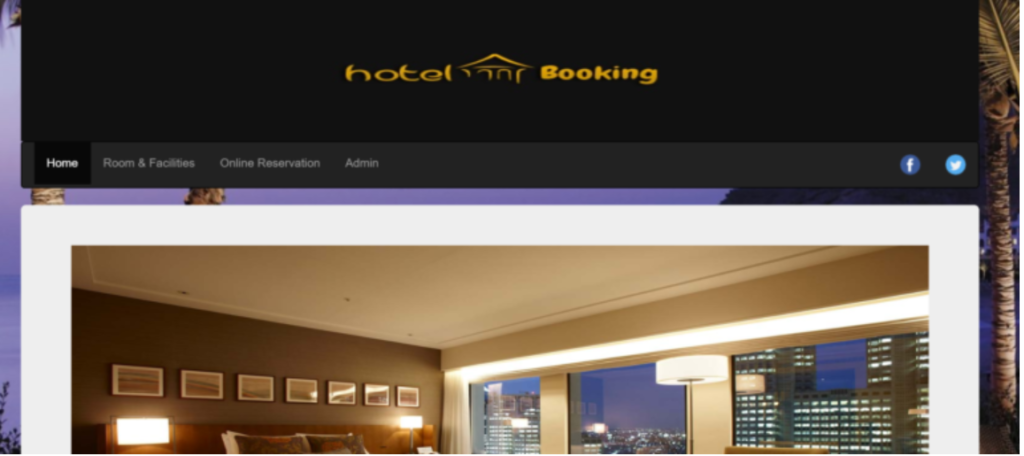
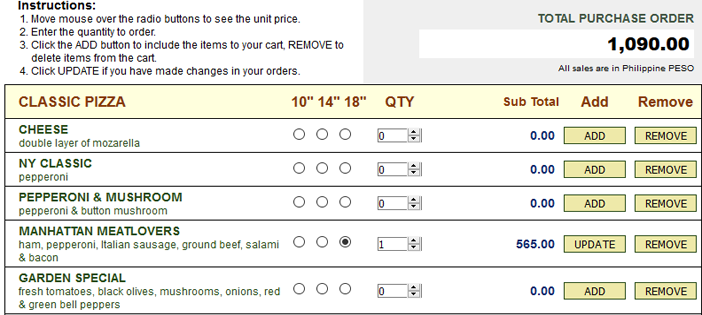
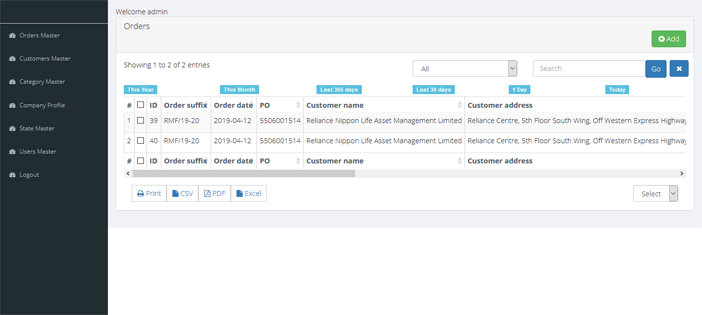
Thanks a lot, this totally worked
hello is this website working properly? when i booked the new room it edited the previous booked room please help ?
Please solve it when I booked new room it edited the previous booker room did not come up the new room please solve it and don’t delete the comment I am requesting you please
Hi Mister, I thank you, your project. it has just given me a lot of ideas, I will try to check it, but I do not see code.
Thanks .
Good day.
Please share this online hotel booking report on my email [email protected].. Help me
Please send the report of this project.. Its urgent… My email – [email protected]
Please share the project report of this… Please its urgent.. Publish here or give it to my email [email protected]…