Project: E-commerce website in PHP with source code
– To download E-commerce website project for free (scroll down)
About Project
E-Commerce Website project is developed using PHP, CSS, Bootstrap, and JavaScript. Talking about the project, it has all the essential features required for an e-commerce website. This project contains the user and admin side. Admin can manage products, suppliers, view logs and many more. From user account, he/she can view products and purchase it easily. The Admin plays the main role in the management of the website. In this project, admin performs all the main functions like managing products, suppliers, users and much more.
About Website
After logging in as a user, he/she can view all the available products and gets access to add the product in their carts to purchase. Each and every product contains its own photo, descriptions with reasonable price. In order to purchase an item, the user has to enter product quantity and complete shipping address. There are different product categories too. This e-commerce website lists all products in user’s feed with its respective price. Without logging in as a user, he/she won’t get any access to purchase any items; only the user can check items and its details.
Admin Panel
The Admin has full control of the system, admin performs all the main functions like managing products, suppliers, users and much more. Here, the user can check user and admin log information as well as product and suppliers. The admin can manage all products. In order to add products, the user has to provide name, description, price, quantity, supplier, photos, and a serial key. Likewise, to add supplier he/she has to provide supplier name, address, contact details, and email id. In short, admin can perform CRUD function on the management of suppliers and products. And if a product’s quantity decreases after maximum order then admin can increase it easily. The last feature of this project is about user management. Admin can add users to the management of the site.
E-Commerce Website in PHP helps in easy management of an e-commerce site. Design of this project is simple so that user won’t find it difficult to understand and use. To run this project you must have installed virtual server i.e XAMPP on your PC (for Windows). E-Commerce Website in PHP with source code is free to download, Use for educational purposes only! For the project demo, have a look at the video below.
Features:
- User login & sign up
- Administrator Dashboard
- Carts
- User and admin logs information
- CRUD products
- CRUD suppliers
- Add users
How To Run??
After Starting Apache and MySQL in XAMPP, follow the following steps
1st Step: Extract file
2nd Step: Copy the main project folder
3rd Step: Paste in xampp/htdocs/
Now Connecting Database
4th Step: Open a browser and go to URL “http://localhost/phpmyadmin/”
5th Step: Then, click on the databases tab
6th Step: Create a database naming “electricks” and then click on the import tab
7th Step: Click on browse file and select “electricks.sql” file which is inside “DATABASE” folder
8th Step: Click on go.
After Creating Database,
9th Step: Open a browser and go to URL “http://localhost/Electricks/Electricks-shop/index.php”
Insert the username and password which is provided inside the “Readme.txt” file.
For Admin Panel
Final Step: Go to URL “http://localhost/Electricks/Electricks-shop/pages/admin_panel.php”
Or simply log in as a user, you’ll see “Admin Panel” option in the Navigation bar. It will redirect you to Admin Panel.
LOGIN DETAILS ARE PROVIDED IN “Readme.txt” FILE INSIDE THE PROJECT FOLDER
DOWNLOAD E-COMMERCE WEBSITE IN PHP WITH SOURCE CODE: CLICK THE BUTTON BELOW
[quads id=1]
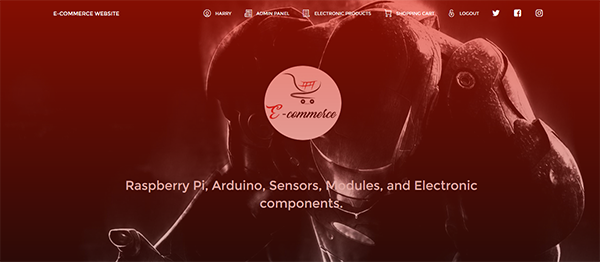
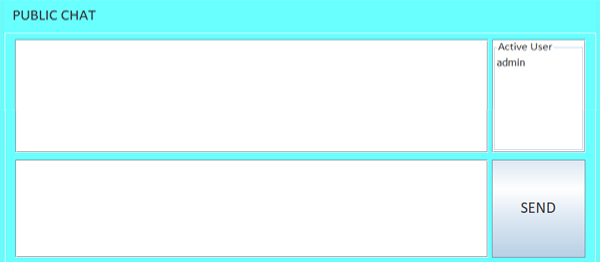
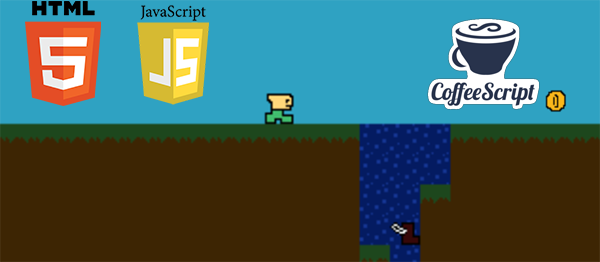
hey, didn’t find electricks.sql in database, also localhosts other than phpmyadmin are not working
electricks.sql file is inside the folder named as “DATABASE”
After doing all the steps , when we are entering (http://localhost/Electricks/Electricks-shop/index.php) this statement , it is showing an error. Why so ?
what does it show??
I can’t find READ.txt please help
This project is very fantastic, but my problem is that the ORDER returns empty result, please can someone help me that’s the only hidrance and is very important
orders don’t register in admins order review ( http://localhost/Electricks/Electricks-shop/pages/orders.php )
there is also an “admin panel” when I log in in the nav bar, when I hit it it redirects to the admin, why?
After doing all the steps , when we are entering (http://localhost/Electricks/Electricks-shop/index.php) this statement , it is showing an error. Why so ?
statement,
thanks this is awesome code
Just could not find any folder named, DATABASE that has an electricks.sql file.
Hi, every body! Hi ! The owner of this source code. Thank you very much for this amazing source code. It works great!!! Thanks again. May Allah bless you. Amin.
how to login admin sir, only can login user.. thanks
check navigation bar
there’s Admin Panel menu
What are the admin login credentials?
you can check the admin login details yourself from the database file
your password is not working sir
then simply, check it yourself from the Database file
” Object not found! ” error on opening “http://localhost/Electricks/Electricks-shop/index.php”. I copied the entire folder to xampp/htdocs and all folder names are correct. Please help.
check the project folder’s name and enter correct URL directory to that particular folder
Hello There!!
Quantity dropdown selection doesn’t show,,
Notice: Undefined index: prod_qty in C:xampphtdocsElectricksElectricks-shoppagesuser_product_details.php on line 30
Notice: Undefined index: prod_qty in C:xampphtdocsElectricksElectricks-shoppagesuser_product_details.php on line 31
Can you please help me with this? Thank you for the codes..
username and password error
can you please give me admin username and password as in database, password is in encrypt form
ah i solve it bro
Hey sir i want to use live webhosting for this file how can i extract file in hosting and how to configure database connection please help
hii,
I am getting the below error, can anyone help me, I did create the database and then imported the sql file from DATABASE :
Error
SQL query:
—
— Database:
electricks—
— ——————————————————–
—
— Table structure for table
admin—
CREATE TABLE IF NOT EXISTS
admin(user_idint(11) NOT NULL,firstnamevarchar(50) NOT NULL,lastnamevarchar(50) NOT NULL,emailvarchar(50) NOT NULL,usernamevarchar(50) NOT NULL,passwordvarchar(50) NOT NULL) ENGINE=InnoDB AUTO_INCREMENT=4 DEFAULT CHARSET=latin1
MySQL said: Documentation
#1046 – No database selected
I copied the folder in xampp/htdocs >electricks.sql when i try to import it,it was showing no database selected
Hey Admin ! Might’ve found a small bug . Here , I’ve noticed every new user created gets admin rights as the admin dashboard redirects to the CRUD product page , where a mere user can change the vital product details. There are other queries besides this. It’d be really convenient if i got hold of your mail , so we could further this conversation there. Thank You so much!
what are the main project folders?
it look’s like any one who sign up can log as admin
Why the css file named as now-ui-kit.css?v=1.1.0 on linking with PHP file
But on folder it’s just now-ui-kit.css
Hi,
How can I restrict the admin menu reflected in user login? I don’t want to see the admin menu in normal user ie, customer login. pls guide me
can you make it another navbar bar or program taht CUSTOMER LOGIN CAN ONLY ALLOW TO BUY AND CANNOT go to admin panel WHILE ADMIN CAN LOG IN ONLY TO BE AN ADMIN AND CANNOT BUY A PRODUCT BUY ONLY CAN EDIT VIEW OR DELETE AND UPDATE? TAHNK YOU and please explain also
this is all we have for now.
we may post new project based on your changes in near future
can the database be connected using WAMP server. I trie connecting it using wamp. It successfully imported the electricks.sql file but still it is giving error : unknown database electricks in C:/wamp/www/…/dbconn.php on line 2.
yes it can be connected using wamp,
please your database name with the name from dbconn.php file
How to fix the order tab in admin page ? The orders are not showing. Please help me ASAP.
Admin user name password ??? that is not working.
Hi Fabian,
Can I use source code from this website for anything that I want, like – sell/modify and sell/distribute, etc.
Please let me know.
Regards,
Amit
its amazing source code .It is helpful for making my project. Thanks a lot of the owner of this project.
plc can you include paystack payment gateway and paypal
while importing database it shows error below :
Error
SQL query: Copy
—
— Dumping data for table `admin`
—
INSERT INTO `admin` (`user_id`, `firstname`, `lastname`, `email`, `username`, `password`) VALUES
(1, ‘Billy’, ‘Revellame’, ‘[email protected]’, ‘bluedcoffee’, ‘admin’),
(2, ‘Clark’, ‘Banaag’, ‘banaaghub.com’, ‘clarkpogi’, ‘a1Bz20ydqelm8m1wql7c6f5bdc16b3748b481fb5ea98bd4ace’),
(3, ‘admin’, ‘admin’, ‘admin@admin.com’, ‘admin’, ‘admin’)
MySQL said: Documentation
#1062 – Duplicate entry ‘1’ for key ‘PRIMARY’
everything works fine its just I’m having some error after adding to cart could someone help me
this is the error:
Fatal error: Uncaught Error: Call to undefined function mysql_error() in /Applications/XAMPP/xamppfiles/htdocs/Electricks-shop/pages/user_product_details.php:46 Stack trace: #0 {main} thrown in /Applications/XAMPP/xamppfiles/htdocs/Electricks-shop/pages/user_product_details.php on line 46
***please help***
Hello, it was an amazing system. I have followed every steps and I can get into the system. The problem I encounter is when I tried to login to admin side. I have tried using all usernames and passwords from admin DB. I still could not login
The orders and sales donot appear in database
napapagana ba ito sa free hosting website?
E-Commerce Website In PHP With Source Code
i want this project file in pdf for college submit.
you can login as user and jump into admin Panel tooo
I imported the sql file. But then when I try to open this url, http://localhost/Electricks/Electricks-shop/index.php
it says,
404 Not Found.
The requested URL was not found on this server.
Apache/2.4.53 (Win64) OpenSSL/1.1.1n PHP/8.1.6 Server at localhost Port 80
How to logout from admin
Prabhu
how to login in admin , username and password
i need username and its password