Project: Online Food Order System Using Django Framework
The Food Order System is an E-commerce web application developed using Django Framework. It contains features such as login/signup, view all food items, add food items to card and finally checkout using payment systems.
About System
The system runs Django Framework in back-end and HTML, CSS in front-end. It contains similar functionalities as popular UberEats application for ordering foods online.
It has interactive UI design using which users can order foods online and track their cart and their orders. Similarly, it also contains an admin panel through which all the users, orders and carts can be managed by the administrator.
How To Run The Project?
To run this project, you must have installed Python on your PC. After downloading the project, follow the steps below:
Step-1: Extract/unzip the file
Step-2: Go inside the project folder, open cmd and type the following commands to install Django Framework and run the webserver:
- pip install -r requirements.txt
- python manage.py runserver
Step-3: Finally, open the browser and go to localhost:8000
For Login and Admin panel:
Username: admin
Password: admin
The Online Food Order System Using Django Framework is free to download but use for educational purposes only! In addition, for the project demo, you can have a look at the video below.
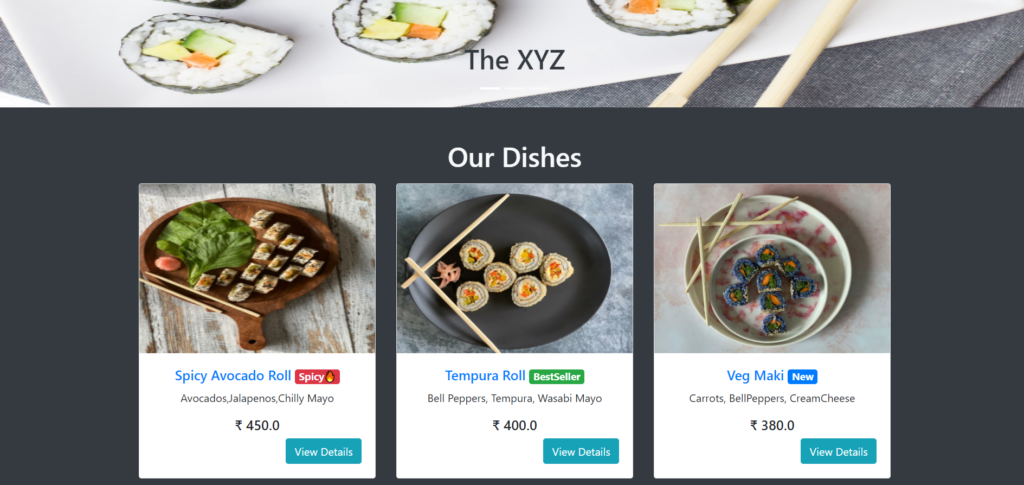
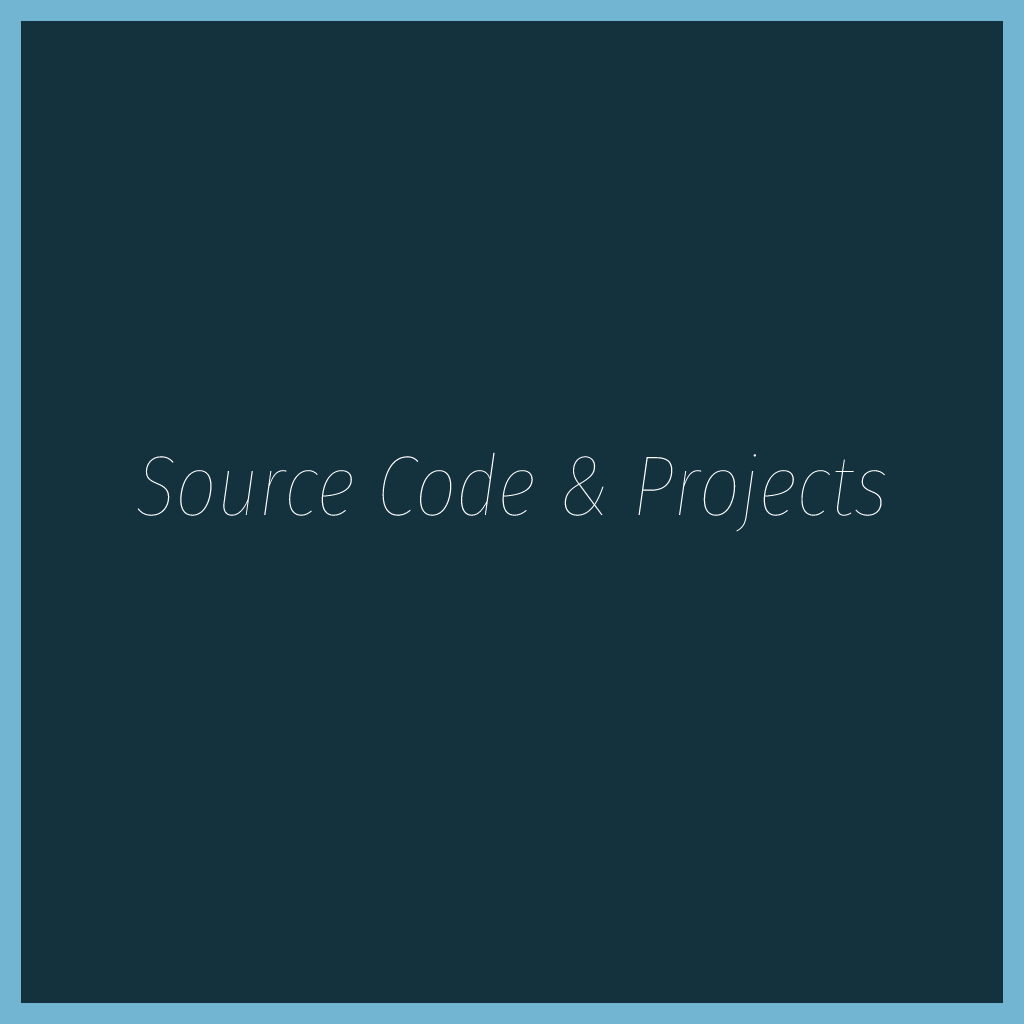
In backend uh used sqllite3?
how to use admin panel where can i find it?
Excuse me, may I have a tutorial video for run on this project?