Project: Online Food Order System In PHP With Source Code
The Online Food Order System In PHP is a simple project developed using PHP, JavaScript, and CSS. The project connects different restaurants with customers. The project contains an admin(manager) and the user side. All the management like editing site contents, updating food items, adding restaurants, and checking order status can be managed from the admin side. There can be many managers on the site.
For the user section, the users can go through the homepage, about, and contact pages. In order to order the food items, the user has to create an account and sign in or log in. The food comes with the cost as well. This project makes a convenient way for customers to buy/purchase food online, without having to go to the restaurant.
About system
This Online Food Order System is in PHP, JavaScript, and CSS. Talking about the features of this system, it contains the admin(manager) section and the user (customer) section. All the editings, updating, managing order details, food items, and restaurants are from the admin section while customers can only go through the site and give orders if want. The design of this system is simple so that the user won’t get any difficulties while working on it.
How To Run The Project?
To run this project, you must have installed a virtual server i.e XAMPP on your PC (for Windows). This Online Food Order System in PHP with source code is free to download, Use for educational purposes only!
After Starting Apache and MySQL in XAMPP, follow the following steps.
1st Step: Extract file
2nd Step: Copy the main project folder
3rd Step: Paste in xampp/htdocs/
Now Connecting Database
4th Step: Open a browser and go to URL “http://localhost/phpmyadmin/”
5th Step: Then, click on the databases tab
6th Step: Create a database naming “foodorder” and then click on the import tab
7th Step: Click on browse file and select “foodorder.sql” file which is inside the “Online-Food-Order” folder
8th Step: Click on go.
After Creating Database,
9th Step: Open a browser and go to URL “http://localhost/Online-Food-Order/”
For the admin section go to “http://localhost/Online-Food-Order/managerlogin.php” For the project demo, you have a look at the video below:
DOWNLOAD ONLINE FOOD ORDER SYSTEM IN PHP WITH SOURCE CODE: CLICK THE LINK BELOW
Got stuck or need help customizing Online Food Order System as per your need, go to our PHP tutorial or just comment down below and we will do our best to answer your question ASAP.
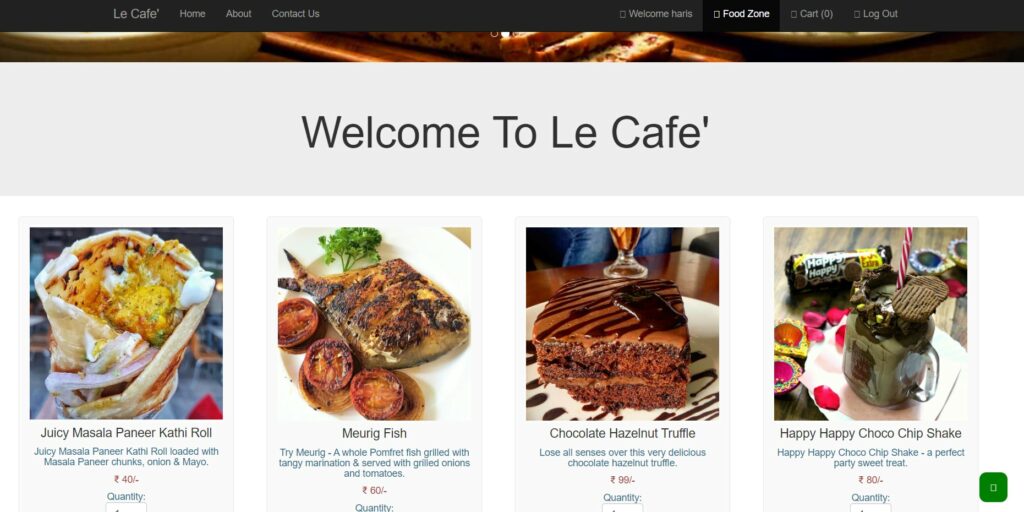
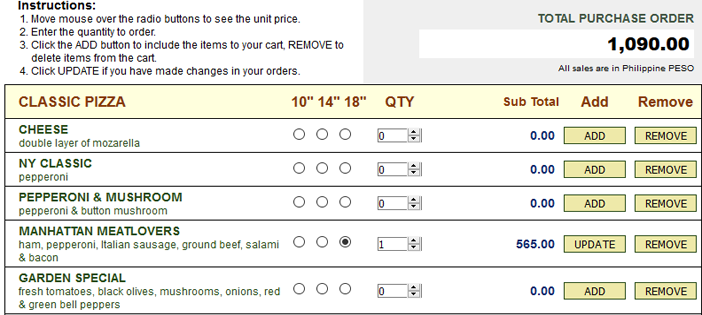
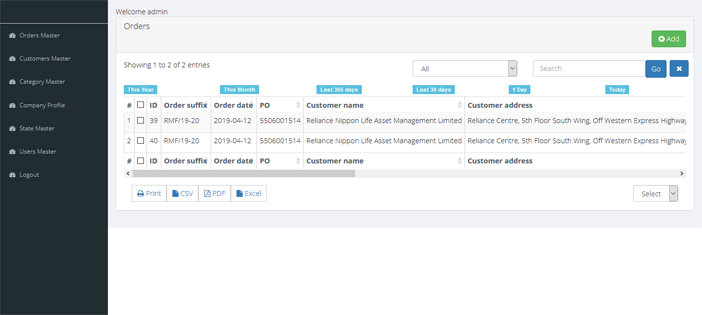
[…] Online Food Order System In PHP With Source Code […]
How can I add a payment gateway in a website using php
amaizing
There is a problem with manager_success page please fix
hello sir, how can i add the contract number and address of the customer in the order details? hope u notice me
good work Dude!
How do I change the
“Le Cafe’ ”
part to my own custom name of a hotel? Awesome work though.
HOW TO CHANGE THE RESTURANT NAME “LE CAFE” TO MY OWN NAME
go to code there u will find name u can edit it easily
This was a very meaningful post, so informative and encouraging information, Thank you for this post.
on demand service app development
How do I change the price?
I feel very grateful that I read this. It is very helpful and very informative and I learned a lot from it. I can also refer you to one of the Best Order And Transaction Chatbot Services in Hyderabad.
online food ordering system :- can u please send me the DB sir inside the zip file DB not available.
iam not able to add the picture,plz tell me how to fix this
How to change the currency from Indian rupee to dollar sign??? Need fast repl
Have you been replied to??
I also need to know how to change the currency from Indian rupee to naira
I also need to know how to change the currency
super blogs
Can I get the report
Excellent Blog
sir please provide report of this project.
Which u have used to do this sir
Which IDE u have used to do food ordering system sir
While making the changes in code it doesn’t working
Hai sir please give admin user name password
Which payment getway is used in this project?
http://localhost/phpmyadmin this website is not opening
Please I need assistance. How do I change currency from rupee to Naira? Please help
Can you help me in designing Academic writing ordering system?
Hello….I would want to know how to change the currency for the prices to my country’s currency…please help
bootstrap icons are not running properly