“Online Flower Shop” system is used for ordering flowers online and see the description that which of the flower category is needed for your occasion. This system is written in PHP and MySQL. Firstly, this system has home page where the number of a categorized flower is seen. For the birthday, sorry, wedding, sympathy, etc. In this system, their category is also divided into the price of the flower.
Admin can access all the systems they can add the flowers with their names, description, price, pictures, etc. Admin can see the orders of the flowers. For the database connection first, you need to create the database named pegahk.sql in the localhost/phpmyadmin/, and then you can import the database which is found inside the DB folder pegahk.sql file.
The technologies used in this project are:
- HTML: Page layout and design
- CSS: Design
- JS: Fontend
- PHP: Backend
- Bootstrap
- Java Script
- Ajax
Supported Operating Systems:
You can run this project in the following operating systems:
- Windows:
- MAC:
- Linux:
How To Run??
To run this project you must have installed a virtual server i.e XAMPP on your PC. Online Flower Shop in PHP with source code is free to download, Use for educational purposes only!
After Starting Apache and MySQL in XAMPP, follow the following steps
1st Step: Extract file
2nd Step: Copy the main project folder
3rd Step: Paste in xampp/htdocs/
Now Connecting Database
4th Step: Open a browser and go to URL “http://localhost/phpmyadmin/”
5th Step: Then, click on the databases tab
6th Step: Create a database naming “pegahk” and then click on the import tab
7th Step: Click on browse file and select “pegahk.sql” file which is inside the “db” folder
8th Step: Click on go.
After Creating Database,
9th Step: Open a browser and go to URL “http://localhost/FlowerShop-masterr/”
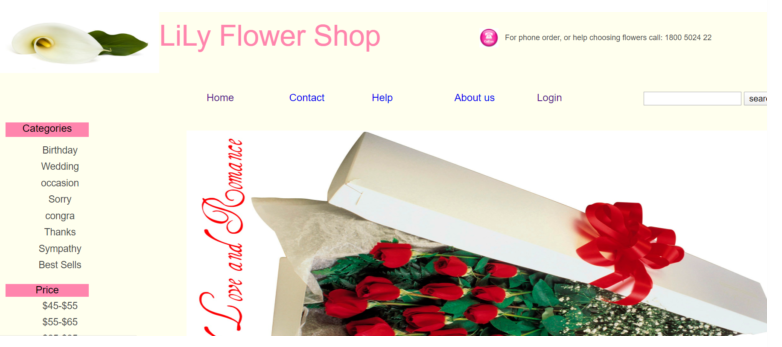


Hey,
Thankyou for the project but I coudn’t find peghk.sql file in the db folder, could you please send it to my email [email protected]
did you get that peghk.sql file? If you get that, would you please forward to my email: [email protected]
i also need sql file please send me on my mail
[email protected]
can you also send to me the peghk.sql file to my email [email protected]
did u find peghk.sql file?
same
What is the login ID and password
can you have sql file?
hello! thanks for the the wonderful project but i couldint find pegahk.sql in the db folder.could you please send it to my email.
hi, thanks for the project but i didn’t find the sql file , please send me that
Thank you for the project but I coudn’t find peghk.sql file in the db folder, could you please send it to my email address : [email protected]
couldn’t find the peghk.sql file. could you please send it to my email: [email protected]
I have bookmarked your website because this site contains valuable information in it. I am really happy with articles quality and presentation. Thanks a lot for keeping great stuff. I am very much thankful for this site.
can you send me the database file (peghk.sql) to my email [email protected]
couldn’t find the peghk.sql file. could you please send it to my email: sulattphyu3777@gmail.com