Project: Online Bidding System In PHP with source code
– To download Online bidding system project for free (scroll down)
About Project
Online Bidding System project is developed using PHP, CSS, and JavaScript. Talking about the project, it has almost all the essential features required for a bidding system. This project contains an admin and user’s side where Admin can manage all the bidding activities and product information. Whereas from the user side, users can view products and bid on it easily. Admin plays an important role in the management of the system. In this project, the user should perform major functions from the Admin side.
About System
From the user’s side, the user can view each and every product that is available. There are various product categories which divide the products. To bid on a product he/she should log in or register to the system. But after registration, the user should activate his/her account in order to bid on a product. Other bidding rules are the same. A user should enter an amount more than the minimum bid value. If a user enters highest bid amount then the system lists his/her account name in the product’s detail as the highest bid. Before bidding the user can check for product details, image, and bidding logs easily. The system also displays time left to bid and the number of bids.
Admin Panel
Admin has full control of the system, the user should perform major functions from the admin side. Here, the admin can notifications about their products on the bid. Which displays a small message of the user’s account with the placed bid on certain product item. He/she can easily check all the product’s post, end date, the number of bidders, products on bid and bidding logs easily. Another main feature is about adding products to a bid. In order to add products, the admin has to enter the Product name, starting bid price, regular price, select category, product descriptions and upload a product image. It’s simple to add a new product category, admin just has to provide a category name and upload an image file. Without uploading an image here, the system won’t proceed further steps.
The system displays all the products and categories inside Main Menu, in a clean and responsive way. Design of this project is pretty simple so that the user won’t find any difficulties. Online Bidding System in PHP helps in easy management of online biddings on various products. To run this project you must have installed virtual server i.e XAMPP on your PC (for Windows). Online Bidding System in PHP with source code is free to download, Use for educational purposes only! For the project demo, have a look at the image slider below.
Features:
- Login/Register
- Admin Panel
- Add products for bid
- Add Products category
- Bidding notifications
- Account activation
- Highest bidder
How To Run??
After Starting Apache and MySQL in XAMPP, follow the following steps
1st Step: Extract file
2nd Step: Copy the main project folder
3rd Step: Paste in xampp/htdocs/
Now Connecting Database
4th Step: Open a browser and go to URL “http://localhost/phpmyadmin/”
5th Step: Then, click on the databases tab
6th Step: Create a database naming “biddingsystemdb” and then click on the import tab
7th Step: Click on browse file and select “biddingsystemdb.sql” file which is inside “DATABASE” folder
8th Step: Click on go.
After Creating Database,
9th Step: Open a browser and go to URL “http://localhost/OnlineBiddingSystem/”
For Admin Panel
Final Step: Go to URL “http://localhost/OnlineBiddingSystem/administrator/”
Insert the username and password which is provided inside the “Readme.txt” file.
LOGIN DETAILS ARE PROVIDED IN “Readme.txt” FILE INSIDE THE PROJECT FOLDER
DOWNLOAD ONLINE BIDDING SYSTEM IN PHP WITH SOURCE CODE: CLICK THE BUTTON BELOW
[quads id=1]
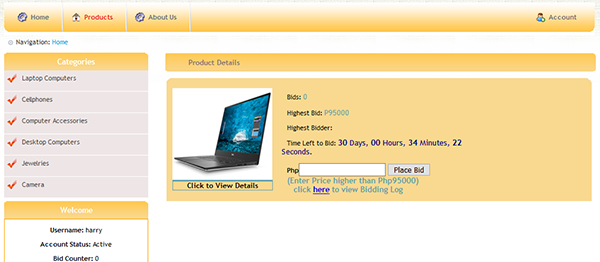
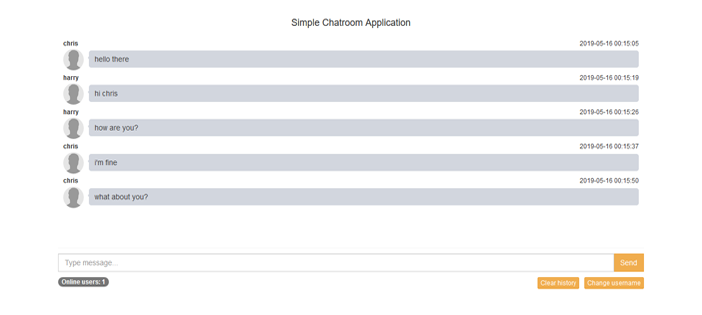
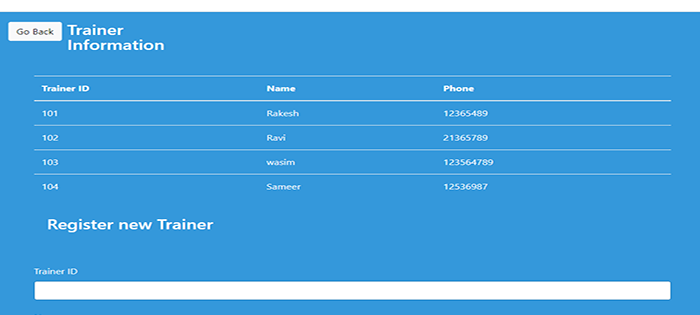
good day! i have downloaded this auction system for educational purpose but it seems to have an error. can u email me so i can send the screenshot of the problem. i will appreciate your help thank you so much!
Email us your screenshots at [email protected]
Good Day!
How can i reduce the count down time to just two minutes for demonstration purposes
Warning: mysqli_error() expects exactly 1 parameter, 0 given in C:xampphtdocsonlineadministratorindex.php on line 46
Its due to incompatible mysql version. Use php and mysql 5.6 or lower version to solve the issue.
but the mysql version is being updated now, how can i download the old version?
Could you give its DFD and its Er diagram pls
What are the algorithms used in this project?
Hi,I download this project for my educational purpose but it seem to have an error.when I run the on web I can’t see the image of the product and detail also.
Hello.
Im facing this error.
Fatal error: Uncaught Error: Call to undefined function mysql_connect() in C:xampphtdocsOnlineBiddingSystemdb.php:2 Stack trace: #0 C:xampphtdocsOnlineBiddingSystemfunctions.php(2): require() #1 C:xampphtdocsOnlineBiddingSystemindex.php(4): require(‘C:\xampp\htdocs…’) #2 {main} thrown in C:xampphtdocsOnlineBiddingSystemdb.php on line 2
can you please help me with these errors.
i am also facing same error .
Same error
Hey!!Im getting error when I go to on http://localhost/OnlineBiddingSystem/administrator/ for provding the Id,pass how to get rid of this problem? Please reply me as early as possible.
send us your screenshot at [email protected]
i got the error when i started running localhost/OnlineBiddingSystem
Fatal error: Uncaught Error: Call to undefined function mysql_connect() in C:xampphtdocsOnlineBiddingSystemdb.php:2 Stack trace: #0 C:xampphtdocsOnlineBiddingSystemfunctions.php(2): require() #1 C:xampphtdocsOnlineBiddingSystemindex.php(4): require(‘C:\xampp\htdocs…’) #2 {main} thrown in C:xampphtdocsOnlineBiddingSystemdb.php on line 2
most of our shared projects are based on PHP 5.6.3
so it seems like you are using higher version of PHP
getting this error
Fatal error: Uncaught Error: Call to undefined function mysql_connect() in C:xampphtdocsOnlineBiddingSystemdb.php:2 Stack trace: #0 C:xampphtdocsOnlineBiddingSystemfunctions.php(2): require() #1 C:xampphtdocsOnlineBiddingSystemindex.php(4): require(‘C:\xampp\htdocs…’) #2 {main} thrown in C:xampphtdocsOnlineBiddingSystemdb.php on line 2
Plzzz help me!!!
hye..
I’m getting following error can you please help me out with this..
Fatal error: Uncaught Error: Call to undefined function mysql_connect() in C:xampphtdocsOnlineBiddingSystemadministratorindex.php:35 Stack trace: #0 {main} thrown in C:xampphtdocsOnlineBiddingSystemadministratorindex.php on line 35
change mysql_connect() to mysqli_connect() in C:xampphtdocsOnlineBiddingSystemadministratorindex.php on line 35
getting this error
Fatal error: Uncaught Error: Call to undefined function mysql_connect() in C:xampphtdocsOnlineBiddingSystemdb.php:2 Stack trace: #0 C:xampphtdocsOnlineBiddingSystemfunctions.php(2): require() #1 C:xampphtdocsOnlineBiddingSystemindex.php(4): require(‘C:\xampp\htdocs…’) #2 {main} thrown in C:xampphtdocsOnlineBiddingSystemdb.php on line 2
hello sir I am facing
Warning: session_start() [function.session-start]: Cannot send session cache limiter – headers already sent (output started at C:\xampp\htdocs\OnlineBiddingSystem\administrator\index.php:34) in C:\xampp\htdocs\OnlineBiddingSystem\administrator\index.php on line 59
Warning: Cannot modify header information – headers already sent by (output started at C:\xampp\htdocs\OnlineBiddingSystem\administrator\index.php:34) in C:\xampp\htdocs\OnlineBiddingSystem\administrator\index.php on line 65
Fatal error: Uncaught Error: Call to undefined function mysql_connect() in C:\xampp\htdocs\OnlineBiddingSystem\administrator\index.php:35 Stack trace: #0 {main} thrown in C:\xampp\htdocs\OnlineBiddingSystem\administrator\index.php on line 35
I have getting this issue. The datebase is successfully import after the admin and user login page i have getting the above mentioned issue.
change mysql_connect() to mysqli_connect()
Notice: Undefined variable: conn in C:\xampp\htdocs\OnlineBiddingSystem\functions.php on line 40
Warning: mysqli_query() expects parameter 1 to be mysqli, null given in C:\xampp\htdocs\OnlineBiddingSystem\functions.php on line 40
Undefined variable: conn in C:\xampp\htdocs\OnlineBiddingSystem\functions.php on line 30
Warning: mysqli_query() expects parameter 1 to be mysqli, null given in C:\xampp\htdocs\OnlineBiddingSystem\functions.php on line 30
Fatal error: Uncaught Error: Call to undefined function mysql_connect() in D:\xampp1\htdocs\OnlineBiddingSystem\db.php:2 Stack trace: #0 D:\xampp1\htdocs\OnlineBiddingSystem\functions.php(2): require() #1 D:\xampp1\htdocs\OnlineBiddingSystem\index.php(4): require(‘D:\\xampp1\\htdoc…’) #2 {main} thrown in D:\xampp1\htdocs\OnlineBiddingSystem\db.php on line 2
I am facing the below errors !
Fatal error: Uncaught Error: Call to undefined function mysql_select_db() in C:\xampp\htdocs\OnlineBiddingSystem\db.php:7 Stack trace: #0 C:\xampp\htdocs\OnlineBiddingSystem\functions.php(2): require() #1 C:\xampp\htdocs\OnlineBiddingSystem\index.php(4): require(‘C:\\xampp\\htdocs…’) #2 {main} thrown in C:\xampp\htdocs\OnlineBiddingSystem\db.php on line 7
[…] I want to know how project works this is the link to the project. Thus I was not able to open the pr… […]
i am facing this error:
Fatal error: Uncaught Error: Call to undefined function mysql_select_db() in C:\xampp\htdocs\OnlineBiddingSystem\db.php:7 Stack trace: #0 C:\xampp\htdocs\OnlineBiddingSystem\functions.php(2): require() #1 C:\xampp\htdocs\OnlineBiddingSystem\index.php(4): require(‘C:\\xampp\\htdocs…’) #2 {main} thrown in C:\xampp\htdocs\OnlineBiddingSystem\db.php on line 7
please help me
there seems to be n error lease can yo help me solve
I’m trying to open, url on step four in macBook and it says local host not found what could be the problem?
hii i got erorr on this project
Fatal error: Uncaught Error: Call to undefined function mysql_query() in C:\xampp\htdocs\OnlineBiddingSystem\index.php:6 Stack trace: #0 {main} thrown in C:\xampp\htdocs\OnlineBiddingSystem\index.php on line 6
kindly help me to solve it
Hi,I download this project for my educational purpose but it seem to have an error.
can you pls share the project report!
how do i enter username and password after typing in this http://localhost/OnlineBiddingSystem/ in my browser
I want to this project
Thanks man! Verry Appreciate this a lot!
Hello,
after several test, I can see that normal user (Jsmith) able to access admin section. Can someone help me on this? I can give the screen shot.
Hiii…I have some error in this project plzzz help me
error solve