Project: Omni Notes Application In Android
-To download omni notes application project for free(Scroll Down)
This is a simple note writer application for Android. Here the user can select the categories from which they can read the news feeds. To run the project you will need Android Studio. So before you run the project make sure that you have Android Studio on your computer.
About the project
This is a simple note maker application in Android Studio. In this project, you can create posts and mark them with a remainder. So that later you can be notified of the objective. Also, you can add some categories as you wish. With writing notes you can simply attach files and other pictures and stuff.
In order to run the project, first, install Android Studio. Then import the project from the studio’s homepage. Your project set up will automatically start. All the Gradle build files will automatically install inside your project root directory. Run the project and set up your virtual device and run the emulator. The project will start and you will see the home screen with an option of adding notes.
Be Alert
This whole project is developed in Android studio. Here java programming language is used for the field validation and also XML language for the transferring of data. This project keeps asking you about the plugins update so keep your internet alive. And moreover, you will need to update your SDK version and also you have to update your instant run plugins.
DOWNLOAD OMNI NOTES APPLICATION IN ANDROID WITH SOURCE CODE FOR FREE: CLICK THE BUTTON BELOW
[quads id=1]
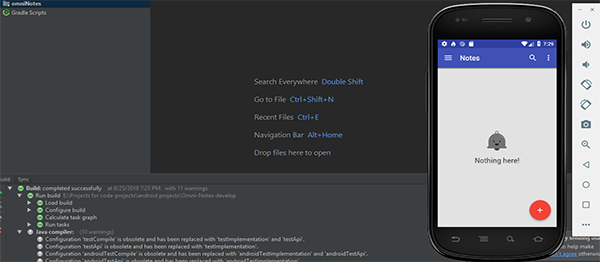

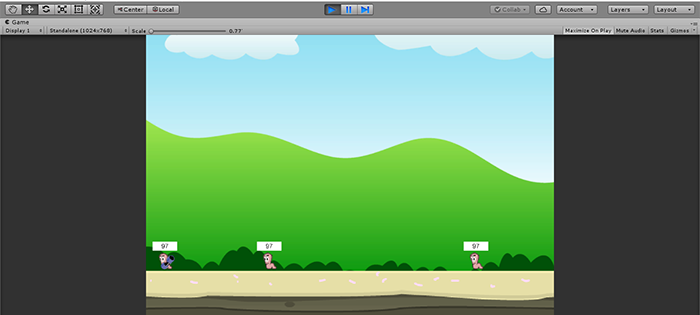
Hi, I down and run. But also failed to sync. Can you help me explain why?
Are you looking for a game that offers endless possibilities for destruction and mayhem?
kick the buddy is the game for you, where you can experiment with different weapons and objects to take out your frustrations on a virtual character.
Really good explanation. thanks!
https://v8web.com/