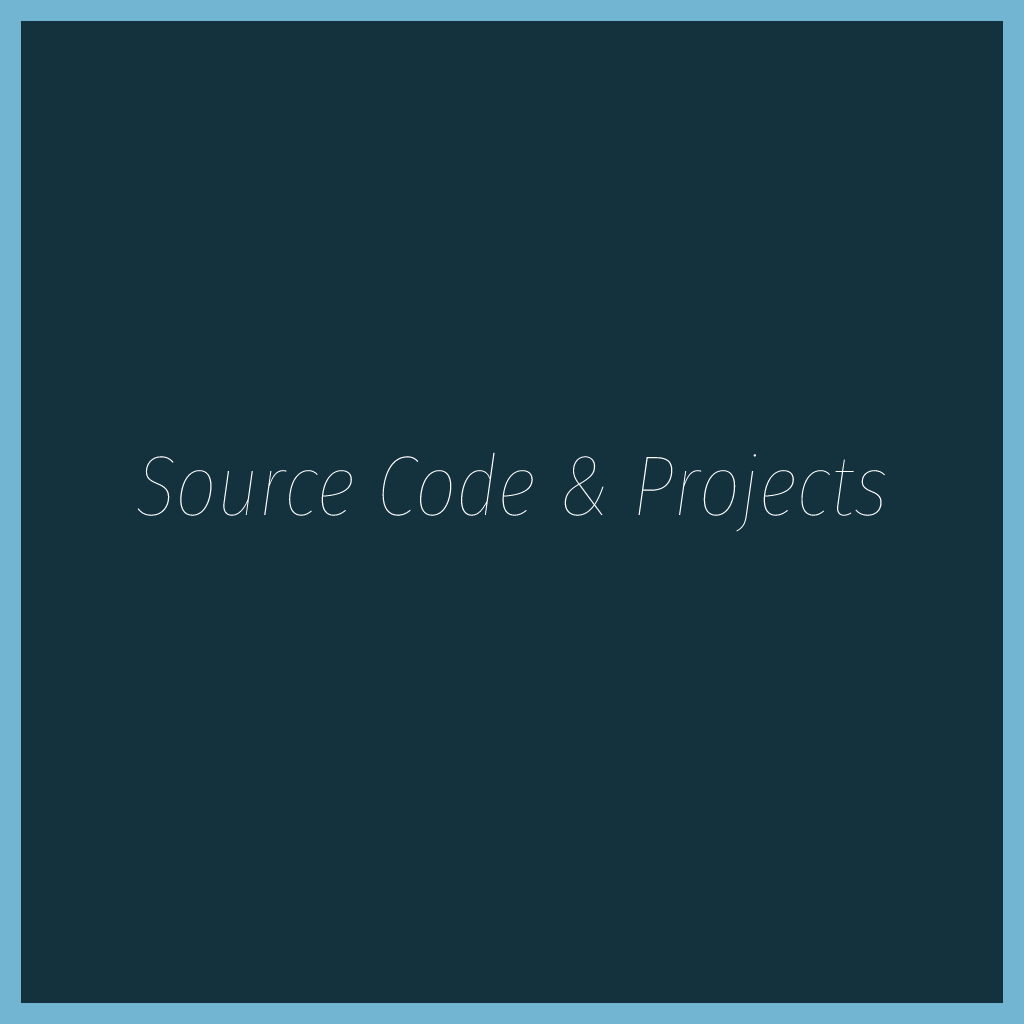This program coverts Decimal number to binary, hexadecimal and octal.
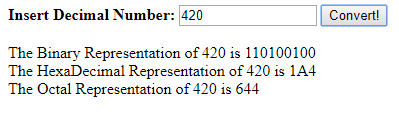
Follow these Instructions or You can simply download source code below:
Html Code
<b>Insert Decimal Number: </b><input type = "text" name = "deci" id = "deci" size = "15" maxlength = "15" /> <input type="button" value="Convert!" onclick="dec2bin()" /> <br><br> <div id = "result"></div>
JS Code
<script type = "text/javascript">
function dec2bin() {
var x = document.getElementById("deci").value;
if ((/[^0-9]/g.test(x)) || x == "") {
alert ("You must enter an integer decimal number!");
document.getElementById("deci").value = "";
document.getElementById("deci").focus();
return false;
}
x = parseInt(x);
var bin = x.toString(2);
var hex = x.toString(16).toUpperCase();
var octal = x.toString(8);
var figs = "The Binary Representation of " + x + " is " + bin + "<br>";
figs = figs + "The HexaDecimal Representation of " + x + " is " + hex + "<br>";
figs = figs + "The Octal Representation of " + x + " is " + octal + "<br>";
document.getElementById("result").innerHTML = figs;
}
</script>