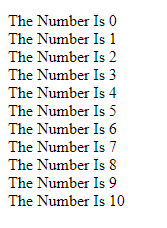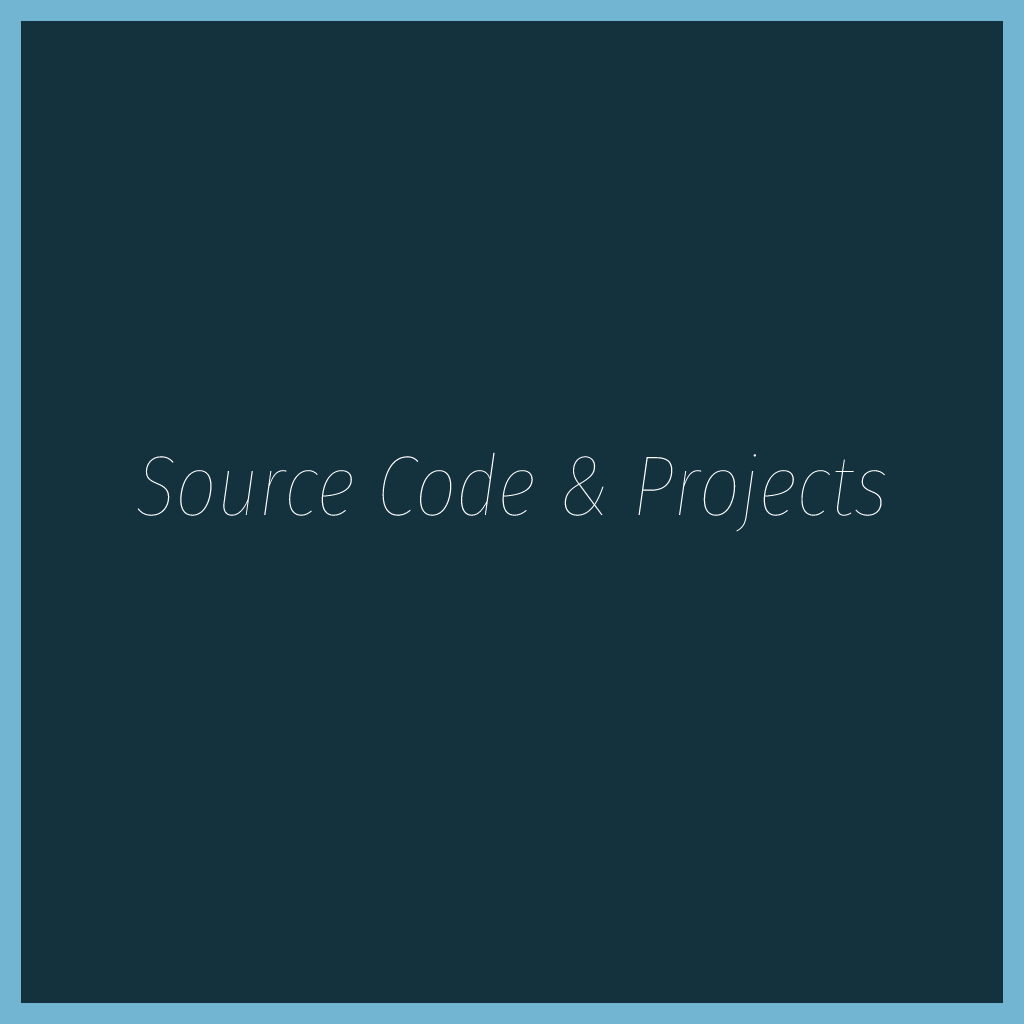With help of Loop a block of code can carry work number of times. Instead of writing the same codes again and again use loop to make your work easy.
Types Of Loops
- for = use to loop block of code number of times
- for/in = use to loop properties of an object
- while = use to loop block of code while stated condition is true
- do/while = use to loop block of code while stated condition is true
For Loop
<!DOCTYPE html>
<html>
<body>
<p id="ex"></p>
<script>
var text = "";
var c;
for (c = 0; c < 11; c++) {
text += "The Number Is " + c + "<br>";
}
document.getElementById("ex").innerHTML = text;
</script>
</body>
</html>
Output :
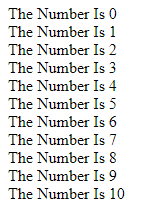
For/In Loop
<!DOCTYPE html>
<html>
<body>
<p>for/in statement loops through properties of an object.</p>
<p id="ex"></p>
<script>
var txt = "";
var person = {fname:"Harry", lname:"Potter", age:24};
var x;
for (x in person) {
txt += person[x] + " ";
}
document.getElementById("ex").innerHTML = txt;
</script>
</body>
</html>
Output :
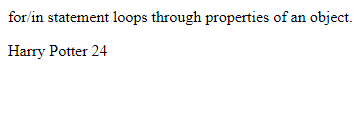
While Loop
<!DOCTYPE html>
<html>
<body>
<p id="ex"></p>
<script>
var text = "";
var a = 0;
while (a < 11) {
text += "<br>The Number Is " + a;
a++;
}
document.getElementById("ex").innerHTML = text;
</script>
</body>
</html>
Output :
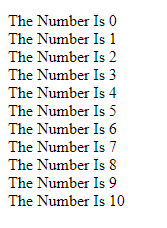
Do/While Loop
<!DOCTYPE html>
<html>
<body>
<p id="ex"></p>
<script>
var text = ""
var a = 0;
do {
text += "<br>The Number Is " + a;
a++;
}
while (a < 11);
document.getElementById("ex").innerHTML = text;
</script>
</body>
</html>
Output :