Project: Library Management System
– To download Library Management System project for free (scroll down)
About Library Management System
Library Management System project is developed using PHP, JavaScript, Bootstrap, and CSS. Talking about the project, it has lots of features. A user can post burrow/return books. It contains a homepage from where users can check their transactions as well as other totals too. From user’s login, he/she should provide Student ID in order to Log in to the system. The student id can be retrieved from Admin Panel. The viewer is only allowed to check book’s availability through Homepage and also admin panel can be accessed from the Menu bar.
Admin Panel
Admin has full control of the system, all the functions are to be performed from Admin panel. From here, he/she can manage transactions like Burrowing and Returning books, list, add, modify and delete books, categories, and list, insert, modify and delete Student’s record. The other main feature is that the system automatically generates the transaction Statistics in the form of bar graph representing Number of Burrows and Return of each month and year. While burrowing and returning books, he/she has to provide Student ID and ISBN. The user can also update his/her profile, change passwords and profile pictures anytime.
Add Student’s record is easy here, he/she should provide First, Last name, select course, and upload profile picture likewise for adding Books he/she should provide ISBN, Book title, Category, Author, publisher and publication date. Student ID is needed for the Student’s login and it can be retrieved from the student’s list after adding a new student. The project also includes other functions like CRUD on Students, CRUD on Books. A clean and responsive dashboard is provided in admin panel for the easy management of the system. All the important features that are required for a blog site is set for this project. Library management system in PHP helps in easy management of the library system. Design of this project is pretty and responsive so that user won’t find it difficult to understand, use and navigate.
To run this project you must have installed virtual server i.e XAMPP on your pc (for Windows). Library management system in PHP is free to download with source code. For the project demo, have a look at the video below.
Features:
- Admin Panel
- Borrow and Return Books
- CRUD Students
- CRUD Books
- View Transactions
How To Run??
After Starting Apache and MySQL in XAMPP, follow the following steps
1st Step: Extract file
2nd Step: Copy main project folder
3rd Step: Paste in xampp/htdocs/
Now Connecting Database
4th Step: Open a browser and go to URL “http://localhost/phpmyadmin/”
5th Step: Then, click on databases tab
6th Step: Create database naming “libsystem” and then click on import tab
7th Step: Click on browse file and select “libsystem.sql” file which is inside “database” folder
8th Step: Click on go.
After Creating Database,
9th Step: Open a browser and go to URL “http://localhost/libsystem/”
For Admin Panel
Final Step: Go To URL “http://localhost/libsystem/admin/”
Insert the username and password which is provided inside “Readme.txt” file.
LOGIN DETAILS ARE PROVIDED IN “Readme.txt” FILE INSIDE PROJECT FOLDER
DOWNLOAD LIBRARY MANAGEMENT SYSTEM IN PHP WITH SOURCE CODE: CLICK THE BUTTON BELOW
[quads id=1]
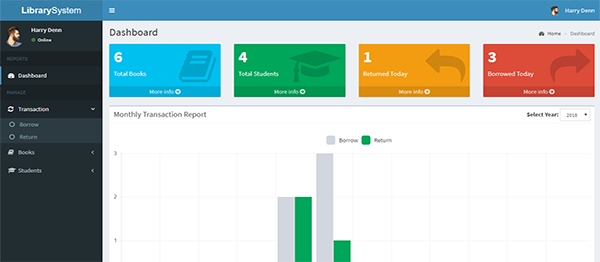
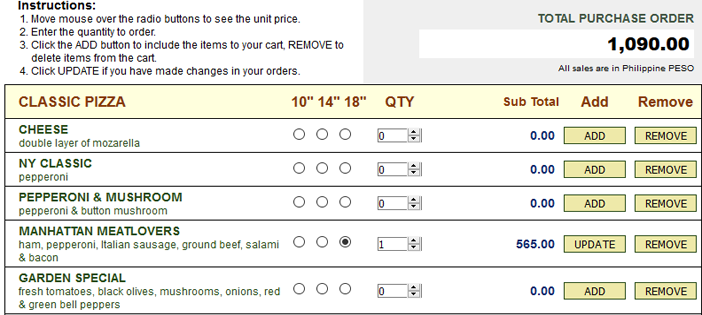
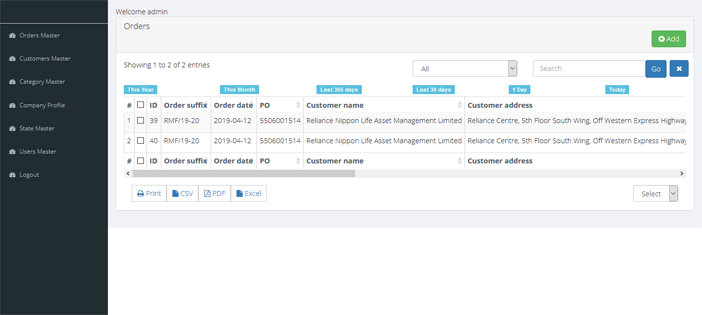
Admin password seems not to bypassing. This is the message i’m getting, “Fatal error: Call to undefined function password_verify() in C:xampphtdocslibsystemadminlogin.php on line 17”.
password_verify() is built in of PHP 5.5 So, do check your PHP version! Seems like you are using PHP 7. This function might not work on the latest PHP versions. We recommend you to use PHP 5.6.3 in order to run the system.
Thank you for the Project . It is working
I test it still error not full and no generate report
It’ works fine!
This is a complete mini project.
There’s no option for generating the report.
Please check your database connections and name properly.
IT SAYS.
Object not found!
The requested URL was not found on this server. If you entered the URL manually please check your spelling and try again.
If you think this is a server error, please contact the webmaster.
Error 404
localhost
Apache/2.4.34 (Win32) OpenSSL/1.1.0i PHP/7.2.9
Hello sir, i want to ask. Why this project if I try in localhost is no problem. But when I upload to hosting (online), can not save the add book and borrow book.
For others is okay.
how to open admin page i try to follow but cannot open
Hello sir, how I can add captha/reCaptha in login form for admin ?
you can try it from here -> Captcha
×a dont know the problem when a iadd a new borrow ???
Error!
Field ‘status’ doesn’t have a default value
Pleaz help me
İs there Sql injection prevention in this project? How can we configure it? Will we do it on login.php or conn.php ?
How can i change the timezone.. i edited the timezone.php file $timezone = ‘Asia/Manila’;
but is there anything else to do?
just editing this doesnt work for me
Hi,
How can i change background image of books, contact in dashboard page.
How to know the stock of the books present in the library.
Please put the code for modification of stock.
Please send the code link to my mail.
Hi there, Im failling to get students (LibUsers) detail to sign in. please help: [email protected]
+264816597250
object not found
I’m having problem with the Not Returned Page.
Object not found!
The requested URL was not found on this server. The link on the referring page seems to be wrong or outdated. Please inform the author of that page about the error.
If you think this is a server error, please contact the webmaster.
Error 404
localhost
02/03/2020 10:54:56 PM
Apache/2.2.14 (Win32) DAV/2 mod_ssl/2.2.14 OpenSSL/0.9.8l mod_autoindex_color PHP/5.3.1 mod_apreq2-20090110/2.7.1 mod_perl/2.0.4 Perl/v5.10.1
Admin any help on this please when you want to enter details for borrowing book you get an error
any help admin