Project: Laundry System in PHP with Source Code
– To download Laundry System project for free (scroll down)
About Project
Laundry System project is developed using PHP, CSS, Bootstrap, and JavaScript. Talking about the project, it has all the essential features. This project has an administration side from Where he/she can view all the laundry, manage laundry type, generate report and change password. In this project, all the functions are performed from the Admin side which means there is no user side.
About System
Admin has full control of the system, he/she can view all the laundry, claim it, manage the laundry type, generate report and change password. He/she can add, edit, delete, claim Laundry. While adding Laundry items, he/she has to provide Customer name, Priority number, laundry weight and select laundry type. Likewise while adding Laundry type, he/she has to provide Laundry type name and Price per kilo. To claim a laundry, the user has to select the respective laundry and click the Claim button, the system automatically generates the total amount of the customer. After claiming it, he/she can print the report too. Laundry System helps in easy management of Laundry in a Laundry shop as it is not time-consuming.
Another feature is that the user can change the password by entering New Password and Confirm Password from the Change Password Settings. A simple dashboard is provided in the admin panel for the easy management of the system. Design of this project is pretty and responsive so that user won’t find it difficult to understand, use and navigate.
To run this project you must have installed virtual server i.e XAMPP on your pc (for Windows). Laundry System in PHP is free to download with source code. For the project demo, have a look at the image slider below.
Features:
- Administrative Side
- Add, Edit, View and Delete Laundry
- Claim Laundry
- Add New Laundry Types
- Generate Report
- Change Password
How To Run??
After Starting Apache and MySQL in XAMPP, follow the following steps
1st Step: Extract file
2nd Step: Copy the main project folder
3rd Step: Paste in xampp/htdocs/
Now Connecting Database
4th Step: Open a browser and go to URL “http://localhost/phpmyadmin/”
5th Step: Then, click on databases tab
6th Step: Create database naming “laundry” and then click on import tab
7th Step: Click on browse file and select “laundry.sql” file which is inside “database” folder
8th Step: Click on go.
After Creating Database,
Final Step: Open a browser and go to URL “http://localhost/Laundry/”
Insert the username and password which is provided inside “Readme.txt” file.
LOGIN DETAILS ARE PROVIDED IN “Readme.txt” FILE INSIDE PROJECT FOLDER
DOWNLOAD LAUNDRY SYSTEM IN PHP WITH SOURCE CODE: CLICK THE BUTTON BELOW
[quads id=1]
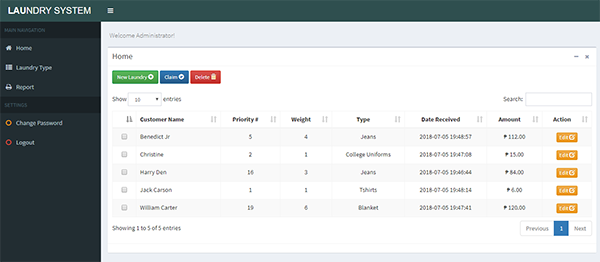
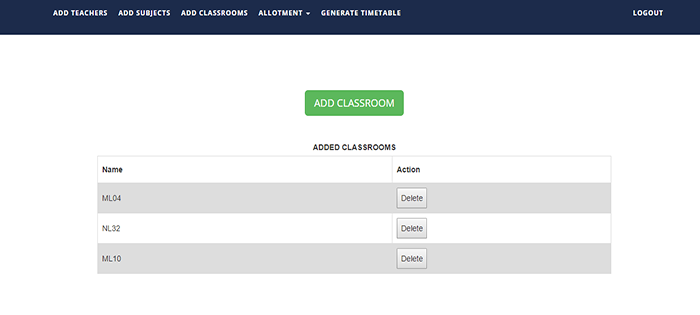
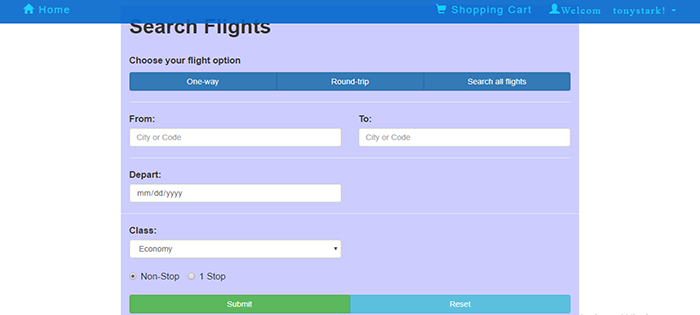
hi how to add a field on the modal for new laundry i already add a 2 database table. i encountered error:L163
currently, there is no such model set in the system
I just saw this error too, If i want to add some required fields, it shows an error and to be very specific on the New Laundry Registration window…!
I have changed #priority column into another name and that’s exact where the error came in..!
error in log in
why u make such kind of faulty project
can’t log in.
make sure about your database connections, Login details are provided inside “Readme.txt” file
please mail us your error screenshot at [email protected]
what MVC framework is used? is it cakePHP?
how to change the currency on a website’s display to another currency
how to change the currency in the site display’s to another currency ?
Hallo CodeProject Team can you add in navigation user type?
Hi can u add user type in this project? please 😀
showing invalid username/password
check the username and password from database
URL “http://localhost/Laundry/”
Can’t open
poroblem
Local host refused to connect error araha hai