Project: Inventory System In C# With Source Code
Inventory System is a simple desktop application developed using C# Language. The Project is based on the concept of managing records. Talking about the system, a user has to pass through a login system for using its features. The admin can stock master, stock out, returns, etc.
The user can manage stock master, for this the user has to enter the item name, description, category, price, and quantity. Simply, the user can CRUD functions on it. After this, the user can manage stock out, return by entering the customer id, transaction id, name, address and adding items. From settings, he/she can add categories and item unit. The last feature of this system in about User management system, where the admin can add and arrange the roles of different users.
Design of this is so simple that the user won’t find difficulties while working on it. Inventory System project helps the user on managing stock items record. For handling data, MySQL is used as a database. This project is easy to operate and understood by the users. To run this project you must have installed Visual Studio IDE and XAMPP on your PC. Inventory System in C# is free to download with source code. For the project demo, have a look at the video below.
Features:
- Login System
- Manage Stock master, out, return
- Generate report
- Settings
- User management system
How To Run??
Start Apache and MySQL in XAMPP, and follow the given steps
Connecting Database (MySQL)
1st Step: Open a browser and go to URL “http://localhost/phpmyadmin/”
2nd Step: Then, click on the databases tab
3rd Step: Create database naming “ db_inventory ” and then click on the Import tab
4th Step: Click on browse file and select “db_inventory.sql” file which is inside “Database (MySQL)” folder
5th Step: Click on go.
After Creating Database,
Final Step: Open “InventorySystem1.0.sln” file.
Insert the username and password which is provided inside the “Readme.txt” file.
Other Requirements To Run The Project:
- Connector/NET
- MySQL Connector/ODBC
LOGIN DETAILS ARE PROVIDED IN “READ ME FIRST!!.txt” FILE INSIDE THE PROJECT FOLDER
DOWNLOAD INVENTORY SYSTEM IN C# WITH SOURCE CODE: CLICK THE BUTTON BELOW
Got stuck or need help customizing Inventory System as per your need, just sign up to ask your questions in the forum or just comment down below and we will do our best to answer your question ASAP.
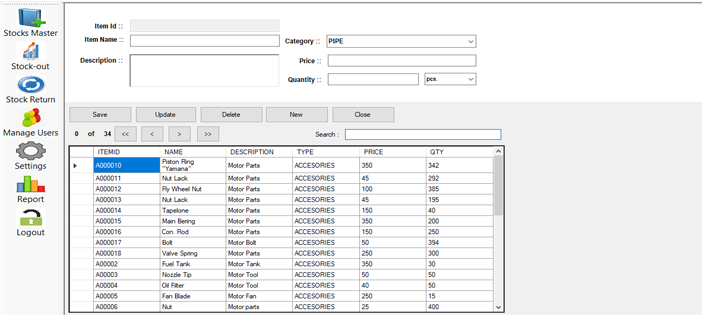
unable to cast com object
reports not working
Static analysis:
1 errors were found during analysis.
1.Unrecognized statement type. (near “default” at position 0)
SQL query:
default-character-set=utf8mb4 default-collation=utf8mb4_general_ci
MySQL said: Documentation
#1064 – You have an error in your SQL syntax; check the manual that corresponds to your MariaDB server version for the right syntax to use near ‘default-character-set=utf8mb4
default-collation=utf8mb4_general_ci’ at line 1
I’m unable to access the report tab and changes aren’t saving to the database.
Klocek |!|!|!|!|!|!|!|!|!|!|!|!|!|!||!
sir, would you plese send the db file
report are not generated
crystal repots does not work, how should I activate it? to generate reports for me?
how can i open or solve the report tab?
Hi,
I am a learner and trying your code and in this regard, can you please let me know how i can open InventorySystem1.0.sln file and how to get VS IDE on my Centos 8 where i have installed MariaDB
regards,
Ekalavya
Can you please send me the project report of this
want the application to be installed on a device and use the local storage for saving the data. How can i change that to do so?
How to generate report ?
Inventory System In C# With Source Code, i am unable to connect it to the database
Hello, the Final Step: Open “InventorySystem1.0.sln” file. cannot open.ERROR occur.