Project: Instagram Clone Using Python Django Framework
Please scroll down and click on the download button to download Instagram Clone Using Python Django Framework project for free
The Instagram Clone website in Python Django is a simple project developed using Python, Django Framework for back-end and HTML, CSS for front-end. The project is works just as popular social media app Instagram and provides features to add post and see other’s posts too.
This website also provides feature to update user’s profile and in profile section users can see all their previously posted pictures and manage them. User can also customize profile pictures just like Instagram social media site. There is also an admin panel using which you can controll all posts, users and their profiles.
About System
This simple project made using Django contains almost all features of Instagram. You can feel free to make any customization to the code and add more new features according to your choice.
How To Run The Project?
To run this project, you must have installed Python on your PC. After downloading the project, follow the steps below:
Step-1: Extract/unzip the file
Step-2: Go inside the project folder, open cmd and type the following commands:
- pip install Django Pillow
- python manage.py runserver
Step-3: Open the browser and go to : localhost:8000
For admin panel:
username -> admin
password -> admin
The Instagram clone using Django Framework with source code is free to download, Use for educational purposes only! For the project demo, you can have a look at the video below:
DOWNLOAD INSTAGRAM CLONE USING DJANGO FRAMEWORK WITH SOURCE CODE: CLICK THE BUTTON BELOW
If stuck or need help customizing this project as per your need, just comment down below and we will do our best to answer your question ASAP.
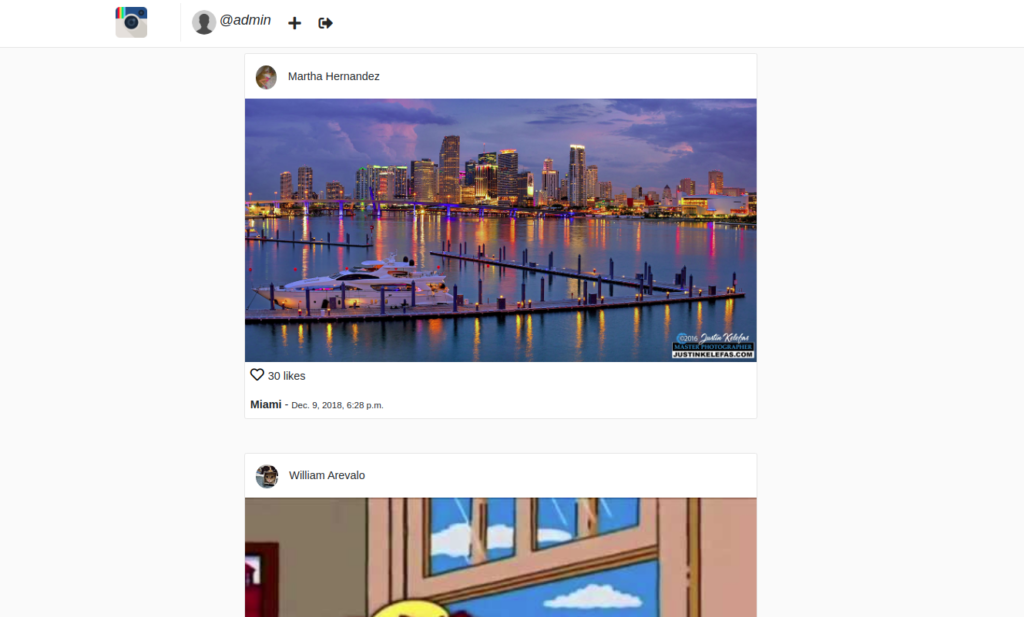
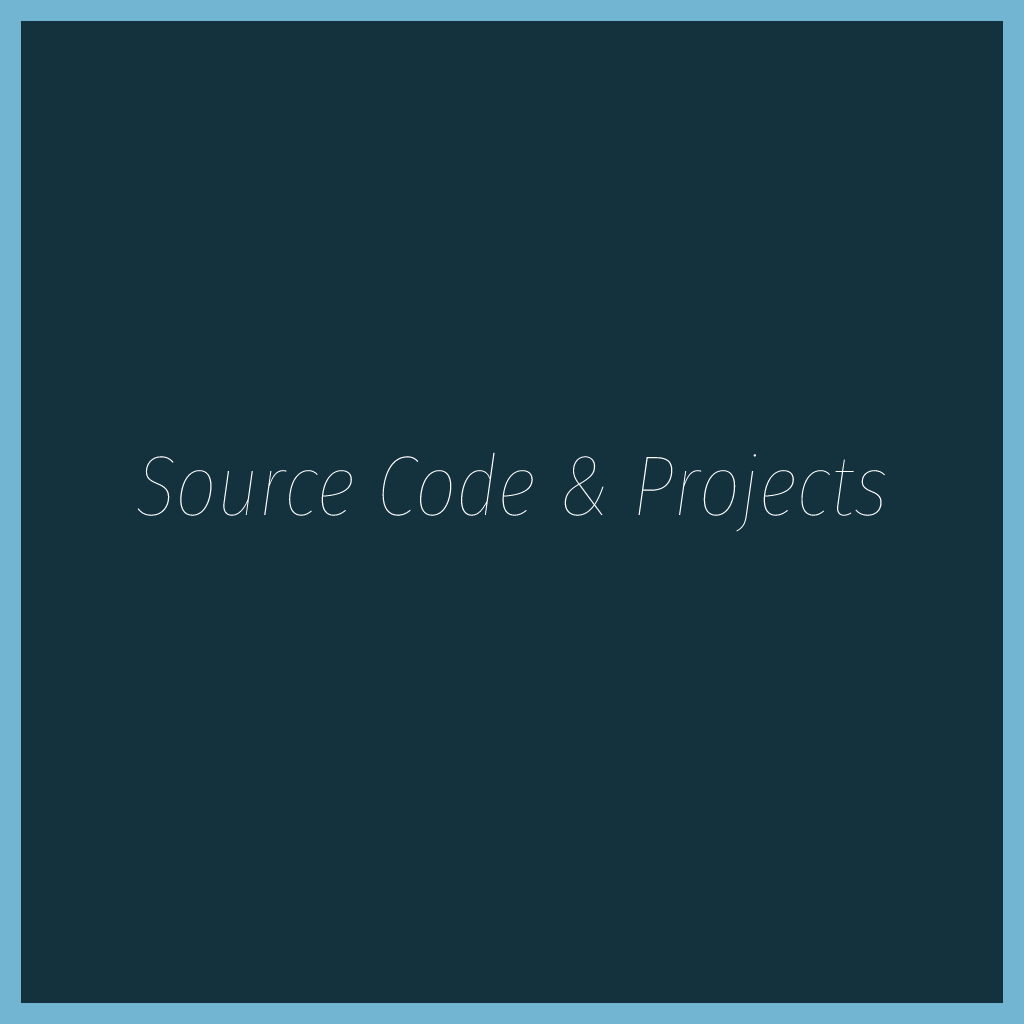
How to use database in this project? please help me
u dont need to
IndentationError: unindent does not match any outer indentation level
shows when runnig this project how to fix
Please how?
“Error: Could not find the version that satisfies the requirement Django(from versions: none)”