Project: – Gym management System in java
– To download Gym Management System Project for free(Scroll Down)
Gym management system is developed in Java programming language using NetBeans IDE. This is a simple project that will assist the gym manager to handle their customer. This project has a lot of option you can do within. You can create members and perform update method on them. As frontend design, NetBeans IDE is used. The back end of this project is handled by the SQL database.
[metaslider id=”7652″]
HOW TO RUN???
Before you run the project be sure that you must first open your XAMPP or WAMP whatever is installed on your computer. Run your XAMPP or WAMP and start the Apache and MySQL server. Then open your browser and go to the URL- localhost/phpmyadmin. Then create a database and name it as per the name of the database provided inside database folder. Then import your database.
At last, now open your NetBeans IDE and run your project.
DOWNLOAD GYM MANAGEMENT SYSTEM VER.1.2 IN JAVA USING NETBEANS WITH SOURCE CODE: CLICK THE BUTTON BELOW
[quads id=1]

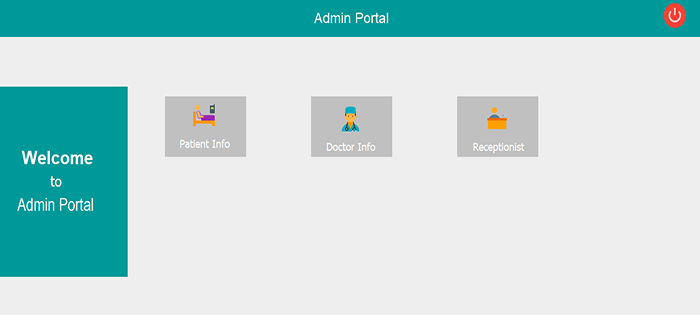
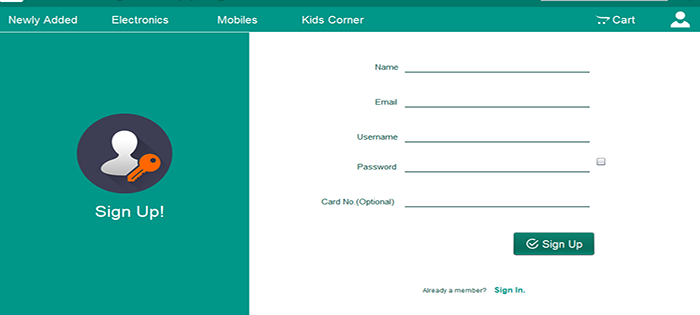
which file to open in netbeans
which file to open in netbeans
after creating database how to add the project in netbeans and which file to add please help..!!
Once, you added a project in netbeans then you can click run button in statusbar or just press F6 it will run all files of project subsequently.
what is the user and password
Does this project runs jmeter testing Sucessfully
Er-Diagrams of this project will be available
how to solve this errror
error check mysql driver for java : java. lang.ClassNotFoundException: com.mysql.jdbc.Driver