Project: School Management System In JSP with source code
The School Management System In JSP is a simple web-based school managing app in Java and JSP. The whole system is in the Netbeans IDE. The system does use MySql as database support. The system supports all the features that are necessary here for this system.
About System
Talking about the system, it comes with three user modules. One as admin, other as teacher and the last one as a student. In order to get access to the system, you have to register first as any one of the above modules. Make sure you have Netbeans IDE installed on your system. This whole system is in the web version. You can add sessions, students, teacher and subjects as the admin of the system.
Talking about the school management system in jsp, the sole purpose of the system is to maintain the official school records. You can perform CRUD operations in this system. To design the system UI, you can use Scene Builder. The system uses Netbeans IDE swing components to make the design. Also, talking about the GUI, it’s very simple and user-friendly.
Design of this is so simple that the user won’t find difficulties while working on it. This project is easy to operate and understood by the users. To run this project you must have installed Eclipse IDE or Netbeans IDE on your PC. This system in Java is free to download with source code. For the project demo, have a look at the video below.
Got stuck or need help customizing the school system as per your need, go to our Java tutorial or just comment down below and we will do our best to answer your question ASAP.
how to import database??
- First run your XAMPP
- Then create a database named as “springschool”
- Third and last import the database file from the project folder
- Then you are ready to go
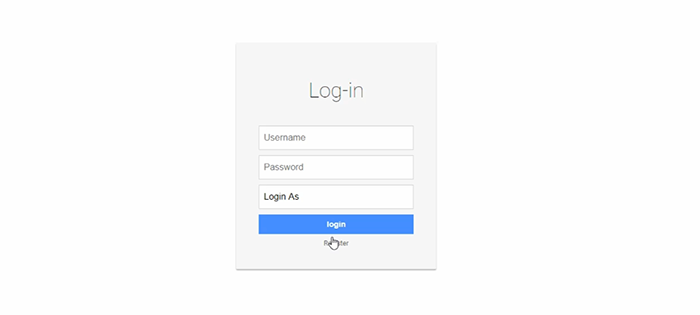
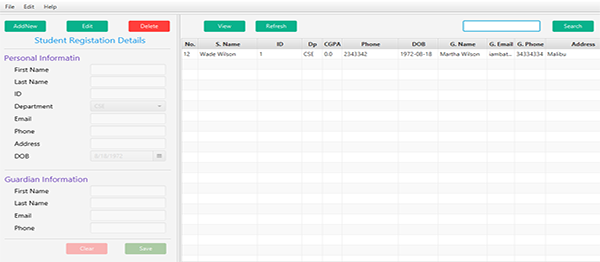
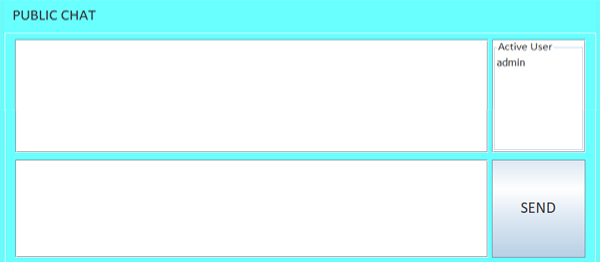
how to solve 2 error on
import java.util.Date;
import java.util.List;
import javax.servlet.http.HttpServletRequest;
import javax.servlet.http.HttpSession;
app controller.jsp on netbeans.ide
2 one
import javax.servlet.http.HttpServletRequest;
file uplodeunitiy.java
plz solve this problem fast
Hello . very thanks for this source But please create a guide video foe beans and classes and database i have need this very hard .Thnks
what we do in application-context for this beans ? if neede decomment this codes for connect to db ?
Great content. Thanks for sharing it with us.
<script>alert("test on xss!");</script>hello please i want file management system in jsp
just saw this awesome project
I have certain issues when i run the project
I imported the db correctly and when i launch the project i get a 404 error
i am on netbeans 8.0.2 and run glassfish server 4.1
I wish to know how to run the project detailly(from scratch) and your environment variables too(servers, IDE and version and any other useful thing), it would be of great help im using it as project for a course at school
Thanks it advance
An error is showing could not deploy . please help me out.
When I downloaded this project I found index.htm is different from the shown one
This is an auwsome project and I wants to run and but
I have certain issues when i run the project
I imported the db correctly and when i launch the project i get a 404 error
i am on netbeans 8.0.2 and run glassfish server 4.1
I wish to know how to run the project detailing (from scratch) and your environment variables too(servers, IDE and version and any other useful thing), it would be of great help me using this project for a course at school
Thanks it advance
Whn im running my project im getting http status not found
This project “School Management System In JSP With Source Code” i have downloaded and configured in eclipse.
but i am getting build failed. how can i build using eclipse. please guide
BUILD FAILED
D:\Workspace\PROJECTS\Internal-Projects\Training\SCHOOL_MANAGEMENT_SYSTEM_IN_JSP_WITH_SOURCE_CODE\Online School Management System\nbproject\build-impl.xml:797: The libs.CopyLibs.classpath property is not set up.
This property must point to
org-netbeans-modules-java-j2seproject-copylibstask.jar file which is part
of NetBeans IDE installation and is usually located at
/java/ant/extra folder.
Either open the project in the IDE and make sure CopyLibs library
exists or setup the property manually. For example like this:
ant -Dlibs.CopyLibs.classpath=a/path/to/org-netbeans-modules-java-j2seproject-copylibstask.jar
Total time: 338 milliseconds
PLS sir the project is not running! Need help
what issue u have faced, tell me your issue
Webdesk ERP brings all the departments closer and interactive with CRM integrated features, moreover, it maintains data with which you can gain a competitive realistic forecast
Please sir help me out…. The project is not running, and it says HTTP SERVER NOT FOUND
which version of netbeans and tomcat we have to use