Project: Gym Management System in C# with source code
About Project
About Project
Gym Management System is a simple desktop application developed using C# Language. The Project is based on the concept of managing gym member and equipment record. Talking about the system, a user has to pass through a login system for using its features. A user can manage the member’s record by providing the member’s name, mother’s name, gender, address, contact details, join date, membership
The user can also add new staff records by providing name, contact details, join date and so on. All gym equipment details can be set easily which includes equipment name, description, the muscle used and cost. The user can also easily search members detail and remove their data.
Design of the project is very simple so that the user won’t find any difficulties while working on it. This project uses an external file as a database. Gym Management System project helps in the management of gym details. To run this project you must have installed Visual Studio IDE on your PC. Gym Management System in C# is free to download with source code. For the project demo, have a look at the video below.
Feature:
- Login/Register system.
- Manage members, staff
- Gym
equipments - Search and remove members
NOTE: CHANGE THE DATABASE DIRECTORY BEFORE RUNNING. FOR MORE INFORMATION OPEN “README.txt” FILE AFTER DOWNLOADING
LOGIN DETAILS ARE PROVIDED IN “Readme.txt” FILE INSIDE PROJECT FOLDER
Got stuck or need help customizing Gym management system as per your need? Just sign up to ask your questions in the forum or just comment down below and we will do our best to answer your question ASAP.
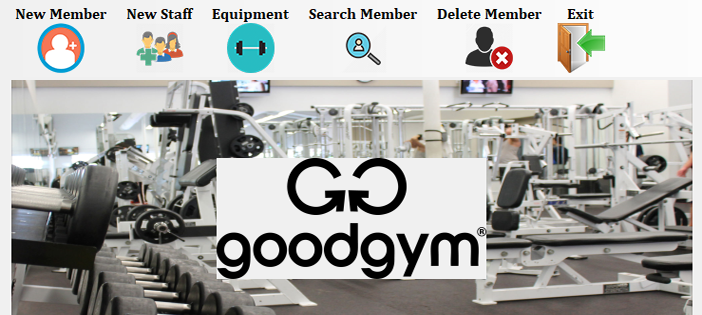
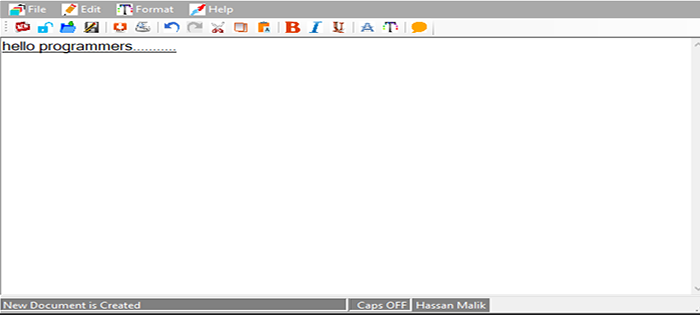
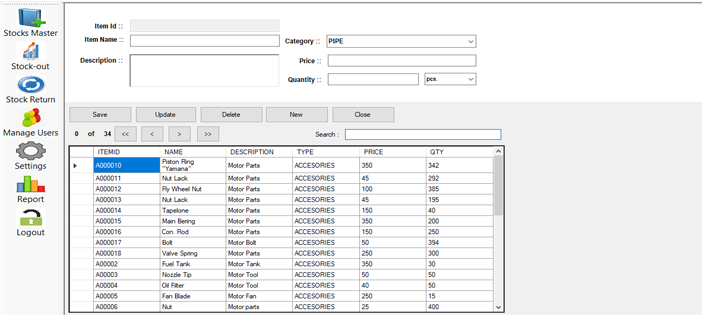
which database is use in this project
I am new in programing how to run this project
using Visual Studio 2017
Hi .. I cannot load your project
Tell me how to change database directoy
how to change database directory?
check readme file for derail information
how to run this app i cant CHANGE THE DATABASE DIRECTORY BEFORE RUNNING
how to CHANGE THE DATABASE DIRECTORY BEFORE RUNNING.
im waiting for ur response.
thanks
hi , i tried to run the project and i changed the database directory , it runs alright but when i click the login button it stops working and in the code SqlConnection con = new SqlConnection(@”Data Source=.\SQLEXPRESS;AttachDbFilename=F:\Sem.4\C# Projects\GymManagementSystem in C#\GymManagementSystem\Gym.mdf;Integrated Security=True;User Instance=True”); con.Open(); gives an error saying “System.Data.SqlClient.SqlException: ‘A network-related or instance-specific error occurred while establishing a connection to SQL Server. The server was not found or was not accessible. Verify that the instance name is correct and that SQL Server is configured to allow remote connections. (provider: SQL Network Interfaces, error: 26 – Error Locating Server/Instance Specified)'” i… Read more »
i also have same issue plzzz help me
I need design of the project it is not opening in asp.net can you please help me out
I have trouble with the sql database connection
Mdf file kaha open kr shakte hain
How change the database and connection
hi your project not run in system even that i extrct the file but they are not working kindly help me in this project